HOME | DD | Gallery | Favourites | RSS
| BarelynormalActivity
 BarelynormalActivity
♂️
[2371101]
[2006-03-09 02:22:25 +0000 UTC]
"Art n Stuff"
(United States)
BarelynormalActivity
♂️
[2371101]
[2006-03-09 02:22:25 +0000 UTC]
"Art n Stuff"
(United States)
# Statistics
Favourites: 2; Deviations: 159; Watchers: 1471
Watching: 1; Pageviews: 58023; Comments Made: 592; Friends: 1
# Interests
Favorite visual artist: Many. Too many.Favorite movies: Many. Mostly animated.
Favorite books: Far FAR too many to count.
Favorite writers: Neal Stephenson, Stephen King, Tolkien, and many others.
Favorite gaming platform: X-Box, PC
Tools of the Trade: Maya, Z-Brush, Photoshop, After Effects, Illustrator, etc, etc.
Other Interests: Table top gaming, 40k, vidiuh games, and more!
# Social Links
https://www.instagram.com/ca_wilhelm/https://www.patreon.com/barelynormalactivity
https://twitter.com/ca_wilhelm
# Comments
Comments: 91

Ah ha! Merry Christmas then! Catch up when you return!
👍: 0 ⏩: 0

Welcome. Thank you as well.
👍: 0 ⏩: 0

You've been featured here to help gain a bit more exposure to your art
ProjectPorkchop Vol465:icontyrdoodles:
Tyler is a professional digital artist from Canada with experience in 3D animation and teaching. His paintings are defined by a loose brushstroke style in appealing matte colors and black and white. The sci-fi characters and mech designs are must-see features of his gallery, with each highlighting Tyler's visionary skill. This is one artist you don't want to miss out on watching!
see more..
:iconxxarciaxx:
Mark is a hobbyist from the Philippines whose extensive gallery shows a passion for drawing and improving his craft. He uses color beautifully and his characters are expressive and accompanied by carefully considered details in clothing and style. Mark's talent and potential are clearly on display and he is deserving of more attention!

👍: 0 ⏩: 1

Thanks! I really appreciate it!
👍: 0 ⏩: 1

You're very welcome
👍: 0 ⏩: 0

Hello, welcome in Fantasy-NPC
Like Fantasy-NPC on "FACEBOOK"
Follow Fantasy-NPC on "PINTEREST" and "TWITTER"
👍: 0 ⏩: 0

Heyyy can you do a tutorial on drawing forests?
Can't seem to get branch and leaf placements right so everything looks extremely bare :c
edit: Also rivers/running water
Can't do em to save my life
👍: 0 ⏩: 1

I can give it a shot. Let me think about my process/theory on that, and I'll see what I can come up with.
👍: 0 ⏩: 1

Awesome, many thanks!
👍: 0 ⏩: 0

Another question lmao
Curious though, do you animate (like, cartoon/anime)?
Just wondering cause animation is something I've been thinking of getting into.
👍: 0 ⏩: 1

Yes, I do animation as well. (there's a couple little gifs in my gallery of my exercise/practice)
Animation is an amazing art form, and incredibly time consuming, but totally worth learning.
👍: 0 ⏩: 1

any advice on backgrounds while animating?
I've noticed animes tend to make theirs super detailed and such
👍: 0 ⏩: 1

Backgrounds are typically static paintings, sometimes made of a couple/few layers or pieces to do parallax movements and such. Any animated/animateable elements are usually very simplified - you can spot them if you look closely.
👍: 0 ⏩: 1

hmmm would you be willing to livestream you working on your drawings sometime?
👍: 0 ⏩: 1

I could do that, if people are interested. I've been thinking about it. The only question is what topic to cover? I'd be willing to take suggestions!
👍: 0 ⏩: 1

Hmmm..
I'd start with how to properly line a sketch you did on paper or something like that
👍: 0 ⏩: 0

whaaaa? My bf said he met you at his work a couple days ago hhhhh *w*
👍: 0 ⏩: 1

Hello!
Yes, I believe he did. It was nice chatting with him! And a pleasure to (digitally) meet you, too!
👍: 0 ⏩: 1

Curious if you're willing to share tips on how you color things digitally
That seems to be my biggest weakness right now ><
👍: 0 ⏩: 1

I would love to share. Thanks for asking.
I'm not the most competent artist when it comes to color, but let me know what facet of working in color are you struggling with (palette selection, color & light, surface/material, etc) and I'll try to help you out the best I can!
👍: 0 ⏩: 1

Well when it comes to doing shadows and mixing in colors (doing digital) I have a habit of doing it all at once instead of doing one color at a time (if that makes sense), so then everything gets cluttered and I'm constantly going back redoing details and stuff, and a lot of the time the outcome doesn't turn out the way I want it to.
I guess what I'm asking is how to just straight up do a digital painting without needing the lines after. Also I've been trying to push myself to save details for last/later (my WIP is a good example of said problem)
👍: 0 ⏩: 1

I tend to work from contours myself, and struggle with divorcing myself completely from the line work.
Since I usually start from a contour drawing, my first step is to lay in the "flats" in local color - which is to say the color that an object itself actually is without concern for the light and shadow- for EVERYTHING in the image (what you have going with your WIP is spot on - keep moving forward).
Here's an example:
I select these colors using something called a "palette mask" (you can find a really great place to start from at www.sycra.net/sycra_teardrop_m… and www.sycra.net/sycra_colour_whe… ), which helps me control things a bit - otherwise my colors get really out of hand easily! I think about the relationships of the colors, and try to control the values to get things to work together nicely. Note that you really do want to think about the values of the background as well - even if it's just a character image.
Next I'll decide where I want the key light source to be coming from, and lay in the shadow in a rough way, usually by doing a multiply layer and painting with 50% grey for the color. I do all of this with a flat filler brush (100% opacity, hard brush). These shadows are just massed in on the shadow side of the form, rough and quick. I don't worry at all about detail here, and I'm still working UNDER the lines.
Next I will start the highlights, which I will modulate based on the color of the light source - A colored light will shift the local color toward its own color as it brightens it. Generally, a warmish (soft yellow) light is very pleasing, but sometimes you want to do some really colorful lighting for mood/composition reasons (ie MAGIC GLOWY THINGS).
After that, I'll work in some fill light - light bouncing into the shadow side of the form from the environment. As a general rule of thumb, you want the fill light to be opposite in temperature from the key light - if the key is warm, the fill should be cool, and so on.
After that, I'll usually copy and flatten everything, and start painting. This is where your flat light/shadow lay in is important, because if you've mapped out your colors/values/lighting solidly, there is a LOT less guesswork, and you can focus on the little things that make a piece shine (bounce lighting, ambient occlusion, surface qualities, secondary light sources, etc.)
My only other suggestion is to always push yourself outside of your comfort zone as much as possible. If you feel like you're in over your head that's great, because you're learning and growing and challenging yourself.
If people are interested, I can put together a tutorial at some point, though there are certainly a lot of fantastic ones around by fantastic artists!
👍: 0 ⏩: 1

So I'm guessing for shadows it would be the same if you were using a color instead of just black?
Or is using a color not a good idea?
👍: 0 ⏩: 1

Most artists would suggest using an actual color. I would say the same. It gives better results and has the added benefit of developing your color sense - at the expense of time, of course. Laying in a 50% grey multiply layer is a quick and easy way to map in your shadows to get a sense of lighting. It allows you to tweak the shadows quickly.
Example (grey multiply, with slightly blue highlight)
Note that the shadows are a little detailed here - but still all flat. It can be useful to keep things much simpler (not worrying about the cloth wrinkles, for example)
For shadow color itself, a very basic rule of thumb is to use a 50% darker (lower the brightness of the color by half its value - meaning a color with a B of 66 would have a B of 33 in shadow), and slightly more saturated, version of the same hue as the local color. However, this is only a starting point, and this doesn't always work, and you may want something different for artistic reasons. The selection you come to will depend on your own aesthetic sense, of course. What I often do is lay in the lighting using the multiply layer, then use that layer as a mask to lay in my actual color choices. It lets me think of the light as two values (lit, unlit) before having to deal with the complexity of color.
The idea is to make the problem solving elements of the painting simpler and cleaner to approach, and only move into more complexity when that foundation is already laid.
👍: 0 ⏩: 1

Hmm
How would you recommend I do my layers then?
Cause that's part of (probably majority now that I think about it) where my problem is - if the colors are on different layers they tend to overlap into details, but if I put them on the same layer it blends awkwardly when I do shadows and lighting and the colors come out murky looking. So like, say I did the skin on the bottom layer and the clothes on the top layer. Well, because of the way he's holding her in my WIP I keep wanting to fix his hands right away, but then I have to fix the dress, but then I have to fix the hands again, I'm constantly fighting with it.
👍: 0 ⏩: 1

You aren't alone with that struggle! It's part of the process - don't fight it. A good drawing or painting never starts that way - it's a lot of work, and it's never easy. The most important thing to remember is that it's never a failure, no matter how unhappy you are with the result. You always learn something if you challenge yourself - this is why it's so important to push outside your comfort zone!
With your WIP piece, I would suggest doing a "finished" line pass on its own layer, first.
If you want to get straight to color and painting, then there's a couple ways to go about it; the simplest is to switch the layer that your original line art is on to "multiply" mode, and paint flats on a layer underneath. However, your paper texture and such can make that look muddy. Many people use that approach, and it works.
The other method (I use this method. I feel it's cleaner.) is to use the Channels window, and ctl+click on the rgb layer thumbnail. It will select based on value. Then, go to a new layer, invert the selection, and fill with black. That will separate out your pencil work onto a transparent layer.
Here's my layer set up at this point:
Do all of your flats. I do them all on one layer - some people separate them out. It doesn't really matter, as long as it's done.
Then, add a layer, and use your flats as a mask, or clip it with the flats layer - that's indicated by that little down arrow - you do that by alt+clicking on the space between the layers. It makes the upper layer automatically mask based on the opacity of the bottom layer. This is where I do my shadow lay out and initial highlights. You can stack up all the layers you want this way.
After that step I move to this:
Adding fill light, coloring the shadows, and painting over the lines to indicate glowy things and rim light.
The layers look like this:
At this point, we're ready to flatten the character art and get to painting on top of everything!
I keep a copy of these layers as a group beneath the BG, which remains separate from the character art.
I would like to take a moment and say that this is a workflow based on a contour line starting point. Painters who work in shape and color obviously will have a very different approach.
👍: 0 ⏩: 1

Awesome thanks a bunch
👍: 0 ⏩: 0

wow dude, u have some serious skill, i hafta watch ^^ cant wait to see what create in the fuure
👍: 0 ⏩: 0

Thanks very much for the watch! 
👍: 0 ⏩: 0

Interesting gallery, I like how you are not afraid to show the unflattering, sometimes ugly side of humanity.
Keep it up!
👍: 0 ⏩: 0

awesome I get to be first on your page!
Nice piece and welcome to Deviant Art
you draw figures very well and it seems you know how to use colors and tones too
good luck !
👍: 0 ⏩: 0
<= Prev |