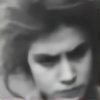HOME | DD | Gallery | Favourites | RSS
| DubiousAcumen
 DubiousAcumen
♀️
[11405535]
[2009-08-25 02:06:36 +0000 UTC]
"Daphna"
(United States)
DubiousAcumen
♀️
[11405535]
[2009-08-25 02:06:36 +0000 UTC]
"Daphna"
(United States)
# Statistics
Favourites: 47; Deviations: 54; Watchers: 16
Watching: 0; Pageviews: 4876; Comments Made: 83; Friends: 0
# Interests
Favorite visual artist: Tim BurtonFavorite movies: Nightmare Before Christmas
Favorite writers: Neil Gaiman
# About me
Current Residence: New York CityPersonal Quote: "I'm so clever, sometimes I don't understand what I'm saying." -Oscar WIlde
# Comments
Comments: 22

Hi 
Welcome to We hope you'll enjoy the time with us. Feel free to submit up to 1 photo per week.
👍: 0 ⏩: 1

Hihi! I have just noticed that you have also joined and since I'm an admin there too I'll welcome you for that one too
So welcome!
👍: 0 ⏩: 0

I think i love you, though i know you're just using my for my sharpener
👍: 0 ⏩: 0

DAPHNA!!
I love your photography
thanks for the faves
👍: 0 ⏩: 0

You go to the actions window in photoshop and you have the option to then import new actions. Open the action file you downloaded. Then you just choose the image layer you want to apply the action to and hit start.
Here is a quick guide to help you:
How to use: Photoshop actions
Happy Designing!
👍: 0 ⏩: 0

Heya im Airica ohh!! you have been featured here [link]
👍: 0 ⏩: 0