HOME | DD | Gallery | Favourites | RSS
| Lymos
 Lymos
♂️
[8686064]
[2008-10-26 12:31:07 +0000 UTC]
"Victor Kaczynski"
(Moldova)
Lymos
♂️
[8686064]
[2008-10-26 12:31:07 +0000 UTC]
"Victor Kaczynski"
(Moldova)
# Statistics
Favourites: 70; Deviations: 43; Watchers: 10
Watching: 33; Pageviews: 12728; Comments Made: 236; Friends: 33
# Interests
Favorite games: Half Life (all)Favorite gaming platform: PC
# About me
Favourite style of art: 3D Graphics# Comments
Comments: 29

Ar trebui sa te uiti la asta cand ai timp: youtu.be/5KXlpYhn44A .
De asemenea si restul seriei e prea amuzanta.
👍: 0 ⏩: 1


👍: 0 ⏩: 1

Heh, well, that's subjective. But thank you very much.
👍: 0 ⏩: 0

did another one
i think i should quit while i am ahead.
[link]
👍: 0 ⏩: 0

are there different methods for the background and the person in it?
cos you told me how to do the background only =3
👍: 0 ⏩: 1

the background with the Moxxi looks too overly exposed and lacks a lot of details, you can train by playing with the adjustments by yourself and see different results.
About the character and the rest, I used the same Posterize effect to make strokes across the character itself and nothing more, just minor color tweaks. The most work was with the texts and specially making them look realistic, but it's a quite long story.. and need Ps for you to have, in order for me to be able to explain you..
👍: 0 ⏩: 1

ok then
sorry to have bothered you
ill go back to my art now
👍: 0 ⏩: 1

you didn't bothered me 
👍: 0 ⏩: 1

could you run me through it step by step cos i am trying too to do a bl2 style title intro :3
note? :3
👍: 0 ⏩: 1

alright, here is what you do(I can't say which button for you to click because I don't know GIMP, but you should understand the idea 
1. Have you background image chosen.
2. Adjust the brightness to a very high value, so that it's nearly whitening.
3. At this point your colors will be very vague, so you will be ready to adjust them by your own preferences(I used a color balance of yellow and red, very light one).
4. Now you will notice that some of the details are missing, and if you don't like this, you might adjust the Levels, or the contrast/gamma.
5. Apply Posterize Filter, which makes stroke lines on all the edges, even inside the image.
6. When I said a texture, I meant not the PS function, but the old fashion way: you take a image of a old paper from www.cgtextures.com and place it above all your layers.
7. Then you choose a blanding option you like the most, but I think I choose Overlay with low opacity.
8. If you want to see more details of this texture you applied, you need to adjust the levels or brightness/contrast.
That's it, hope you understood
👍: 0 ⏩: 2

ok i followed ur words
[link] here is the result ^^
👍: 0 ⏩: 0

blanding option?
so i make the paper on top very low opacity?
(working it now) im not so good at following non-precise orders DX
👍: 0 ⏩: 1

then it's hard because you don't have Photoshop and I can't explain you click by click..
👍: 0 ⏩: 1

sry but i dont want to pay for PS
great..screwed again v_v;
👍: 0 ⏩: 0

Wellcome to our MoldavianArt Group 
👍: 0 ⏩: 0