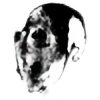HOME | DD | Gallery | Favourites | RSS
| WickedMuze
 WickedMuze
♀️
[13997186]
[2010-06-02 00:06:12 +0000 UTC]
"I.Muze"
(United States)
WickedMuze
♀️
[13997186]
[2010-06-02 00:06:12 +0000 UTC]
"I.Muze"
(United States)
# Statistics
Favourites: 530; Deviations: 28; Watchers: 94
Watching: 14; Pageviews: 19300; Comments Made: 325; Friends: 14
# Interests
Favorite movies: The Count of Monte CristoFavorite gaming platform: Nintendo 3DS
# Comments
Comments: 71

You are very welcome
👍: 0 ⏩: 0

You are very welcome
👍: 0 ⏩: 0

Damn, you've got a pretty cool coloring style, got any tips for a crap digital artist like me?
👍: 0 ⏩: 1

Thanks. ^^
Umm... first, the program you use can make a lot of difference. Like many others, I use Paint Tool SAI and I really like it. I tend to use the airbrush and watercolor tools for shading and blending. Other than that, the biggest suggestion I have is to look through tutorials. There are a lot of good ones available.
A few other suggestions... don't be afraid of shadows. I often find myself looking at a piece and find that it looks flat because my shadows are too light or there aren't enough of them. Also, do shading and highlighting on separate layers from the base color. This way, you can adjust the brightness of the individual layers, letting you see if the image looks better with darker shadows, brighter highlights, etc.
If you have more specific questions or if you want to know more about my coloring style, I'll explain as best I can.
👍: 0 ⏩: 1

Woah thanks, that was really helpful!
Do you have any tips on coloring hair and eyes? I find myself struggling with them the most.
👍: 0 ⏩: 1

You're welcome
Ah... I'm still trying to improve how I do hair and eyes myself. Just a general tip, though... use a 'luminosity' or 'highlight' mode layer. It really makes highlights pop. In Paint Tool SAI, you change the layer's mode with a drop down menu above the list of all your layers. Other than that... the more fine detail you add, the better it will probably look. For example, a lot of people add several wisps of hair (just lines) escaping from the rest.
Being more detailed... for eyes, what I currently do (and what I often see other people do) is start with a blank iris (no pupil). Shade the top of the iris and around where the pupil would go. Then you're left with a u-shaped area of the base color. In that area, you add a tiny bit of highlight (just a brighter color of the base). Next, I add the pupil (although some people don't) and then shade around the white of the eye. The last part I do is the white highlight, usually three splotches of varying sizes.
For hair, it's a good idea to have multiple layers of shadow (and use the multiply layer mode). I'll usually start with a layer for general shading, pretending like the hair is just one large, smooth mass. The next layer(s) are for shading the various sections/strands/bunches of hair. One is enough but I like to have two layers for this, for lighter and darker shadows. Finally, you add highlights. You can have multiple layers for this... I usually have two. One is always for white highlights using a luminosity mode layer. The other will be for touch ups or to add a highlight ring on the head.
👍: 0 ⏩: 1

Thanks, I just recently fixed my layering system and god has it been easier than simply using the background layer. I've been checking out tutorials but they haven't been as useful as I thought. Again, thanks, this was super helpful and I'll try using this new-found knowledge next time I try coloring.
God I sound like a weird ass mage NPC right now.
👍: 0 ⏩: 0

Here you go! thelifeofburt.deviantart.com/a…
ouo
👍: 0 ⏩: 0

Thanks for the watch!! I really appreciate it! 
👍: 0 ⏩: 0

Waah here you go artenshi.deviantart.com/art/Ki... QwQ hope you like it
👍: 0 ⏩: 0

May I please ask for a Yae request?
👍: 0 ⏩: 1

Sure. I'll warn you though, school is starting up for me tomorrow, so it may take me a while.
Did you have anything particular in mind?
👍: 0 ⏩: 1

Think you can please draw Yae in a fullbody pose like this -
38.media.tumblr.com/f2e3ac6c7c… ?
👍: 0 ⏩: 0

thankyou so much for the watch! its really appericiated!
👍: 0 ⏩: 0

Thanks for the watch! I've made a little something for all my new watchers [link] & [link]
I also have a contest going on if you'd like to check it out ;D [link]
I really fancy your Crimson Moon picture,
👍: 0 ⏩: 0

hello
can you spare me some points co'z im out of points and i would like to help others and donate some points too , you'll also get featured
thank you
👍: 0 ⏩: 0
| Next =>