HOME | DD | Gallery | Favourites | RSS
| shadowsniper777
 shadowsniper777
[5938089]
[2007-11-06 23:17:17 +0000 UTC]
"shrouded in shadows"
(Unknown)
shadowsniper777
[5938089]
[2007-11-06 23:17:17 +0000 UTC]
"shrouded in shadows"
(Unknown)
# Statistics
Favourites: 4470; Deviations: 32; Watchers: 66
Watching: 75; Pageviews: 22826; Comments Made: 434; Friends: 75
# Interests
Favorite movies: Saving Private Ryan, StarshipTroopers!!, V for Vendetta, The Simpsons MovieFavorite bands / musical artists: METALLICA, Death, Artillery, Graveworm, In Flames, Disturbed, Evanescence, Satyricon, Avenged Sevenfold, The Agony Scene
Favorite games: TES:V SKYRIM!!!!!!!!, TES:IV Oblivion, Minecraft, Perfect Dark!, Legend of Zelda series, Ninja Gaiden, Soul Caliber, Fable
Favorite gaming platform: Xbox 360, PC
Tools of the Trade: flash professional 8, and my good ol' pencil and paper
# About me
Current Residence: SomewhereFavourite genre of music: Heavy/Thrash/Death/Black/Hair Metal, Alternative rock, various rock, mainly Metal
Operating System: Windows 8 bleh
MP3 player of choice: mah phone! (Kyocera Hydro)
Favourite cartoon character: Gir
# Comments
Comments: 152

The only one they fear, the Dovqhkin, the Dragornborn
FUS RO DAH
👍: 0 ⏩: 0

Thanks for the fave!
Please feel free to check out the rest of my gallery! ;D
Oh, I started a fan page for my art on Facebook! Please feel free to check it out and "Like" it if possible, I appreciate all the support I can get!
D.B.O. (my fan page):
Facebook: [link]
👍: 0 ⏩: 0

Thanks for the fave on my Sketchbook cover! 
If you'd like to order one (only $5 + shipping, includes a pencil sketch), see this Journal entry: [link]
Thanks!!
👍: 0 ⏩: 0

No I don't, sorry. Thanks for the comment though.
👍: 0 ⏩: 0

You are welcome, good sir.
👍: 0 ⏩: 0

Thanks for the fave Dan! Do you remember what the old version looked like? This one spanks that one big time!!!
👍: 0 ⏩: 0

Btw, Dan, do you use photoshop for your drawings at all? The regular of the elements version? Or just flash? Im planning on illustrating some work by coloring digitally and scanning papers with art on them, but I know I have to scan in the paper in a special format or something. I'm looking into that but I think I recall you being the master expert on using the line tool...I'm thinking about scanning in the piece and then creating a new layer and using the linetool to create line art within the program so I can color without having to erase bits and pieces of artifacts from an actual scan. Get back to me as asap, I will be your padawan learner should you teach me the ways of the line tool!!!
👍: 0 ⏩: 1

I just use flash, sometimes I draw the pic out first then scan and import them into flash, retracing the lines using the line tool. So all you really need to do if you want to scan papers then color them is to, obviously, scan them first, which should be saved on your computer as a jpeg file, which is what you want. Then you go to the program, either flash or photoshop (even though I have never used PS, but I'm pretty sure it'll work, too) then f=go to "File" then "Import", and find the art you want, and it should import to the workspace. Then you can put it in a lower layer and just color or whatever you need to do on top of the original image, thus keeping it intact! If you still have problems with that, call me up and I'll try to walk you through it, though I'm not too sure about PS, but I'll try to help anyway.
👍: 0 ⏩: 1

Thanks man, I may just give you a ring about that sometime. I heard to go .png for the highest picture quality, as jpeg reduces it...I think. I'm gonna need the highest quality because I'll be printing these out for the kid's book, and I read something about how the picture files need to be in 300DPI or something along those lines.
I know what you mean by putting a layer underneath the original scans but there are always "artifacts" in the scan that cover over all the layers...I'd have to individually erase all the spaces in between the line art. And I'll be having a lot of details. I think I'm gonna end up having to re-do the line work with that line tool. I read about how you could manipulate the stroke and style (width, thickness) of strokes with the line tool. Do you know how to do that as well?
👍: 0 ⏩: 1

I think I know what you mean by "artifacts", but I personally always re-do my art with the line tool anyway. This way I can manipulate and make changes to my work in flash more easily since it will be drawn out in vector lines.
As for changing the width/thickness of the line tool itself, in flash all you really need to do is just go the bottom of the workspace, go to properties with the line tool equipped, and just type in a number variable in the little box. Btw, "strokes and style" sounds more like the brush tool.
👍: 0 ⏩: 1

I see. I looked at some tutorial videos but it seems a bit more difficult in photoshop. When I meant stroke, apparently with the line tool, you can choose which brush styles out the lines after you put them down, so therefore they seem more natural, and not just flat. I'm trying to figure it out but it seems like a tedious process...a process I will have to learn if I want to get clear looking line art for my illustration questions.
Sorry to bombard you like this, by the way.
How long does it take for you to work out the pen tool for a full lineart?
Oh and by the way, your icon is awesome! Did you just put it up? How long did that take?
👍: 0 ⏩: 1

Wow, good luck with that PS line tool, and don't worry about "bombarding" me, its cool. As for the icon, it literally took me one minute, I just finished re-rendering and fixing up my main character, went to DA and decided to change my icon spontaneously. Although the eyes are supposed to be glowing, but they're not after I published it as an animated GIF file.
Oh well, and what do you mean by working out the pen tool? If you mean using the pen tool to manipulate the points of articulation on each line, then no, I don't use the pen tool at all, I just draw the straight line then click and drag the line to curve it to my liking.
👍: 0 ⏩: 1

Oh that sounds useful as well! I'm gonna look for a way to manipulate the lines for curving like you do...The other way seemed like it would take a long time. Working on any new art recently?
👍: 0 ⏩: 1

Just working on re-rendering and detailing my characters and their weaps. I only finished two at the moment, my character and Aaron Foley (pirate character). Once I finish them, I'll update the pic I have in my gallery. I might do a piece just for DA in between characters, since I haven't done one for the longest time.
👍: 0 ⏩: 1

Nice. I wanna put up some art for my own personal work (the children's book), but I get really scared and paranoid people may take the ideas. So to update, the last two nights I have failed using the pen tool lol. Btw, I heard you got a new laptop. What kind did you get? How's it working out for you?
👍: 0 ⏩: 1
| Next =>