HOME | DD
 1ALPHA1 — flames and fire
1ALPHA1 — flames and fire

Published: 2006-01-07 21:15:57 +0000 UTC; Views: 6284; Favourites: 28; Downloads: 2028
Redirect to original
Description
this is a video tutorial on how i create flames n fire. there is alot of tutorials out there but this one mighthave a little twist. hope you enjoy and pls leave me a little c&c if tryed or after viewing, i would
really apprcaite it.. pls feel free to experiment...




 ...
...
Related content
Comments: 26
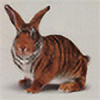
Hey thanks for the tut. I used it to make a friend a logo for a fake movie trailer he is doing. It helped a great deal as i just couldnt find any flame stock photos i liked. I would post a link to the pic for you, but i have no clue how. but it is uploaded to my deviant page if you would like to see it. thank ya
👍: 0 ⏩: 0

why will this not open for me?!?!?
><
i've tried quicktime, windows media player, VLC player, downloaded a LOT of codecs, and still nothing. All I get is audio, no video.
D:<
👍: 0 ⏩: 0

good job... love the monster hand cursor
i do a similar thing with the texture on the fire... only i usually use the texture filter
👍: 0 ⏩: 1

lol, old cursor, was old ps experimenting.
👍: 0 ⏩: 0

Definitely good choices in music for the tutorial 
👍: 0 ⏩: 1

idk, but im using adobe captivate for future tutorials.
👍: 0 ⏩: 1

Hmmm... Adobe Captivate, you say? I may have to look into this bit of software myself *suddenly has devilish grin on face*... heh... as if I don't already have enough software on my computer 
👍: 0 ⏩: 0

Hell Yeah. My way of makin' fire was damn less complex, but damn less realistic... Ok, time 2 burn sth!
chek Ya l8er! Gonna watch from now on
👍: 0 ⏩: 0

dorgh... whatever - I replied 2 the wrong post... n/c -_-
👍: 0 ⏩: 0

thnx.. hope you find use for it..
👍: 0 ⏩: 0

ahh very cool, turn the contrast up on it next time though, dont be hesitant to.. nice work, dude that the shit to see your tut done.. im happy 
👍: 0 ⏩: 0

semi-realistic fire, looks nice 
👍: 0 ⏩: 0

awesome tutorial, i'm gonna give it a try here in a bit... my only complaint would be that it was really skippy, might wanna get yourself some more ram ;^) but that's just a vanity complaint, the actual tutorial is very cool and easy to follow
👍: 0 ⏩: 1

cool man, glad you could give it ago. as for the skippyness i cant help it its camtasia. my buddy did a tut same version camtasia with 2gbs ram same skippy but sorry if was that bad,, but still glad you could get the effect of the tut.
👍: 0 ⏩: 0

i hope so, or maybe give them an idea for future use.. thnx agian..
👍: 0 ⏩: 0
























