HOME | DD
 Aarogoth — Cloud -Edit-
Aarogoth — Cloud -Edit-

Published: 2012-06-15 03:36:25 +0000 UTC; Views: 692; Favourites: 17; Downloads: 1
Redirect to original
Description
update:redid the torso mostly. The line quality is much sharper.
Click here for comparison with the old version:
[link]
Related content
Comments: 10

Thanks, I think so too. His pants didn't come out as baggy, that's all.
👍: 0 ⏩: 1

I felt the problem before was that it was too short. I originally based it on the art for FFVII which had his belt right below his chest.
[link]
This time around I used reference from dissidia which shows more chest.
[link]
Thing is my pants aren't as baggy, which in the official pic kinda hides the crotch and made it kinda tricky for me to really get an idea of his position.
👍: 0 ⏩: 0

I just didn't feel like redrawing these two, Cloud was a minor edit. Tifa was suppose to be minor as well, fixing the hair line specifically, but it turned into a major edit. I am also working on Reiji, though this one is going to be a new drawing entirely.
👍: 0 ⏩: 1
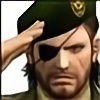
Just re draw them man. It's go to this now and then.
You know what they say about artists. You'll always wake up with that fear of having forgotten how to make art.
you should always get comfortable showing where your going and where you came from
like i always say.
👍: 0 ⏩: 1

well after Reiji I might redo the Athena too, but maybe I'd spend my time on some concepts I've been sitting on for a while than revisit old works. I just needed a break from that brawl piece.
👍: 0 ⏩: 1
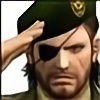
question when you colored that how do you go about it.
and how long did it take?
cause what i do is
1) to prepare the pencils or lines. i do either 2 things. i copy the lines layer to the channels as alpha 1 then i invert it. then i go back to the layers and go to select at the top then load selection and choose alpha 1 from the drop down menu and press ok. itll show up like the magic wand tool. then i fill an empty layer no white background with black. i then put a layer underneath it with white so that the lines are separated from the background i can then put a layer in between and color away.
another way which is much quick to go about doing this is to set the lines layer to screen and place a colors layer underneath it. its the fast and cheap way of doing it.
now for coloring i lay down all the flats by using the polygonal lasso tool and use
that to select whats going to be what color and fill in the color with the brush or with the bucket. that way when all the flats are done you can use the wand tool to select those color you want to work on while not disturbing others.
i also tend to use gradients and textures for coloring now to give some cool effects.
just giving you a few tip to make your coloring work flow much quicker.
I'm currently working on an alice in wonderland pic done by a guy i know here on DA. I've already inked it with a couple of littler mistakes here and there which im fixing during the coloring process.
👍: 0 ⏩: 1

i do the alpha route but another way is to set the color to multiply. This can be done without separating the lines and the colored layers can be on top of the lines. it wont color over the black but multiple layers with this setting will kinda blend together. if you create a folder with the multiply effect instead and keep the layers within on normal, they will gain the same property and not blend with each other.
👍: 0 ⏩: 1
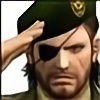
and so does the low opacity and flow setting.
i know these tricks already lmao.
going your route eats up more ram to the point when you have multiple folders. it fucks your shit up in the long run.
I don't mess with that because when you take into account that you need lighting, textures, and gradients photoshop becomes a ram hog doesn't matter how much you have.
hence why i try to keep my layers to a minimum of 1 layer per color and effect, and etc.
Had to install a separate hdd to use as a performance enhancing scratch disk for photoshop.
Another thing to keep in mind is that when your doing this professionally you have to go with the option thats the fastest it's all about the workflow. im pretty sure dario has gone on rant's about this alllllll the time.
👍: 0 ⏩: 0


















