HOME | DD
 ABloodyCanadian — Paint Tool SAI 2 **OPEN BETA** (SAI2)
ABloodyCanadian — Paint Tool SAI 2 **OPEN BETA** (SAI2)
Published: 2015-07-08 23:47:23 +0000 UTC; Views: 9010; Favourites: 50; Downloads: 0
Redirect to original
Description
To all you Paint Tool SAI users out there, you may be interested to know that SAI 2 is a thing. I took a crack at it, and it's safe to say that it trumps over alot of things the original SAI has. Although things I may mention in this journal may turn you off for making this switch right now, and to be honest, it isn't exactly finished yet... But it's at least worth giving it a try. Imma give you a breif rundown of what's there.
What's new?
- Ruler Tools that allows you to draw Straight Lines and Perfect Circles. These rulers can also be rotated, and the Circle Ruler can be deformed to draw circles in perspective.
- Perspective Layers which allow you to draw perspective guides or draw certain objects in perspective. Can only draw straight lines while they are turned on, so you'll have to either turn them off, or hit "Disable Rulers" when not drawing a straight line. Just recently, they also added grids that give you an imaginary grid for you to deform and draw on.
- Text Layers that allow you to type text onto your canvas. No longer would you have to draw your text (unless you want to) or use another program for such purpose!
- Deeper Tool Editing. While not much, there were some tool settings I found that wasn't in the Original SAI. Such as the pressure sensitivity for the Size, Density and Blending... individually! You can even set the Tool Stabilizer from the settings instead of Double Clicking on the tool. Some tools also support tilt. However, using a tablet that does support such feature, I can't test this myself.
- Background Transparency Settings have 4 settings to show you a transparent Background. In the original SAI, it's usually white, but you also get the option of Black, as well as lighter and Darker Checkered Patterns, much like Photoshop. This setting is what determines if your PNGs will have a Transparent Background or not, so be sure to use this before you start drawing!
- Specific Layer Locking allows you to not only Lock the Transparency, but also allows you to lock you from accidentally moving Layers, or accidentally drawing on layers, or all 3.
- More Blending Modes to choose from! You now have about every Blending Mode that Photoshop has, to add on to what the Original SAI initially had!
- Shape Tools that allow you to drag in pre-drawn shapes (circle, square and triangle), and allows you to edit them like Lineart Layers.
- More Layers are available for use! Can now have up to 8190 Layers as opposed to the 256 the original one offered.
- Bigger Brushes and Canvases can make for higher res work! Brushes can be as big as 5000px with canvases as big as 100000x100000px.
- Gradient Tool allows you to draw a line, and creates a gradient between your First and Second Color. Also Available is First Color to Opacity, as well as Circle Gradients.
- More Lineart Layer Options which include different methods of drawing strokes. You can draw lines the old way in the original SAI, or you can draw pressure sensitive bezier curves much like how it works in Adobe Illustrator, or ToonBoom.
- Gaussian Blur Filter which can be used to intentionally blur objects in your composition to add more focus and depth to your art.
- Crash Recovery which saves backups of your files in the event SAI2 crashes.
Those are basically most of the things I found while messing around with it. There might be more, but I pretty much said most of the important ones. It is worth mentioning that this is still in Beta, so this isn't even the programs true form! Since this is only a Beta, there may be some bugs present, which while stable for the most part, may cause a bit of complications. But as this program is keeping up to date, most issues have been resolved.
If you do find any bugs, issues with the software, or you're wanting new features or improvements, you can actually e-mail the dev about said topics. He'll usually respond within 24 Hours (If not, a bit after. Based on 2 e-mails I sent): support@systemax.jp
There is one more thing I wanna mention. SAI 2 is available for everyone on a PC to use! However, there is something that's worth noting. The ability to save and open Canvases is locked behind a paywall. To those of you who have a License for the Original SAI can use the same one for SAI 2. By doing that, you'll be able to save and open files. Do note that SAI2 will give you a different System ID than what the Original SAI will give you, so you must re-download a License using the System ID SAI2 gives you. To those of you who don't, well, good luck screencapping your images.
If you do however, want to invest in the original SAI, save your work on SAI2, and support the one man team that is Koji Komatsu, you can order a license here: www.systemax.jp/en/sai/
The price for a SAI License is ¥5400, which translates to around $47 USD. But you can go here to check for your certain currency: finance.yahoo.com/currency-con…
That's it from me. If you wanna try it out, click here: www.systemax.jp/en/sai/devdept…
Please Check the Changelog once in a while to see what's new: www.systemax.jp/en/sai/history…
Related content
Comments: 49

I have a problem with mine it says "Error insufficient memory" and i cleaned my pc out and made more space but it keeps saying that,
what do i do?
👍: 0 ⏩: 1
hi I have the same problem, have you found a solution? <3
👍: 0 ⏩: 2

Here try this,download it and click the 32 bit folder,it worked for me.:3
www.youtube.com/watch?v=auDw_j…
👍: 0 ⏩: 0

No but im desperate for help cause I missed using it.;-;
I as understood it,basically we dont have enough memory but i deleted some software and still nothing.;-;
👍: 0 ⏩: 0

heyy! ^^ amazing journal
do you know when the opacity lock went in comparison to the first version of SAI?
👍: 0 ⏩: 0

This was posted 2 years ago but I’ll still say this: THANK. THE LORD. THERE IS A HUMAN. AS EXPERIENCED. AS YOU. YOU JUST SAVED MY TIME SO I SHALL WATCH YOU
👍: 0 ⏩: 1

This was very helpful! Thank you so much for posting this!
👍: 0 ⏩: 0

Thank you! I couldn't figure out the transparent layers when exporting to PNG so I have like, 3 different files now
👍: 0 ⏩: 1

I've used it for a long time, so I do know my way around it as I've used most, if not, all the features at some point.
👍: 0 ⏩: 1

i asking because i have one problem with my program. if other ppls save their files as .png, they can choose if the background is transparent or white. i cant. they said if they save their stuff, then a second window appears where this questions is asked. but on my program its simply saved with white background. do you know the reason or how i can fix that?
👍: 0 ⏩: 1

That is rather weird... I'm assuming yours is cracked because I'm using an officially paid version. I actually did go through the misc.ini file to see if there was anything relating to PNGs, but I couldn't find any.
👍: 0 ⏩: 1

oh noooo... ;A;
👍: 0 ⏩: 1

I am sorry to interrupt but yes you cant do the transparent thing.
The way I do it I save it as Targa and then I open it in Paint.net as png so I have transparence
👍: 0 ⏩: 1

nooooo! DX i thought so already! *cried*
👍: 0 ⏩: 1

you just need to find youre way around it its not a big deal really
👍: 0 ⏩: 0

Its not that bad.It seems pretty useful.The extra blend modes are really useful and the bigger brushes and canvases are awesome.I'm still getting the hang of it,but this is really good for something that is in beta.
👍: 0 ⏩: 1

The biggest turn off for people is the paywall I find. I made this Journal about half a year ago, and at that time, they were missing Magic Wands, Bucket Tools, and some other essential things the Original SAI has. It's just about come to the point where I'd use this over the original SAI.
👍: 0 ⏩: 0

I found it very interesting. Some things that I don't think are needed (at least for me) but I can see how they could be very useful for different things. More layer's would be amazing!
I can't really give my opinion on it until it's completely finished, but I do need the copy and paste feature.
👍: 0 ⏩: 0

Oh gosh, I'm not sure, It might be a bit of a downgrade for me. I really depend of magic wand xD
👍: 0 ⏩: 1

It is an Upgrade, and a Downgrade. Do remember that it's still a beta, so there are updates on it once in a while.
👍: 0 ⏩: 1

Your complaints have been resolved!
👍: 0 ⏩: 0

You didn't read everything. I said that the ability to save and load canvases is locked behind a Paywall.
👍: 0 ⏩: 0

No binary???? BUT MY PIXELS
Idk it kinda sound like a touch up program to me :I can't believe they removed lasso and HSV
MAGIC WAND TOO??? Nooooo
Edit: I'm trying it out, and I can't figure out how to use my license for SAI 1 to work on 2?
👍: 0 ⏩: 1

You copy the SLC file from your SAI 1 Folder, and paste it to the SAI 2 Folder. You shouldn't have any problems after that. If you do, I'd recommend downloading a License Key from the official site using your license information, using the System ID that SAI 2 gives you.
👍: 0 ⏩: 0

It sounds amazing but the magic wand and the lasso tool are kind of important xD
👍: 0 ⏩: 1

I can live without the Magic Wand. And there are Selection brushes you can use instead. While they're nice to have, I can somehow get by without them... lol...
👍: 0 ⏩: 1

Why use selection brushes though? I've always found them useless compared to the lasso.
The magic wand is my life.
👍: 0 ⏩: 2

Lasso and Magic Wand is here!
👍: 0 ⏩: 1

Well, it's just an option since Magic Wand and Lasso isn't available right now.
👍: 0 ⏩: 0

That sounds interesstion I will give it a try!
If I can not handle it I still can use my other SAI so xD
👍: 0 ⏩: 1

Let me know what you think about it!
👍: 0 ⏩: 1

It does not work on my laptop Q.Q
I can not start it and I can not use the mode for XP...I do not know what to do q.q
👍: 0 ⏩: 1

Did you extract the ENTIRE Folder? The .exe files rely on the other files that come with it.
👍: 0 ⏩: 1

I did
The thing is that it does not even start, I can klick on it and nothing happens
👍: 0 ⏩: 1

There are 32 and 64 bits. Did you download the right one?
👍: 0 ⏩: 1

Yes I did everything right.
I had the same problem with my other SAI but there I was ableto use the mode for windows XP witch solved the Problem. But here I only can go back to Win Vista and that does not help...Well...maybe I have to stuck with my SAI 1
👍: 0 ⏩: 2

I had the same problem once ... did you run it as administrative? I'm quite sure that's how I solved it, even if my memory is a 'lil bit fuzzy...
👍: 0 ⏩: 0

Ah well. Thanks for trying.
👍: 0 ⏩: 0

Oh wow, now dat is just amazing. I still use SAI 1 tho, and would only get this SAI 2 when I have a new pc... >.>
👍: 0 ⏩: 0




