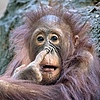HOME | DD
 AgentUnawares — Portrait Light Set 01
by
AgentUnawares — Portrait Light Set 01
by

#3d #daz3d #hdr #iray #lighting #lights #portrait #portraits #presets #resource #resources #stock #stockphoto #studio #dazstudioiray
Published: 2017-11-24 06:16:37 +0000 UTC; Views: 9898; Favourites: 73; Downloads: 1109
Redirect to original
Description
This is a set of HDRs with classic studio portrait lighting. Includes 5 light setups and their mirrors where applicable.Already packaged with DAZ Studio Iray presets. HDR files can be found in Runtime>Textures>agentunawares>HDR>portraitlights for those who wish to use them with another program.
These may be used in 2D and 3D art without restriction, including games. No attribution required.
Monique
Lainey
Mei Lin
Dylan
Kimo
If you find this useful or interesting, consider supporting my work on Patreon .
Related content
Comments: 16

👍: 0 ⏩: 0

👍: 0 ⏩: 0

👍: 0 ⏩: 0

👍: 0 ⏩: 0

...I have the lights installed but when I click on the thumbnails nothing happens.
"Light Presets" is in Daz/Studio/Library/Light PresetsAgentUnawares/...
The Runtime data with the HDRs is in Daz3D/Studio/Library/Runtime/Textures/AgentUnawares/...
👍: 0 ⏩: 0

where do the EV Light skin and EV dark skin get applied? In the environment section?
👍: 0 ⏩: 1

They can be loaded with anything selected, and they will overwrite some Tone Mapping settings. They would be categorized as Render Settings if I knew how to add metadata.
They're not necessarily the best settings to work with all skin and light combinations, but I set the Dark Skin setting to work with default Monique 8, and the Light Skin setting to work with default Lainey. Someone really pale or really dark probably would need the exposure adjusted beyond the two settings I have to get the skin to pop.
👍: 0 ⏩: 0