HOME | DD
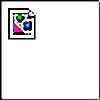 anjuna — 060505
anjuna — 060505

Published: 2005-06-07 00:58:59 +0000 UTC; Views: 4183; Favourites: 29; Downloads: 696
Redirect to original
Description
Wall :: by meVs :: Nano DT
Winamp :: Nano_Heylove
Miranda :: mod by me
Samurize :: Simpel clock by me
Rainlendar :: tranquil moded by me
Firefox :: compact
icons :: transparent by me
Related content
Comments: 31

is this a toolbar? or what kind of software u using for sys=system dok=my dokuments ect...
👍: 0 ⏩: 1
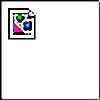
like i said erlier..
the "bar" is nothing.. i made it on the wall and just placed the icons over it to look like that
👍: 0 ⏩: 0

what ist the bin sys dok pic res bar on the right site
👍: 0 ⏩: 1
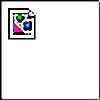
that is just link to diff. stuff sys=system dok=my dokuments ect... the bar is nothing but grafics
👍: 0 ⏩: 0
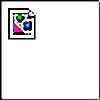
im sorry but i dont have it left. it got lost some time ago when i formated my HD
👍: 0 ⏩: 0

very minimal desktop, excellent work!
i tried the link for the rainlendar skin but doesn't work, is there any other way to find it?
👍: 0 ⏩: 1
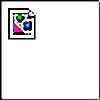
hey. sorry for the late answer, but ivé been busy. im sorry but i dont remember where i found it
glad u liked it
👍: 0 ⏩: 0

Ang. ditt Firefox. Hur får du upp dina bokmärken så att de ligger på samma rad som adressfältet? >_<
👍: 0 ⏩: 1
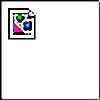
du instalerar en plugin till firefox som heter "compact menu"
sen höger klickar du på firefox o väljer "customize" därefter så bara drar din in alla saker från firefox in till den rutan som kom upp
och sin in dom sakerna som du vill ha på din firefox. det ända jag har på den är saken som heter "bookmarks"
då kommer alla som du har sparat i din "boockmarks toolbar folder" att komma upp på den "raden" på firefox som du har valt att dra in boockmarks på
hoppas du fattar. har typ nyss vaknat o tänker inte så bra 
👍: 0 ⏩: 1

Jo, jag förstår, tror jag. >_< Vad använder du för skin till ditt Firefox? Mitt Safarifox lämnar en rad över navigeringsfältet (adress) där "Arkiv, osv" stod. Vill ha bort. >_<
👍: 0 ⏩: 1
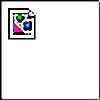
jag använder inget skin alls. har vanliga firefox som jag sen bara moddar lite i css filerna o sen drar bort det jag inte vill ha..
👍: 0 ⏩: 0

Sjukt najs skrivbord! Borde definitivt få nåt pris för stylishhet.
A +fav on this beauty.
👍: 0 ⏩: 1
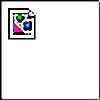
tack så mkt för din kommentar. uppskattas mkt.
och tack ännu en gån för 
👍: 0 ⏩: 0

rainlendar and samurize skins are from? please post some links. and how is called your account on customize.org?
👍: 0 ⏩: 1
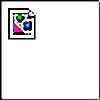
the sam config cant be found out. its made by my and its just a simple clock . thats easy to make in sam by a few clicks
and the skin for rainlendar can be found here [link] 
but thats skin is also stripped down so it dont look like it
my account name on customize is sinome
hope its some help for u. if u need more help just ask
👍: 0 ⏩: 1

where can I made clock like that? in sam?what is that? sorry i don't deal with customizing
👍: 0 ⏩: 1
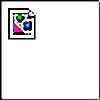
samurize can be foun here
and when u have it instaled its verry easy to see how u do
[link]
👍: 0 ⏩: 0

haha nu har jag suttit i 2-3 dagar och letat iconpack för transparent icons 


👍: 0 ⏩: 1
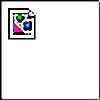
haha.. men transparanta ikoner e svåra o hitta.. alltid lättare o göra en själv ju.. bara googla efter ngt som typ "icon maker"
och sen för att bytta ut iconer så ta hem "iconpackager".. mkt lättare så slipper du hålla på som du nu gör
och vilken ikon menar du ?. den uppe till vänster.. isf är det "reshack" du behöver för att hacka programens icon o bytta ut dom till en transparant ikon..
är klyddigt i början. men testa dig fram.. så gjorde jag med en massa..
ha d bra.. o lycka till
👍: 0 ⏩: 1

Jo jag lyckas byta ut dom på taskbaren. men inte dom i fönster :s som den i vänstra hörnet på firefox rutan. :/
👍: 0 ⏩: 1
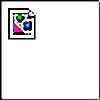
om du ska få bort den på fire foxen så ska du redigera firefox.exe.. där liger iconerna..
👍: 0 ⏩: 1

gjorde det ;D men då blev den en .exe ;s
👍: 0 ⏩: 0
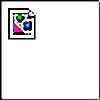
its a 23" HP screen 
👍: 0 ⏩: 0

Oh and I forgot to mention what a FUCKING UNBELIEVABLE SETUP THIS IS *jaw falls off*
👍: 0 ⏩: 0
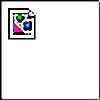
tack 
👍: 0 ⏩: 0



























