HOME | DD
 ANNE14TCO — Octavian
by-nc-nd
ANNE14TCO — Octavian
by-nc-nd

Published: 2019-04-06 01:49:01 +0000 UTC; Views: 1395; Favourites: 45; Downloads: 2
Redirect to original
Description
Ayyy I'm not dead everyone!! :'DMan I've been more active on Tumblr more than on DA but yea. I'm back :3
So I've been practicing my Animating Techniques and I just got Adobe Animate CC! I wanted to do this project for YEARS and I finally did it! ;3
I love using the new effects and options Animate has. Makes animation much more easier.
And I used the scene from the Graphic Novel Series because I wanted to try animating in that style :3 (also who knows? Maybe I'll make a full movie about it )
Octavian belongs to Poptropica
Animation belongs to me
Welp, that's all for now!
I hope you like it!!!
Edit 4/9/19 - I had to change the preview image to avoid any confusions ;3
Related content
Comments: 41

I don't know how I missed this but this is amazing! Well done
👍: 0 ⏩: 1

Ahhh thank you so much!!! :3
👍: 0 ⏩: 0

I have Adobe Animate but wow I never found out how to achieve the bevel shading and cast shadow effect. Mind if you can share the secret ^w^ ..?
👍: 0 ⏩: 1

Ah! I noticed you were using Animate! I'll show you my friend! ^^
I'm not sure if you're using the latest version of Animate but it's what I use.
For starters the latest version has new features such as layer parenting, auto lip sync and layer effects (layer effects is what I use for the shading and shadow effect). And again, I'm not sure if you already know and have these features but I'll try to explain the method I use.
Once I was done with the whole animation, I copied all the frames and layers and created a new symbol, then I pasted all those layers and frames there. In short, I created a loop animation with Octavian.
I then extended the frames to the exact length of the animation, so It's just a whole frame on one layer. Then I selected the layer with the Symbol of Octavian and on the properties panel there's an option called "Filters". These are the layer effects.
Now the layer effects works the same way as movie clip effects, there's the bevel, blur, color adjustment, etc. For Octavian, I used the bevel effect and adjust the lighting and shading until I'm happy with it. As for the shadow, I duplicate the layer and created a new effect. I darkened the animation and adjust the shadow while lowering the transparency and then I use the blur effect.
Anyways I hope this helped you! This is really an easy process and It's really helpful ^^
👍: 0 ⏩: 1

Wow thank you so much for this detailed response, it's extremely helpful and easy to follow! A while back I was using an outdated version of Flash which only allowed Movie Clip effects. I never realized that Animate had these features so thanks for all the information You saved me from having to use Adobe Aftereffects....Much appreciated!
👍: 0 ⏩: 1

You're very welcome! ^u^
Have fun animating with Animate! :3
👍: 0 ⏩: 0

Wow, this animation is super smooth and well made, great job!
👍: 0 ⏩: 1

Amazing!,You should show us more and even a tutorial
👍: 0 ⏩: 1

Yay! Thanks!
I'm actually planning to do more animations in the future ;3
Also I wanted to do a tutorial soon, I'll take note of that c:
👍: 0 ⏩: 0

👍: 0 ⏩: 0

Your animation is so beautiful and smooth annie!!
👍: 0 ⏩: 1

👍: 0 ⏩: 1

👍: 0 ⏩: 0

Oh my god.... this is....AMAZING nice gif!
👍: 0 ⏩: 1

Yay! Thank you! Glad you like it!!
👍: 0 ⏩: 0