HOME | DD
 AphexAngel — Fluttershy inks
AphexAngel — Fluttershy inks

Published: 2011-07-25 08:06:58 +0000 UTC; Views: 5096; Favourites: 221; Downloads: 205
Redirect to original
Description
Yo guys. Did this as a warmup and to flex my style muscles (or at least attempt to.)It's up to you guys to give it color.
The linework's here at my site - [link] . All I ask is that you shoot me a link to your finished colors.





I based the style a bit on my own, but heavily on that of a friend who is no longer on Deviantart, if memory serves. Really cool friend who helped me get a job as a comic artist/author and had a lot of great advice about the entertainment business. Here's to you, Jill, and luck in all your endeavors.
Character copyright Lauren Faust / My Little Pony : Friendship is Magic / whatever company owns it.
Related content
Comments: 63
Of all the humanized Fluttershy pics I've seen, this is my favorite. The button nose, the pose, the dress, the toes are so cute. Her hair is a tripping hazard though!
👍: 0 ⏩: 0

[link]
She has been de-Fluttershy'd 
I couldn't handle all the pink!
👍: 0 ⏩: 0

I DEED EET!
[link]
I also wanted to ask. What brushes or settings did you use for the lines? I've been trying to find the right brush types to ink my own stuff. Yours were PERFECT!
Thanks man!!
👍: 0 ⏩: 1

Paint tool sai. Regular raster layer pen brush (the default one you start with). S-1 stabilizer.
👍: 0 ⏩: 1

Ah I see. I only use Photoshop. I'll try and see if PS comes with that.
Thanks.
👍: 0 ⏩: 2

actually, xTrinox if you'd like, i can give you a mini step by step on how to achieve similar lineart without using SAI everything you do in sai, you can do in photoshop 
(it's a process i've been tweaking but i can show you some examples of what i got so far 
👍: 0 ⏩: 1

That's what I've been trying to figure out for months, but yeah if you don't mind.
👍: 0 ⏩: 1

no problem, i sent you a note
👍: 0 ⏩: 0

Likely won't get the same response from PS. Photoshop is a photo editing program with the capacity to illustrate, Sai is a program designed for illustration. Photoshop uses a 32 bit algorithm for linework, Sai uses a 64, which prevents hitching and errors and allows for a much cleaner stroke.
That and Sai's only about $50 for an infinite number of licenses versus $300 for one.
👍: 0 ⏩: 2

actually, you can manipulate photoshop to do lineart just like you did 
Photoshop is just as capable as Sai, especially in the later versions of CS4-CS5: photoshop is definitely not just a photo editing program and everything you do in Sai, you can do in photoshop 
👍: 0 ⏩: 1

True, but it takes more work to set up those tools in photoshop. Not only that, everything I've tried on my machine leaves hitching in the linework - curves aren't smooth, lines jagged, etc.
Photoshop is a photo editing program FIRST, web art development tool second, illustration program third. Sai was designed primarily as an illustration program. That's what I was trying to say.
👍: 0 ⏩: 1

it took me 5 minutes to set it up, once i played with the tools 
ahh well sai was actually created by a few developers of photoshop (from what i read) and the programs artistically are very similar. Photoshop did start out as a photo editing program way back before version 7, but that was 10 years ago 
👍: 0 ⏩: 1

lol true. I still advocate Sai over photoshop for one major reason though - the price tag. While photoshop may be industry standard, $300+ for a bit of art software is sort of ludicrous, especially to new artists or hobbyists who are usually the people asking me what software I use. Sure, there's software out there like Gimp (oh god, what do I do with all these windows) or Muro (shitty unless on a dedicated broadband line), but for a decent, basic program it's hard to beat $50.
Then again, there's software like Manga Studio, but from my experience with it, it's incredibly user-unfriendly. Even more unfriendly than most Linux operating systems I've tooled with in the past. Cheap at $15 in your bargain bin, but for the most part, there's a reason it's sitting in the bargain bin - art software should be intuitive and simple to work with, not halting your work because you forgot to do a step not mentioned in the manual, limit your panel layouts in comics, etc. It's about as intuitive as trying to draw with a cinderblock glued to the end of a tablet stylus.
👍: 0 ⏩: 1

Yes photoshop is expensive, but it's because it's a much more vast program with so many capabilities. However, any studio/art studio you go too will say and i quote "if you can use that program, why can't you use photoshop?". Sai may be cheaper, but to me it just doesn't carry everything I need it too do (as i am a 3d artist as well as 2d). I wasn't trying to knock Sai, but mainly pointing out it's not the tool that makes you do your art well, but you yourself. Anyone could use a tool and replicate your lines, if they have the skill/talent to do so. Heck I've seen some amazing ms paint work. Well maybe not replicate your lines exactly, as you are a unique artist but you know what i mean.
But to instruct someone that photoshop does not have the capabilities of Sai; i understand we have our pref's for programs, but that's the wrong approach. Anytime i have a Sai user ask me how i did my work, i just say 'i'm sorry, i don't use Sai i think that question is better directed to a Sai user, i use photoshop'.
photoshop price is actually a lot cheaper then i expected it too be, given zbrush, just a sculpting program, is 200$ more expensive. 300+ dollars is a steal to be honest when you have a program that can do everything and last you quite a long time. Nice thing about photoshop is during it's upgrades, they are minor and if you can use CS you can use CS5.
I think in the end, the tool you're comfortable with creating your work is what you use. Never ever tried Manga Studio.
And yup Sai is a cheap price, and a lot of starting out artists should pick it up as it won't hurt their wallet. However, if you already have photoshop why would you switch? I think most people who switch from photoshop to Sai are people who can't afford photoshop's upgrades or price or something, or are just very intimated by the program. Man when i first opened up photoshop i had a culture shock almost; I was using corel painter prior too it. So much different. After a few years i started to get the hang of it but sucked at linework. Now just recently i learned to use and manip. my own tool presets and pen tool to make my lines which look 100% better then my old crappy work.
Where as Sai when i opened it up, i didn't feel so intimated or overwhelmed. The learning curve for photoshop is greater, but it's because it's such a huge program.
Never used manga studio. I can rhyme off some awful software..like photoshop elements, but there are still people who make it work. I guess each program just takes more time then the next.
👍: 0 ⏩: 1

Heh, true. I guess up until recently I hadn't seen anything that photoshop could do that I couldn't do in Sai.
Got proven wrong on that last night watching how some of the comic artists color their pages at Digicon.
👍: 0 ⏩: 1

oh i know eh? it's amazing. i frequently get blown away from and with what they pull out using photoshop D: wholey crap! but i also see that with sai too!
👍: 0 ⏩: 1

Eh, I'm not so impressed with genzoman. His anatomy's been more and more off lately, and he recycles a lot of poses and uses only one coloring technique. I'd really like to see more diversity in his gallery.
👍: 0 ⏩: 1

I didn't mean more or less his 'drawing' but the technique he uses in photoshop. That is professional quality work, and fluent like anything Sai can do is all I meant. You don't have to like his work to see the technique that he uses in photoshop is amazing.
That can be said the same for many professional artists gallery. When you master a style/technique, you tend to default too it. Just because one doesn't have a variety of 'different pieces' doesn't mean their work is any less. The only thing really I notice with him is he should try breaking the barriers as far as posing goes, however, there's no question his technique is solid. We or yourself may not like it, but that is just opinion rather than fact.
His technique in photoshop is of expert quality, and his lines all i was meaning, were very similar to your own but achieved through photoshop. The fact that he's already this good, is a sign of his talent, not the program itself. 
👍: 0 ⏩: 0

[link] here ya go. this was fun! shes cute to color
👍: 0 ⏩: 0

[link] <---- colored.. But i didn't use the original colors.. I hope you don't mind... T^T
👍: 0 ⏩: 0

LOL, I guess pink hair is a popular choice for her!
Colored! [link]
👍: 0 ⏩: 1

Pink Hair Is Her Color, Shes A Humanised Pony Form My Little Pony.
👍: 0 ⏩: 0

Freshly converted brony here. Awesome work! 
👍: 0 ⏩: 0

I think you did a great job of capturing her character. I would love to see this pic in full color, or at least shaded.
👍: 0 ⏩: 0

This is so awesome! She's my favorite, you really did her justice.
👍: 0 ⏩: 0

HNNGGG
Wish I could've stayed and watch you finish it.
Look beautiful <3
👍: 0 ⏩: 0

Oh dearest god. I MUST wear my My Little Pony t-shirt when coloring this
👍: 0 ⏩: 1

Most def. I should really make it into a sticker. Maybe do the rest of the cast, too. :3
👍: 0 ⏩: 1

You really should! I love stickers *_*
Let our hearts melt with the magic of friendship, draw the rest of the cast~!
👍: 0 ⏩: 0
| Next =>


































