HOME | DD
 artofjosevega — T-Motorcycle
artofjosevega — T-Motorcycle

Published: 2009-05-25 00:38:19 +0000 UTC; Views: 2642; Favourites: 24; Downloads: 39
Redirect to original
Description
Well i know this is barely nothing. But it was inspired from the terminator movie. Had fun doing this one, just a sketch....at least a start after this long waiting period.... which sucks...but w.ecomments critiques welcome
Related content
Comments: 16

hehe thanks! thats the product of movies ugrh hehee lol
👍: 0 ⏩: 0
no he visto terminator pero me gusta el detalle en esta
👍: 0 ⏩: 1

thanks man! la pelicula esta pro mano... el design y estilo y los effects acho me pompiaron.....
👍: 0 ⏩: 0

Hah, that is awesome! Cool details and nice design. :
👍: 0 ⏩: 0

Not really sure how one would drive it, but other than that its really good. Has a real terminator/resident evil feel to it
👍: 0 ⏩: 1

o yah....i did it after watching Terminator...and yes its machine driven...no driver.
👍: 0 ⏩: 1

I see. How was it? I was thinking of seeing it but we saw Star Trek instead.
👍: 0 ⏩: 1

i heard the story was not good... but i think it was good....the effects were fantastic and the look and design of it was awsome...the story was ok. but it was fun.
👍: 0 ⏩: 1

I'll check it out. I saw in the previews that they got a terminator who thinks he's a human in it or something. I'll also have to see Angels and Demons too. It just seems like there's too many good movies out at the same time.
👍: 0 ⏩: 1

yah its pretty cool... 
👍: 0 ⏩: 0

mira loco, if u dont mind me asking. Como es que puedes "sacar" el line art solamente y ponerlo en un pre rendered background en photoshop?
me molesta que tenga que sacar toda la pagina y despues usar el eraser para borrar lo que esta alrededor del lineart
👍: 0 ⏩: 1

oh... si tienes el layer del lineart arriba de los demas layers ponlo ne multiply....asi no tienes q borrar lo blanco.... si lo tienes abajo... los layers q estan arriba ponlos en multiply
:multiply esta en los layer mode:
hope that helps.
👍: 0 ⏩: 1


















