HOME | DD
 Asteriski — CV OTO.ini For Dummies
Asteriski — CV OTO.ini For Dummies
Published: 2011-04-26 21:32:13 +0000 UTC; Views: 617; Favourites: 0; Downloads: 3
Redirect to original
Description
0. Opening the OTOOn the top bar, click the seventh option over. It should say (T), but I'm not sure.
Click the first item on the drop-down menu.
1. CV
CV stands for consonant-vowel. This is the category for sounds like 'ka', 'shi', etc.
CV is the catch-all term for voicebanks recorded with these samples.
To OTO a CV sample, begin by stretching the blue section up to where the sound begins.
There should be a short and slightly quieter section at the beginning. This is your consonant.
Drag the red line to right where the consonant ends. If you can't tell, render the FRQ for that note and try to figure it out by using the orange line.
This tells the program how much consonant there is so that you can use the Consonant Velocity setting.
Next, move the green line about a third of the way through the consonant. This sets how far the sounds can overlap.
Now, you might have noticed a pink overlay. Stretch this over the consonant and a small part of the vowel.
Now, scroll over to the far end of the sound. There's another blue bit. Drag that to where the noise ends.
Anything left in white is what UTAU stretches around for notes of different length.
2. Vowels
Vowels are 'a', 'i', 'u', 'e', and 'o'. These are a lot easier to OTO.
Start by dragging the blue spots into their places. Ignore the red line and pink overlay entirely. Now, slide the green line a bit farther in than you would on a CV sample.
In a CV sample, the green line should never be past the red line because it would drown out the consonant. In a vowel-only sample, there's no consonant to worry about.
That's it!
3. VCV
Find another tutorial.