HOME | DD
 Becarra — The Cowgirls - Showdown
Becarra — The Cowgirls - Showdown

#arabianhorse #babe #babes #bald #beautifulwomen #blackhair #blacksmith #cat #chicken #chicks #cigar #colorfulhair #cowgirls #cute #darkskin #dazstudio #dog #flirty #furnace #gambler #highresolution #horse #multicolored #muscleguy #outlaws #revolvers #rooster #sexy #shorthair #shotgun #showdown #skinhead #skinnyguy #sunset #tattoos #twin #twogirls #wallpaper #western #3840x2160 #3delight #fistfighter #beautifulbody #longhiar #photoshopcs6 #twinssisters #largebooty #uniquesignature #perkybottom
Published: 2016-06-24 16:24:30 +0000 UTC; Views: 8303; Favourites: 154; Downloads: 312
Redirect to original
Description
Hey guys!After three months on the road, three months chasing rumours, Chloe & Zoe are finally face-to-face with the Crow boys! This is it! This is the Showdown...
They found the boys in Mexico where the law can't touch them, that won't stop our determined Bounty Hunters from claiming their prize! Time to rumble!
-------------------------------------------------------------------------------------------------------------------------------------------------------------------------------------------
Mathias:...... Ladies! Welcome to our little town, we're so pleased you could join us, though I imagined you'd have been here sooner.
'Smithy':..... Grrrr! That's the lil' redhead that shot me in the ass outside of Woodbury! I owes you some payback girlie!
Mathias:...... Easy now Gertrude, I'm hoping we can be all civil like. I'm sure the girls are the reasonable kind of sort.
'Smithy':..... Don't...call...me...Gertrude! You know it get's me all riled up! (Starts cracking his knuckles and growling at Chloe - 'Grrrr!)
Mathias:...... That's the idea brother!
Billy:........... Pa!... But PA!
Mathias:...... Hush now Billy, be polite and let the ladies have their say!
Chloe:......... We aint come all this way for pleasantries Mathias, you and your boys have bounties on your heads and we aim to collect! Dead or alive!
Zoe:............ We've been on the road too long to care which it is, a bounty is a bounty either way. So drop your iron and call off your dogs!
Mathias:...... Tut, tut, tut! Suuure, go right ahead! Do what you gotta do but without a paper from the courts, you'll be breakin' the law here. So let's see it!
Billy:........... PAAA!
Mathias:...... (Sigh) Excuse me momentarily ladies. What is it now Billy?
Billy:........... Pa! Can I has the purdy one, I's promise not to break this one. I'll be all gentle, treat her nice an' all an' tie the ropes tighter this time! I swears!
Mathias:...... Now Billy, you remember what happened last time I got you a playmate?
'Smithy':..... You talkin' bout that Lucy? She weighed 80lbs soakin' wet and she whupped ur' ass Billy! HAHAHAHA!
Billy:........... Don't you talk bout Lucy like that, Gerrrtruuude! Least I had me a girl! She kicked and screamed most as much as that goat you had last week!
'Don't you be worrying urself honey, I'll be reaalll gentle!... BAAAA!'
(Chloe & Zoe exchange glances and both let out long sighs)
---------------------------------------------------------------------------------------------------------------------------------------------------------------------------------------------
More of Chloe & Zoe can be seen in their personal gallery: becarra.deviantart.com/gallery…
---------------------------------------------------------------------------------------------------------------------------------------------------------------------------------------------
Made the morph for Billy which uses Genesis 2 Male and M6 morphs. It is free for download and can be found here: Billy Morph [FREE DOWNLOAD]
Thank you for sharing this wonderful character!
---------------------------------------------------------------------------------------------------------------------------------------------------------------------------------------------
Related content
Comments: 96

I was gonna make another comment, but I can't think properly with those majestic glutes. XD
👍: 0 ⏩: 1

I know what you mean, think how I felt trying to get this image complete with a view like that!
👍: 0 ⏩: 0

Really Awesome!!! Do you do any hardcore? Would love to see that!!!
👍: 0 ⏩: 1

Alas I do not.
I'm not shy of the flesh but hardcore has no interest for me,
it's not the direction I want to take muy art in.
Thank you for your appreciation
👍: 0 ⏩: 1

Well it's actually Herrero, but considering that only Mathias can read and write, but not in Spanish, they went with what they know
👍: 0 ⏩: 0

I'm rooting for the girls ... to keep standing there ... like that
👍: 0 ⏩: 1

Guys...? What guys? Huh... I still don't see them.
👍: 0 ⏩: 1

I know exactly what you mean hehe
👍: 0 ⏩: 1

True villains (dumb or devious( would have had a contingent of close in behind the bountiful hunters and either get the drop on them and take them captive or pistol whip them and either escape or take them captive. Gorgeous image!!
👍: 0 ⏩: 1

Hehe thanks a lot for viewing. The story isn't over just yet though
👍: 0 ⏩: 0

Getting hair to fit under a cowgirl hat is tricky! Good job.
👍: 0 ⏩: 1

There's a trick to it hehe:
www.daz3d.com/hat-and-hair-hel…
This pops a special cap with tons of morphs for hair.
Load it to your figure, then fit your hair to it so it adopts the morphs.
Magic!
👍: 0 ⏩: 1

Oh, I had that ... but I still found it rather tricky to use hats.
This may sound weird, but do you know how to turn off the shadows for eyelashes without turning them invisible in the picture itself. I keep getting these "zebra-caterpillars" on people's cheek sometimes and it's the weird shadow the eyelash made
👍: 0 ⏩: 1

Hmm.. I tried adding an ubersurface shader to the eyelashes which gives control
over the shadow and occlusion nodes but it didn't make a difference. I also looked
online and the general consensus seems to be that you can't turn off the shadows.
Sorry I couldn't help.
👍: 0 ⏩: 1

Yeah, I tried turning off the bump and displacement maps (since that's what they do, make shadows). No difference there.
The only thin I can think of is making two models, posed EXACTLY the same. One you make the eyelashes invisible, the other you set to "no shadow" ... but gosh that's crazy. Never tried it.
👍: 0 ⏩: 1

I read that you can do that.
Instead of two full renders, do your main one with shadows then turn the shadows off and just do a spot
render of the head. Take a screen shot of that, save it as a jpeg in paint if you have that, then add it in
post to 'hide' the shadows.
Saves a lot of work. I do this sort of thing all the time, especially if I've forgotten something.
👍: 0 ⏩: 1

This piece is very distracting. Chaps are a fabulous look for them! I also enjoy the metaphorical standoff in the middle between the cat and the rooster. Quite fun!
👍: 0 ⏩: 1

Distracting? I wonder why
Thanks my friend
👍: 0 ⏩: 1

Perfectly shown and well written with a nice touch of humor… The only major comment I have is that… the camera work here is so very appetizingly distracting… 
👍: 0 ⏩: 1

Oh I know what you mean hehe, thank so much my friend
👍: 0 ⏩: 0

Hehe we will have to wait and see!
👍: 0 ⏩: 0

Haha naturally! You should see Hitomi in her western outfit!
👍: 0 ⏩: 1

Oh yeah, so nice behinds
Lovely render with lots of details.
👍: 0 ⏩: 1

With the girls bottoms there I nearly didn't finish this piece!
Especially Zoe's bottom... So yummy
Hehe thanks!
👍: 0 ⏩: 1

Hehe yes, that can be distracting
👍: 0 ⏩: 1

Fabulous scene and great text gave me a laugh or two 
👍: 0 ⏩: 1

Hehe thank you! My images always have a little story to tell, I don't always write them up though.
👍: 0 ⏩: 1

Good luck, Crows. Your number's up regardless.
Great scene, Becarra!
👍: 0 ⏩: 1

So many details and lovely backview. I bet on the girls and also on both cats
👍: 0 ⏩: 1
| Next =>