HOME | DD
 CGCookie — Exercise 50: Subsurface Scattering Step by Step
CGCookie — Exercise 50: Subsurface Scattering Step by Step

#color #conceptart #digitalart #digitalpainting #draw #drawing #illustration #lemon #lighting #material #photoshop #photoshopart #photoshoptutorial #lemonslice #instaart #vonnart #cgcookie #timvonrueden #art #cgcookieconcept #subsurfacescattering #materialstudy
Published: 2017-01-21 07:49:15 +0000 UTC; Views: 64346; Favourites: 2198; Downloads: 0
Redirect to original
Description
Check out and Download the Step by Step and Original Practice Sheet .PSD HERE .Artist: Tim Von Rueden (vonn)
Here's the Downloadable 49 Exercise Template and our tutorial on Subsurface Scattering below:
I hope you guys had fun with this exercise and didn’t end up too bitter with the end results. I would consider this a harder exercise as it forces to address how lighting affects materials head on. Subsurface Scattering can be fun to paint and give your work a higher sense of realism and play with color, so use it whenever appropriate and often!
For the exercise let’s break down each step and see how to paint this lemon when lit in front and behind.
When you finish the exercise, remember to submit the result to the “Submissions” tab on CGCookie, you can see other submissions alongside your own!
Related content
Comments: 8
👍: 0 ⏩: 0

Good to know this.This is very Nice and Also helpful for those who want or learn how to draw stuffs more realistic.
👍: 1 ⏩: 0

Hello, I am new to CG in general and have been wondering if any of this can be achieved on real pixel images such as photograph. I would like to provide skin tones with more e realistic look by using subsurface scattering. Is it possible to work raster images?
Thanks
👍: 0 ⏩: 0























