HOME | DD
 Chiakiro — Fire Tutorial
Chiakiro — Fire Tutorial

Published: 2013-08-24 21:09:46 +0000 UTC; Views: 160442; Favourites: 7443; Downloads: 1861
Redirect to original
Description
I don't usually do tutorials, but I found this fire with its layers still existing that I had done maybe over a year ago and thought why not to make a tutorial out of it. x) Hope it helps someone.
Related content
Comments: 232

👍: 1 ⏩: 0

👍: 1 ⏩: 0

👍: 1 ⏩: 0

its a little hard to read but this helped me a lot thanks 🙏
👍: 0 ⏩: 0

👍: 0 ⏩: 0

👍: 0 ⏩: 0
I need a little more practice but heck was this helpful. I was drawing a background for a new animation I'm working on and I needed to make the houses on fire.
I just realized I need to make it move, but frick it, I don't care. This is just a random animation I'm doing that may or may not actually go somewhere XD
👍: 0 ⏩: 0

I saw this tutorial many times before and tried it out just now.
Since I'm new to Photoshop I thought it would be similar to this, I was wrong but the result turned out really good. I first started out following the instructions in the tutorial, but then I realized I had forgot some steps and went back to correct them, which ended up with something unique. I then started going my own method, building up the form of the fire in greyscale instead of color. After the form was done, I added color to it by making a new layer set to overlay.
These were the results:
👍: 0 ⏩: 1

Thats really cool! Damn, I would never have been able to come up with my own way. Keep doing what you doing man!
👍: 0 ⏩: 1

Thanx bud. I'm actually working on a kind of landscape Oil Painting on Photoshop. So far it's going along fine but it's been time consuming and tedious. Only a small portion, a mountain in the distance, is complete but it took about two to three hours to do since of all the detail put into it. By that time my hand was cramping big time so i took a rest but forgot all about it, lol.
👍: 0 ⏩: 0

For Clip Studio Paint users, I recommend using the Transparent Watercolor brush instead of the airbrush! Also, since there is no "Luminosity mode", use Add or Add (Glow).
👍: 0 ⏩: 0

👍: 0 ⏩: 0

what does density mean for medibang?? there isn’t a density setting ;w;;
👍: 0 ⏩: 0

This tutorial helped immensely!
I drew fire once before. But this time it looks more convincing. And I did it with a tight schedule! Many thanks!
👍: 0 ⏩: 0

To any dummies who were having the same problems as me; the red layer goes underneath the orange, not on top 
👍: 0 ⏩: 0

Can you do a tutorial with Medibang? I can't seem to find one :c and my flame failed -screech-
👍: 0 ⏩: 2

Iv'e done it with medibang and it worked just fine for me. I just messed around with the blend brush until i was satisfied.
👍: 0 ⏩: 0

You can do the same with medibang, I did
👍: 0 ⏩: 0

Wonderful tutorial! Tried it in Krita and everything came out \(^o^)/ Looks a little different though
👍: 0 ⏩: 0

Holy frig this helped me sooo much thank you you are an amazing human
👍: 0 ⏩: 0

thank you so so so so sooooo much! this worked so well with my art even though it could be better it still looks amazing! i'll link it when i'm done.
👍: 0 ⏩: 0

Awesome tutorial! it really helped me!! ^.^ ^.^
👍: 0 ⏩: 0

It's beautiful! I love it
Used the tutorial:
It helped me a lot <3
👍: 0 ⏩: 0

Thanks for this. I like how you include the colours and details. I look forward to further tutorials by you~
👍: 0 ⏩: 0

Thank you for this !!!
the amount of times i wanna draw fire has increased with this
👍: 0 ⏩: 0

THANKS FOR DOING THIS!!!
I was looking for a good fire tutorial and this one is perfect!!!
(Sorry for the exclamation)
👍: 0 ⏩: 0

enderskylord.deviantart.com/ar…
i think it went well : D
👍: 0 ⏩: 0

Thanks for the nice Tutorial, helped me quite a lot^^
👍: 0 ⏩: 0
| Next =>







































