HOME | DD
 Circet — Hair Coloring Tutorial for Paint tool SAI
Circet — Hair Coloring Tutorial for Paint tool SAI

Published: 2012-07-31 14:25:19 +0000 UTC; Views: 49383; Favourites: 998; Downloads: 580
Redirect to original
Description
It's finally DONE!




It didn't take as long as I expected it to take though





My first tutorial




 x3 I tried to be as pedagogic as possible but yeah, it's still pretty abstract and vague, sorry >_<
x3 I tried to be as pedagogic as possible but yeah, it's still pretty abstract and vague, sorry >_< Things to note:
- A Tablet was used for this (for pen pressure)
- Having basic knowledge about painttool SAI makes this easier to understand
Anyway, I really hope you'll find this useful and if you have any questions, just leave a comment below and I'll do my best to answer them





And beware of typos...
________________________________________________________________
- Finnished version of the picture:
Related content
Comments: 44

Looks quite helpful.
I'm always struggling with which technique to use for coloring hair.
I will give this a try.
👍: 0 ⏩: 1

I hope you find the tutorial useful
Who's to say that you can't use several different ways to color things and achieve the same or better results. You should try to find techniques that are comfortable for you
👍: 0 ⏩: 1

Yes, that's exactly how I feel! ^_^
I love to try out different ways to do things.
👍: 0 ⏩: 0

This is great, I've always had trouble with hair. I'll definitely try this technique next time I draw!
👍: 0 ⏩: 1

Go for it! And I hope my tutorial is useful
👍: 0 ⏩: 0

super helpful, never thought about this before. thanks!
👍: 0 ⏩: 0

That's a really elpful tutorial! 
👍: 0 ⏩: 0

I've always loved this coloring style, but I never could master it. T_T For some reason, I can't get any better than cel-shading....
👍: 0 ⏩: 0

I have been looking for something like this! Thank you for taking the time~
👍: 0 ⏩: 0

Really interesting ! I think it will be used by me...
👍: 0 ⏩: 1

Thank you for sharing >u👍: 0 ⏩: 1

no probs, I hope you'll find it useful :3
👍: 0 ⏩: 0

WOW, you finally got around and did it. (and some time ago aswell, I'm so afk on DA it feels)
NOW TO TRANSLATE IT INTO ILLUSTRATOR! Might be harder then it feels like...
👍: 0 ⏩: 1

haha yeah, and I don't think it will go well with illustrator, but you can try x)
👍: 0 ⏩: 0

I style hair differently but I've wanted to fins a tutorial like this for clothes. Well explained, thanks!
👍: 0 ⏩: 0

Tutorials are allways useful, just like this ^_^
👍: 0 ⏩: 0

Finally a tutorial for the way I want to color hair! Thank you thank you THANK YOU!!
👍: 0 ⏩: 0

i might try this :3 thanks a lot for this~
and lol, 'saturdation' :'D
👍: 0 ⏩: 1

no problem 
And yeah, I noticed after I had uploaded it, hence the 'beware of typos' warning at the bottom x'D
👍: 0 ⏩: 1

thank you very much it's very helpfull ! I was searching for a tutorial like that for smoothy hair *^*
👍: 0 ⏩: 1

thank you I really needed to know how to color the hair properly
👍: 0 ⏩: 1

thanks, I'm glad you like it <3
👍: 0 ⏩: 0

Is the "keep opacity" box checked on them pen settings? I feel this will be very useful 
👍: 0 ⏩: 1

Ah no, it's inside paint tool sai, below the mode and opacity settings for layers and above the layer box, look around Sai and you should be able to see it, it's always visible, I hope that helps
👍: 0 ⏩: 1

Oh no no I meant the on the brush settings you used, between the advanced settings check box (to show the advanced settings) and the normal settings, there should be a check box, I wondered if you had it checked, but I've used the brush a bit now and it doesn't matter either way. I know all about the preserve opacity buttons and the likes 
👍: 0 ⏩: 1

o:.. I had totally forgotten about that small check box xDDD But yeah it's not that important, I have the 'keep opacity' box checked for water10 but not for water9
👍: 0 ⏩: 1

Okidoki, any advanced settings to be known about? (sorry about all the questions, I like new brush styles to the point of vague OCD)I'm not sure if I've previously messed around with the 9 and 10 brushes, though I'm pretty sure I haven't touched them.
👍: 0 ⏩: 1

Don't worry, you can ask me as much as you want, I don't mind 
I don't change the advanced setting that often, it's not really needed. I keep qualty at value 3 and all the other settings close to 0 if not at 0 except 'hard<->soft' which has a value between 50 and 100 for water9 and water10. The 3 boxes at the bottom of the advanced settings should all be checked. The water brushes in SAI have a lot of potential, especially water10, I use this brush all the time xD. You should try messing around with the water brushes, they can be great fun
👍: 0 ⏩: 1

Yeah, when I was first using Sai I played around with the brushes alot, so much so that it made most of them go very bad :/ but these days I know what does what with the settings, thank you for the info 

👍: 0 ⏩: 0

No problem, I'm glad you find it useful ^^
👍: 0 ⏩: 0