HOME | DD
 coroners — SoWhite
coroners — SoWhite

Published: 2009-05-05 12:08:00 +0000 UTC; Views: 63561; Favourites: 45; Downloads: 26865
Redirect to original
Description
Bright, light, small, minimalistic.If you don't like small fonts be aware.
Photo in the preview: [link]
Related content
Comments: 50
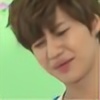
confused on how to install it right, i downloaded it, now what? @___@
👍: 0 ⏩: 1

are you on windows xp? do you have patched theme files? if you do just put the extracted files into windows/resources/themes
👍: 0 ⏩: 0

very simple. can u plz share the link of the girl pic? thanks
👍: 0 ⏩: 1

[link] the one just in the preview might have been removed from her gallery
👍: 0 ⏩: 0

Can you make it compatible with Windows Vista? I love it so much, I really want it.
👍: 0 ⏩: 1

as I am not using vista and am not planing on doing it that's likely not gonna happen I am afraid. But feel free to port it.
👍: 0 ⏩: 2

I've installed Windows XP now. 
👍: 0 ⏩: 1

Icons and such are not included in a theme. There is a lot of programs to change all the icons. Try [link] it's very easy and you can download icon packs for it.
👍: 0 ⏩: 1

Thnx, thats nice. Do you remember the name of the icon package? Because there are over 100 pages.
👍: 0 ⏩: 1

Gahhhhhhhhhhh Its amazing, I need it for windows 7
👍: 0 ⏩: 1

glad you like it and thanks for the fav. If I get used to win7 and think it's better then xp I will shift in awhile and probably start making visual styles for it.
👍: 0 ⏩: 1

Gahhhh cant wait, btw does that skin work for 64 bit XP? i had a disk laying around and an extra hard drive. but skin wont work...
👍: 0 ⏩: 1

should work. if you have uxtheme patched and all that.
👍: 0 ⏩: 1

Gsh 64 bit has problems with the uxtheme patcher, whatever, I'll just hope sometime soon you will port it to 7. or get someone to do it for you >_<, well whatever, again, great theme, I look forward to more of your work.
👍: 0 ⏩: 0

I opened the msstyle with StyleBuilder.Everything ok(I just needed some time to get a matching colour;the Selected menu items colour works together with other elements,such as desktop background and others).Thanks for sharing.
👍: 0 ⏩: 0

I don't understand.In Styler there is no option to import msstyle file,but just toolbar file(styler's skins folder).Anyway,I putted manually the msstyle in Styler's folder,and I tried to open it.I got a kind of notepad pege with a lot of words and numbers(for example:ImageCount=6),but I don't think this is what you mean.Please,can you tell me something more?Always grateful.
👍: 0 ⏩: 1

If you have a project open there should be a option under the "File" menu called "Import .msstyles file..." when the theme is imported you choose a directory to unpack it in and when you browse to that folder you will find a .xml file. In that file are all the colors and attributes.
👍: 0 ⏩: 0

Your answer is good,if you tell me the procedure to change the color could be even better.Always grateful.
👍: 0 ⏩: 1

Get Styler import the msstyle file. Open the xml that will be unpacked and find the color then replace it.
👍: 0 ⏩: 0

Very good job.I really like it.Just one request:can you put some other colours instead of light brown for menu mouse over indication?Please,let me know something.Always grateful.
👍: 0 ⏩: 1

glad you like it. don't have the time to change it right now but feel free to do it yourself
👍: 0 ⏩: 0

very nice, i like these caption buttons. in my opinion the taskband button will be better without the soft rectangle 
👍: 0 ⏩: 1

thanks! yah the taskbar could have been more refined but I really like using it like this but your point makes total sense.
👍: 0 ⏩: 1

great work, whats the styler toolbar in the preview? can you share please?
👍: 0 ⏩: 1

Glad you like it! Put the styler skin up here: [link] Just for you. 2 buttons and a address bar, have fun.
👍: 0 ⏩: 0

Glad you like it! Sweet to get featured thank you.
👍: 0 ⏩: 0

I like this too. It's too bad about the font though. I agree that a small pixelfont suits this style but, I run into too many instances where I need to distinguish between upper and lower case. Keeps me from using VSs like this. A shame.
👍: 0 ⏩: 1

Glad you like it. Understandable problem there. Try some of my other work
👍: 0 ⏩: 0

I am glad you like it but sorry no other fonts just the small perfect pixelfont already included 
👍: 0 ⏩: 1

You always have to try that's true
👍: 0 ⏩: 0

Very minimal, Using it myself now. It's functional for being tiny! 
👍: 0 ⏩: 0
































