HOME | DD
 creatureart — Flash Sound Tutorial
creatureart — Flash Sound Tutorial

Published: 2007-02-22 01:01:14 +0000 UTC; Views: 29364; Favourites: 908; Downloads: 1396
Redirect to original
Description
A tutorial on basic sound in Flash. Aimed at an outdated version of the software.Other tutorials:
Flash Animation Tutorial
Flash Custom Gradients Tutorial
Related content
Comments: 255

Every time I try to import my music, it says: "One or more files were not imported because there were problems reading them." Do you know how to fix that?
👍: 0 ⏩: 1

its probly because the file that the sound is it invalid
some files i tried also had that problem, a mp3 file works
hope this helps
((atleast thats wat i've been using uvu
👍: 0 ⏩: 1

i found out the reason, it was because i had to change the music to a WAV
👍: 0 ⏩: 1

I need help and I hope I found answer;
I want to put 8-bit music and other sound stuff in Adobe Photoshop CS6, but it said:
Could not complete (your request/ video frames to layers command) because Dynamiclink is not available.
I looked all over in Google, even ask my friend, but couldn't find luc. I need to know how to do those.
👍: 0 ⏩: 1

Sorry hun - its been literally years since I last opened Flash. I'm not going to be any help on the technical front.
👍: 0 ⏩: 1

At least I learned already. Thanks for telling the truth.
👍: 0 ⏩: 0

I have a question .u.
The sound doesn't work for me still .-.
Even when I do CTRL-Enter it doesn't work,
and also whenever I try to extend the frames,
there's no blue line and it's called 'Static', except for the last frame.
help ;v;
👍: 0 ⏩: 1

Sorry hun, I haven't used this program in years.
May I heartily recomment GOOGLE to you? Trawl it for some flash sound tutorials. Its quite easy and more effective than this outdated tutorial.
👍: 0 ⏩: 0

Suggestion:
All tutorials tell you what to do, but not many tell you 'why' you're doing it.
So, the attention of my suggestion is when you say to switch the Sync to 'Stream'.
You should explain how 'Stream' will keep the sound synchronized with the animation, and drop frames in the process.
It also plays in the timeline
The reason I say this, is because tutorials that tell me why I'm doing that step, means I can apply it to other methods. Where as when I don't know why I did it, I don't know what exactly it does. And then don't know how to use it completely.
👍: 0 ⏩: 0

Hey I dunno if you still reply to these but I have Macromedia Flash and I can't find my repeat button.Everytime I test a scene once it's finished playing it repeats again playing over the other song making it sound mashed up,if you can help please reply.
👍: 0 ⏩: 0

i try to import sound to library but it says the file couldnt be read properly
👍: 0 ⏩: 0

I really need help with this one;I have searched literally EVERYWHERE.
Insert a song to the timeline and blah blah..But I don't know how to hear the sound while I'm editing.Like, when you click to the frame you can hear the sound.My explanation isnt that good but i hope that you got the pointI did that once accidentally and I have no idea how to do it again.
looking forward for an explanation!
👍: 0 ⏩: 1

Did you try to test whatever you made with ctrl + enter?
👍: 0 ⏩: 1

Yay! You're very welcome! ;U;<3
👍: 0 ⏩: 1

Sorry if I caused any extra headdesk than usual.
👍: 0 ⏩: 0

I believe you can delete the boxes you create while editing the sound by dragging them off the part of the window with the music squiggles, I think anyway
👍: 0 ⏩: 0
This has been featured here: [link] 
👍: 0 ⏩: 0

oh wow. thanks so much for this really nice tutorial. i cant help but chuckle while reading it. hihi thanks again! u just made my day! ^^
👍: 0 ⏩: 0

Thanks so much for this wonderful tut. ._. Trying to get the sound to stop overlapping was driving me nuts xD
This was very very helpful! And I lol'd at the sidenotes. XD
👍: 0 ⏩: 0

great tut. but i haven't blue line like at step 6...
👍: 0 ⏩: 0

OK this is a pretty good tutorial but how about importing music and keep it's quality as well as the animation quality? Because Stream really sends the sound quality straight to hell while it does keep the animation smooth.
I've been trying to find out for a good month on how to have HD sounds and animations now. Do you know what to do??
👍: 0 ⏩: 0

Pfffff.
I try import an mp3 file to library and it says it couldn't import them because 'there were problems reading them'. :\
Do you know how to get around that? Is it the version of flash I'm using?
👍: 0 ⏩: 0

Which file has it to be, to add it there??
I made it with MMV the voice, but it says, that it can't read it ...
PLS HELP ME
I like the start XD
👍: 0 ⏩: 0

this helped me a lot! i have been trying to learn how to do this for quite a long time!
👍: 0 ⏩: 0

Yey, ty so much for the tutorial!!
It helped so much ^o^
👍: 0 ⏩: 0

how do you add sound to a still frame? just one that has the command "stop()" on it?
👍: 0 ⏩: 1

I haven't messed about with Flash in a good year or so, but you can set add the sound as '
If you want the music to stop you're going to have to put a keyframe with the sound set to 'stop' somewhere, though. Else the music will keep playing to infinity if I've remembered right, if its set to loop..
Mind, I haven't used Flash in about a year. I'm pretty hazy on some details right now.
👍: 0 ⏩: 2

help D: i tried doing what you said, but =.='' im not very good at actionscript T.T HELP! - perhaps add it into your wonderful sound tutorial? *.*
👍: 0 ⏩: 1

I'd have to wait on updating/making another tutorial till I graduate, unfortunately. Best of luck!
👍: 0 ⏩: 1

NEVERMIND XD I got it 
👍: 0 ⏩: 0

OMG THANKYOU *O* I needed to know that- you have no idea how long ive been looking for it 

👍: 0 ⏩: 1

and of course when i replied to this comment i forgot to actually check or remember anything so i had to search for it all over again
👍: 0 ⏩: 0

When I try to import certain audio files into flash, its says they couldn't be imported because there where problems reading them. D:
👍: 0 ⏩: 0

Where do you get free flash sounds from? I can't seem to find any by searching.
👍: 0 ⏩: 0
| Next =>


































