HOME | DD
 cTn — LS Swap
cTn — LS Swap

Published: 2011-09-09 17:21:01 +0000 UTC; Views: 69329; Favourites: 308; Downloads: 9363
Redirect to original
Description
This packages is now available in Cydia under the name: Lockscreen swapAnother animated HTML lockscreen for winterboard :/
Purely minimalistic
Info:
This skin was build on iPhone 4 running iOS 4.3.3
I always try to optimize both code and graphics for 3th gen and 4th gen devices
(but i cant guarantee if it will work on other devices/firmwares)
Requirements:
iOS 4.2+
Winterboard
Lockscreen Clock Hide (this package doesn't add any new icons, its settings is available through the system settings)
Credits:
Wallpaper Silent [link]
Changelog:
09.09.2011 - 0.1.1 initial release
11.09.2011 - 0.1.3 random clock blinking bug fixed, reworked initial animation and disabled gpu acceleration to save some battery (gpu wasn't required to accelerate effects i currently use)
13.09.2011 - 0.1.4 bugfix
17.09.2011 - 0.1.5 slider bugfix for ios 4.2.1 non retina devices
09.06.2012 - 0.1.6 added camera icon to support iOS 5.1+
12.06.2012 - 0.1.9 lots and lots of bugfixes and optimization for ios 5.1+
17.09.2012 - 0.2.0a This Lockscreen now supports both 24h version and 12h version
17.02.2013 - 0.2.1 Thin black line on lockscreen bugfix for ios 6.0+
Happy skinning!
If you like my work and have any spare change to DONATE - Paypal
Related content
Comments: 133
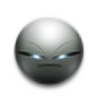
I made the 12 Hour Lockscreen without the am/pm guys: [link]
👍: 0 ⏩: 0
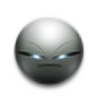
Loved the 0.2.0a theme then updated to 6.1.2. So I updated the theme and now it has am and pm? I think it looks terrible. Can you upload 2 versions? Am/Pm and one without? Thanks
👍: 0 ⏩: 1

there are 2 versions in the package, 12h and 24h one, the 12h version has AM/PM indicator, the 24h does not
👍: 0 ⏩: 1
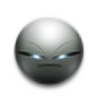
Yes I am aware of that. I am downgrading to 5.1.1 to use the 0.2.0a version without am/pm and with the 12 hr clock. Can you upload the old versions inside this as well? thanks
👍: 0 ⏩: 0

Hoe can I place the clock lower so that i can have some notifications (intelliscreenX) above them.
👍: 0 ⏩: 0

3.5 inch users lime me, do the following if you are getting the annoying grey line and the "slide to unlock" with the theme, download "SlideToUnlockKiller" and "LockscreenLineFix" from cydia, apply with winterboard alongside the theme, There you have your sexy motherfucker looking better
👍: 0 ⏩: 0

Guys, how do I make it work for the iPhone 5? It gives me the huge white line at the bottom.
👍: 0 ⏩: 1

i got the psd in the extras folder and opened it in GIMP (since i dont have PS) and tried swapping the background image layer but when the transparency doesnt show when i export the image as png.
👍: 0 ⏩: 0

How did you change the wallpaper? Whenever I change it, it still has the gradient stock wallpaper.
👍: 0 ⏩: 0

Can anyone help me out. I'm trying to change the wallpaper, and for some reason I still get the camera bar displaying on the lockscreen. But if anyone could help me figure out how to change the wallpaper, that'd be awesome. And I also saw someone change the placement of the clock too. How do you do that exactly? I'm relatively new to customizing themes on the iPhone, so if anyone could assist this newbie, I'd be really helpful.
👍: 0 ⏩: 1

Btw, I'm also on iOS 6.1 on my iPhone 4s~
👍: 0 ⏩: 0

Hey, how do you get the slider to be like the one in the preview? I'm running the latest jailbreak on iOS6.1 on a iPhone 4s
👍: 0 ⏩: 0

I would like to know aswell
👍: 0 ⏩: 1

For anyone who wants to change the background, or make it work as an iphone 5 theme, please contact me (via note deviant) and i will give you my skype, there as a group i can show you all how to do so. Its not that hard. Things you will need: Photoshop, iphone, ssh (if you dont know, you tube how to ssh, its easy), and this theme file.
👍: 0 ⏩: 0

you need to be jailbroken to have this theme
👍: 0 ⏩: 0

I really like the LS! But, I was wondering if you had some sort of .psd or template for changing the mask.
👍: 0 ⏩: 0

Really good job I love simplicity! One question for a beginner jailbreaker, what tools do I need to get in to the theme folder and change for example the wallpaper?
Thanks for a great job!
👍: 0 ⏩: 0

Doesnt work verry well on IOS6,its a bit buggy but still ok.
How can i change the background?
👍: 0 ⏩: 0

Why so averse to a 12 hour version? Only three (or one minimally) lines of code extra are required...
if (minutes == 60) {
minutes = 0;
hours = hours + 1;
if (hours => 13) {
hours - 12;
}
if (hours == 24) {
hours = 0;
}
}
👍: 0 ⏩: 0

DUDE, I find the problem !
Actually, it's just that the .pngs didn't have the right name. I searched in "/System" where "/TelephonyUI" was located and I checked the names of all original files [link]
So, you just must add "~iphone" at the end of "bottombarknobgray" "bottombarknobred" "bottombarknobgreen" "BarBottomLock" "WellLock" and erase "lock" at the end of "bottombarbkgnd" 
👍: 0 ⏩: 0

edit* everything works perfectly, how do i change the slide bar as the same as ur picture? im running 3gs 5.1.1
👍: 0 ⏩: 1

thank you for posting this problem (i am aware of this issue) sadly i cant test it because i have no access to the 3g or 3gs, if you could do me a favor, try to search on DeviantArt or on cydia for a custom slider that will work on your device and then send me the link/name of the package, i might be able to create an derived fix from that.
👍: 0 ⏩: 0

im using a 3gs now atm, how do i change the unlock bar to the one u have in the picture? (btw how do i install with the file u provided? i can install through cydia though, but the unlock bar will still be the same)
👍: 0 ⏩: 0

On my iPhone 3GS, it's impossible to see the unlock bar, I always have the normal one. [link]
👍: 0 ⏩: 1

hmm, thanks for reporting this, seems that the UI folder is located elsewhere on 3gs then on i4, i try to google around for the right directory, but i might need to get my hands on jb 3gs to test it properly 
👍: 0 ⏩: 0

you have to change/replace the Silent-iphone4.png in Images folder
👍: 0 ⏩: 0

How can I change the wallpaper? I am having some trouble changing it.. :S
👍: 0 ⏩: 1

you have to change/replace the Silent-iphone4.png in Images folder
👍: 0 ⏩: 0

Great work! Thanks for sharing!
I hope it's ok, that posted my slightly different version, with configurable 12h/24h and additional date: [link]
Of course all credits to this masterpiece here
👍: 0 ⏩: 0
| Next =>

































