HOME | DD
 dAKirby309 — Simply Styled Icon Set - 731 Icons | [FREE]
by-nc-nd
dAKirby309 — Simply Styled Icon Set - 731 Icons | [FREE]
by-nc-nd

Published: 2014-07-21 15:46:17 +0000 UTC; Views: 191806; Favourites: 660; Downloads: 63979
Redirect to original
Description
Previews:Uploaded: 7/21/14
Last Updated: 4/30/17
PREMIUM VERSION:
The PREMIUM version has all icons from this set but revamped with many other features such as:






 All 731 icons at 1024x1024 (HD) resolution (4x larger than FREE version)
All 731 icons at 1024x1024 (HD) resolution (4x larger than FREE version)





 All icons also have a drop-shadow version for a nice-looking popout effect!
All icons also have a drop-shadow version for a nice-looking popout effect!





 All icons also in .ICO format for changing and customizing system icons!
All icons also in .ICO format for changing and customizing system icons!





 Special Feature: StarDock Icon Package automatic install for a quick change of system icons (requires IconPackager installed, trial version can be used)!
Special Feature: StarDock Icon Package automatic install for a quick change of system icons (requires IconPackager installed, trial version can be used)!Click the thumbnail below to check it out!






 Please keep in mind, if you want to stay up to date, then please me and be notified when it's updated! Thanks.
Please keep in mind, if you want to stay up to date, then please me and be notified when it's updated! Thanks.Request Info:






 I am now taking requests!
I am now taking requests! 






■ ICON SET INFO SECTION:






 THIS SET CURRENTLY INCLUDES 731 256x256 .PNG Dock Icons!
THIS SET CURRENTLY INCLUDES 731 256x256 .PNG Dock Icons!





 Previously known as "Flat Colors Icon Set"
Previously known as "Flat Colors Icon Set"





 RULES FOR USAGE: You may use these icons however you like, BUT if you post them online for others to see, you must provide appropriate credit to me and this set and selling ANYTHING that contains my icons in any way is strictly prohibited UNLESS you are willing to give me a portion of your earnings via Paypal, on ANY site!
RULES FOR USAGE: You may use these icons however you like, BUT if you post them online for others to see, you must provide appropriate credit to me and this set and selling ANYTHING that contains my icons in any way is strictly prohibited UNLESS you are willing to give me a portion of your earnings via Paypal, on ANY site!■ SPECIAL SECTION:






 DONATIONS OF ANY AMOUNT FOR ALL MY HARD WORK ARE ALWAYS ACCEPTED AND HIGHLY APPRECIATED!
DONATIONS OF ANY AMOUNT FOR ALL MY HARD WORK ARE ALWAYS ACCEPTED AND HIGHLY APPRECIATED!CLICK HERE TO DONATE TO ME!
Thank you so very much!







■ FOR A BUSINESS TRANSACTION:
If you're interested in using these icons or interested in having me make something for you for a commercial product or service, you can contact me by sending me a Note here on DeviantART!
Changelog:
7/21/14 Initial release
7/25/14 Changed many icons and ADDED one!
12/16/14 Added over 80 icons and changed 15!
1/19/15 Added over 100 icons and changed 45!
11/20/15 Added over 150 icons and changed 204! Changes: LARGEST UPDATE EVER!
4/30/17 Added 67 icons and changed 199! [UPDATE] Simply Styled Set CHANGELOG (30 April 17)
Like this set? You may enjoy these too! (Made by me)
Related content
Comments: 178

👍: 0 ⏩: 0

👍: 0 ⏩: 0

👍: 0 ⏩: 0

👍: 0 ⏩: 0

👍: 0 ⏩: 0

👍: 0 ⏩: 1

👍: 0 ⏩: 0

👍: 0 ⏩: 0

👍: 0 ⏩: 0

👍: 0 ⏩: 0

👍: 0 ⏩: 0

👍: 0 ⏩: 0

👍: 0 ⏩: 0

👍: 0 ⏩: 0

👍: 0 ⏩: 1

👍: 0 ⏩: 0

👍: 0 ⏩: 1

👍: 0 ⏩: 0
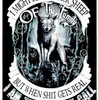
👍: 0 ⏩: 0

👍: 0 ⏩: 0

👍: 0 ⏩: 0

👍: 0 ⏩: 0

👍: 0 ⏩: 1

👍: 0 ⏩: 0

👍: 0 ⏩: 0

👍: 0 ⏩: 0

👍: 0 ⏩: 0

👍: 0 ⏩: 0






This is a really great icon set, with nice flat colors. However, I feel like some sizing looks a bit weird :
1) The YouTube looks a bit fat, I know you got inspired by the Android app icon, but I'm not a huge fan of it. Something like this could have been better.
2) The Office 2013 product icons also looks a bit fat, I would reduce the width of the "letter container". It also seems like the OneNote icon is a bit smaller.
3) The security approved and denied white glyphs are bit too big compared to the whole icon itself.
4) The shortcut icon looks pretty outdated, you might consider something less curved
5) The folder icons look to rectangular to me, you should probably use a more triangular shape
6) The Google + icon doesn't look well centered to me
7) I really don't like how the download glyph looks (I know it's from the metro UI set, but the shape is just too basic to me)
These are not related to the shape but :
8) The blue in the calculator icon looks too strong
ç) Why do the Windows icon have a background ? Are these meant to be start orbs ?
👍: 1 ⏩: 1

Got somethin against fat icons? Jk. (Sorry the reply's so long)
I may make some changes to the YouTube icon, at least a slightly larger play triangle in the middle, not sure.
And the OneNote icon is sized exactly the same, same dimensions and everything, as the other 2013 Office icons. I went with the same dimensions as the official 2013 icons, just colored and shadowed differently. I feel the Office icons look fine.
The security icons, I had the approved and denied white glyphs sized the way they are to fit the dimensions of the Caution, they all flow with the same height and width, more or less. But I could try and reduce their sizes a bit!
I don't really see a need to change the Shortcuts style... if I did I may go more for a square-ish shape, perhaps maybe something like this: www.google.com/search?biw=1679…
Regarding folders, by 'a more triangular shape' what do you mean exactly? I'm not sure.
For Google+, I could center it more perhaps, I know it's not centered which was intentional but I could change it. Also less of a contrasty shadow effect on the Google and Google+ icons, just a flat blue or red background didn't look great either.
I might change the Calculator blue buttons to a bit less saturated.
Also, I styled the "OS Windows" logos to have a simplistic version of the actual Windows icons you'd see on a start button on Windows 8 and Windows 7/Vista... I disregarded the gloss on 'OS Windows' and just kept a blue circle behind the flag, looked better than no circle to me, and has a more recognizable look as the official logo for Windows Vista and 7 is the flag with a blue orb behind it. And as for 'OS Windows 8', I made it look similar to the way it'd be if you hover over the Windows 8 start button, blue flag (Windows 8 official color) with a dark grey rectangular background, like it is on the OS itself, because a flat single-colored blue flag didn't look good either. They also have a background because, if you didn't realize, I made all elements of each icon in the set (98% of them) are connected visually, i.e. no gaps like in a Metro icon. Gaps in between shapes on the icons didn't look good to me, I felt the icon needed to be connected in all parts. If you're not sure what I mean (Probably a horrible description haha) you can see this: mk7wig.by3301.livefilestore.co…
Currently I'm working on an update to the icon set that will contain several new icons, and a few new styles to currently included icons.. may change some you asked for too.
THANKS FOR THE CRITIQUE MAN! 
👍: 1 ⏩: 1

No problem
As for the folder icons, I was thinking of a shape more like this : \__/ instead of |__|.
And for the Windows icon, I'm fine with the Windows 7 icon, but the Windows 8 icon just looks weird, since it's background is rectangle (icons are usually squared).
As for the shortcut icon, I'd use the original Windows shortcut, or I would go for this : www.gstatic.com/docs/gview/ima… (the last icon).
👍: 0 ⏩: 1

I actually made a shape like \__/ for OPEN flat folders, but wasn't too pleased with the outcome, it'd also make things more complicated as I'd have to redo all the folder icons to make them smaller so they're the same size as the \__/ shape because they have to stay within a border of the icon canvas... if you don't know what I'm even talking about, it's my fault 
And I had made the rectangle on the 'OS Windows 8' icon non-uniform because that's the way it's shaped on the Windows 8 OS, not sure I'd change it to square.
The icon design you showed me for shortcuts says "external link" more than shortcut to me. But the idea is there, I kinda like the way it's designed though. So we'll see.
👍: 0 ⏩: 0






Very nice indeed.
Didn't take long to look them over in detail, but two small things jumped out at me.
1. The DeviantArt icon...I'm relatively sure you meant for the DA logo to extend past the square border on the left side, but it doesn't look intentional. The square border color is almost the same color as the DA logo so they run together, and the logo only extends a small amount on one side. I would maybe change the border color to give it a lot more contrast to the logo, and/or decrease the square size so the logo extends further out and on both sides.
2. The folders, the contrast between the folder color and the image (download, Office, OneDrive, etc) could be higher. When they are viewed smaller, that image fades quite a bit. I just finished remaking all my folder icons for that very reason...granted they were .ico files and viewed in the explorer tree and at they tiny sizes. If these are intended for a custom dock or something larger...then ignore me completely!
Something I've been thinking about trying myself was to change the perspective of icons that are viewed at an angle, so they are viewed straight on...truly "flattening" the look. Everyone flattens the existing view, so the change would be unique and consistent throughout. I 've got examples of a few I've done I'll post in my Icon Gallery if you're interested.
For example, Windows Media Player...everytime I make that one as you have it, it doesn't quite look right, especially with the others that are not at an angle perspective. I ended up making just the square, circle and arrow, flat on and dropped the "layers" on the right side.
I'm not suggesting that...but was curious and seeking other opinions and viewpoints
You've been very busy!
👍: 0 ⏩: 2

Updated the set to fix the folders and DA issue, and a few other things 
👍: 0 ⏩: 1

Nice work...The DA looks vastly improved and the folders look awesome to me. I like your choice of darker color, which also adds a lot of contrast and maintains your style. I love monochromatic or "tone on tone" as much as anyone, but sometimes it just isn't the best choice.
Congratulations on finishing. I'll be interested to hear how your plans for selling the premium set are received and work out. Thinking about the same for some other works of mine.
👍: 0 ⏩: 1

Thanks! Glad you think so! I wasn't too sure about what to do with the folder icons, I spent a little while experimenting with colors and recoloring, then I had an idea to greatly darken the folder symbol to a dark grey and I thought it looked alright so I ran with it. Personally, I like the original design for the folders a bit more... by themselves. But when you see them in a smaller size, for example, 24x24 ICO, and mixed in with other folder icons, the folder symbol just fades out and you can't really tell what the symbol on the folder is. So darker is better, much more contrast!
The Premium version is doing alright, but since I have a free version available the premium set hasn't made as many sales as I'd like, but it's alright! And I'm sure you know, but based on how you worded it, it seems to me you aren't aware that the Premium set has been up and available for download as long as the free version is. Also, good luck with your works! Let's hope for no more thievery 
👍: 0 ⏩: 0

I can agree with all you said here. First, the 'da' sticking off the square part was intentional! I suppose you're right though, slightly different color (perhaps darken the 'da' a bit) and make it a bit larger so it sticks off more! Good suggestion 
Second, the folder icons, I did notice when testing the system icon change for the IconPackager theme that the folders did blend in a bit more than I wanted. But I was too far along in development and too close to release to change that. I may see what I can do in a future update, I already have an idea of how to make it more noticeable.
And with icon perspective, I was a bit torn down the middle when deciding whether to make more of them have a 3D perspective or leave it in a 2D flat perspective (as though you're looking at them in the face, not the side). The WMP icon is a bit more detailed and 3D than other icons, but that was intentional, wanted to give that impression... looked better to me than my original design which was a flat view of it. I may see what else I can do with them! And I suppose I can have a look at what you want me to see of examples you made.
Thanks for the critique, much appreciated!
👍: 0 ⏩: 1

My pleasure.
I posted a few of my "experiments"...in case there was any interest.
glange65.deviantart.com/art/Pe…
👍: 0 ⏩: 0

👍: 0 ⏩: 0

👍: 0 ⏩: 0

👍: 0 ⏩: 0

👍: 0 ⏩: 0

You might add colored folders to the pack:
Something like this:
imgur.com/a/qGzfHcx
(it's my work based on your folder icon)
By the way, amazing icon pack! I'm using it on my PC.
(sorry if my english is bad, i'm from poland
👍: 0 ⏩: 1

Thanks for the suggestion. Though as of right now, I am currently taking a break from designing these icons. We'll see what the future holds though!
👍: 0 ⏩: 0

Hi there Sir. In my opinion your icon set is great and I really love it but it is missing a one major icon. If possible can you please add the "Uplay" icon / logo?
👍: 0 ⏩: 0

I like that you post two versions as i don't generally need .ico icons and still have to download them... sometimes btw amazing design.
👍: 0 ⏩: 1

Glad you like the set! 
👍: 0 ⏩: 0

Well these are the free icons (and just PNG images) so they work in whatever way you want. If you’re referring to changing system icons using the premium version, I’m not sure but probably not.
👍: 0 ⏩: 0

Where did you get the font for the letters of the 2010 icons?
👍: 0 ⏩: 2
| Next =>



















