HOME | DD
 DamaiMikaz — Why equipment doesn't matter all that much
DamaiMikaz — Why equipment doesn't matter all that much
Published: 2014-02-23 16:49:43 +0000 UTC; Views: 23063; Favourites: 259; Downloads: 0
Redirect to original
Description
Oh god, I wanted that Wacom Intuos tablet so badly.I was 16 years old at that time. I had already seen so much amazing art on the internet for the last few years. Digital art, to be precise. And I wanted to be able to do that as well. I had a computer, I had installed Photoshop. The only thing that I didn't have was money. I was completely broke. Note: it's 2004 we're talking about, here. 10 years ago (yeah, I'm old) when computers still costed a fortune and one almost had to take an extra mortgage in order to be able to pay a tablet. Back then, the average Intuos tablet costed as much as the average computer; a whole damn lot of money.
I had already been drawing for years, back then.
I occasionally scanned my drawings. But as my scanner was utter crap (all scanners where, back then), my preferred medium was pencil (that never does well with scanners) and I wasn't that good with adjusting colors in Photoshop... most of my drawings ended in utter digital disappointment.
At that time, I heard many people about drawing tablets. Whenever you asked on a forum -no matter what forum- how you could get better at digital art, the answer "buy yourself a tablet" was among the first 3 answers posted. Like all the others, I assumed that a tablet would be the answer to all my problems. I got my first tablet from my grandpa, who had gotten a hold of the thing a while ago, but never used it. I cannot even remember the brand, but it was like utter crap. Drivers refused to work. Lines went all wobbly and such. And it took the thing only a few weeks to die on me spontaneously. Not such a good experience.
Assuming it was the crappy tablet brand and the crappy drivers, I decided that I would go for a Wacom tablet this time. From the money that I earned doing my first freelance jobs in webdesign, I bought myself a Wacom Graphire tablet. They don't make that line of tablets anymore now, but it was comparable with the current entry level Wacom tablets... except that even entry level tablets were f*cking expensive back then.
Anyhow. I got the tablet. Plugged it in. Installed drivers... and ended up utterly disappointed.
Unlike what I expected from all the great story's on the internet, my drawings didn't magically get all awesome. I wasn't able to get even close to the quality my work had on paper. And I had no freaking clue why.
I tried some more. Scribbled around in Photoshop a bit. But eventually ended up disappointed and put the tablet away for the next two years. And still having no clue what the hell I did wrong.
It actually took me a few years to realize my mistakes (Okay, I was a bit slow. I admit that).
I automatically assumed that, because I was able to draw on paper, I would be able to draw on a computer. So wrong! Digital art is an entirely different medium than traditional pencils. It works in a different way. And you have to learn it first. It's like using watercolor when you're used to work with pencil. Sure, you'll have some artistic fundamentals that make you able to do something. But you won't be able to make something as pretty as usual, since you're not used to the quirks of the medium yet. It takes you time to learn. That's something you'll need to realize. Because if you don't, you'll be set up for disappointment.
I nowadays see a lot of people making that same mistake, though.
People buying an all expensive Cintiq when they've never even touched digital art, and aren't sure they're gonna keep using the tablet. Yeah, this might come across as hypocrite coming from the owner of such a tablet, except that I know what I'm talking about. I moved my way up from my crappy old Graphire tablet to more advanced tablets. And the main reason I invested in such a tablet is because it has good ergonomic design and therefore speeds up the process for me. Having a chronic wrist injury, I haven't got the time and physical power to meddle with the same line over and over again and sit fully cramped over a small tablet. It's bad for my health. I can only use the computer for a few hours, until I have to rest. Having a tablet like that speeds up my digital drawing process tremendously. With the limited amount of time a day that I have (considering my injury), this can make a difference in days. Needless to say, this goes for my freelance design work as well. And time = money.
When I received my Cintiq tablet, I didn't expect to become magically better at drawing anymore. Because I knew this was mainly a matter of skills. I did expect my drawing process to speed up a whole damn lot, and I wasn't disappointed on that one.
When it comes to equipment, I think people should realize that equipment doesn't automatically make you a better artist. It's true that good equipment can help you work faster, but it won't make you a better artist. That's something that only skill does. And skill is something that can't be bought for money. It can only be won over by time.
I prefer to see my drawing equipment as an investment. I have a drawing tablet to save me from drawing my stuff on paper, scanning it, and then coloring it again. I have a big drawing tablet because it makes me able to sit in front of a computer longer than when I had to crawl down and cramp myself over a tiny tablet, which would eventually don't do my health any good. The hours that I save working, and that I can spend on other freelance work, make it worth the investment... for me. Your case might differ from mine entirely, though.
For all those people fretting over the fact that they don't have the money to buy all that awesome equipment; start small. We all had to do so at one point. Because, most often, the money will not start rolling in before you've acquired the skills to make that money. And that doesn't matter at all, because working around basic problems, will actually force you to be creative. And it's possible. I've seen people make amazing art with MS paint or just coffee . And even I made this work with nothing more than a cheap pencil on printing paper, as I was moving and all of my other stuff was packed in boxes.
For the people that ask around on the board "Should I buy this tablet/art equipment?". Ask yourself; will I really use this piece of equipment? Will I really get into this type of art? And if you're unsure about it, then start small. Start with an entry level tablet from a decent brand (that's usually cheaper), or just a few copic markers, or a few tubes of paint. If you like it, you can always expand. And if you don't, it's not a complete waste of money.
Related content
Comments: 374
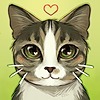
So..watched the MS Paint thing and now I'm going to go to bed so I don't have to face the fact that I'll never have that much patience or be that good.
👍: 0 ⏩: 1

Yeah. It's pretty impressive
👍: 0 ⏩: 0

A while ago I bought a stylus that cost me around $80. I was super excited when I ordered it online but was terribly disappointed when I tried it out for the first time. It didn't work the way I imagined it would. It didn't glide smoothly like pencil on paper - it just produces wobbly lines. I gave up after a few tries and returned to using my fingers for sketching.
👍: 0 ⏩: 0

Thank you for the insightful advice here!
👍: 0 ⏩: 0

I finally made it back to comment on this Journal entry! *Whew*
I did some computer work for a co-worker friend a long while back (around... 2002 I think). He was nice to me and not only did he give me some funds (I didn't ask for anything, just doing a favor), but he also gave me a few other things that I could use... Including! A brand new Wacom Graphire 2 (still in the packaging)! Yeah! I had been making some digital art for a few years up till then with only the good old mouse and keyboard! We're talking about the old ball mouse at that... stock from my computer back then from Compaq (same with the keyboard). But they worked fine! ...or so I thought. (The one upgrade that made a big difference back then was switching to an optical mouse... now days I'm using a gaming laser mouse from [Razer Copperhead] because I keep getting used to the extreme sensitivity yet now I can even customize and configure that sensitivity even more.)
I was so secretly thrilled about the graphics tablet that I could not wait to get home and try it out because back then I couldn't really afford one and I really wanted one badly! The model I was given was brand new in the stores and selling for (at that time) about $150.00 USD for the size that I was given (5"x4" smaller inner square and about a 6"x6" larger outer square total area - just guessing).
I was looking forward to saving up and buying one of the largest ones currently sold at that time so that I would maximize the features, quality, and drawing surface area because (little did I know about them much less how to use one) I wanted to be able to digitize my drawings and sketches by tracing over them on the larger surface areas (sure, I had a scanner but it just wasn't the same as what I wanted to do with my art back then).
It took me a while (few months really) to become used to how to use a graphics tablet. Sure, it wasn't what I really wanted (which was one that had a screen and you actually could draw on it - not sure if it was a Wacom Cintiq back then... but maybe it was?), and yes it took getting used to. The main idea to understand was that you are actually looking at your computer monitor which is completely disconnected from when your hand(s) are placed in order to use the graphics tablet. This just feels wrong... unnatural... and alien.
I made it work though! I got used to working with this device for the most part (at that time). I still had to switch back over to using the mouse from time to time for very detailed work because I found that it was just too easy to move the cursor with the stylus and not very easy (or impossible) to keep it completely still yet still be able to tap the pad for a click or use the side button (right-click or double click) while keeping that cursor still! This was the one thing I still find challenging and the sole reason that for some things I still prefer using the mouse for instead. I don't know what the opinion or abilities of others are with these graphics tablets... but I'm still in training with my skills.
So... did I ever buy a larger piece of equipment or one with a screen? Sadly... I still haven't taken that plunge. For one thing, I don't make any kind of art for money or to live off of. Its just something that I like to do, for fun, to continue to dream, to continue to imagine, always need to stretch those boundaries and abilities. Still to this day, I still window shop for a screen based drawing platform of some kind, hopefully with accuracy high enough to not make me mad of the purchase... yet I still haven't taken the plunge. And guess what? I'm still using that old Wacom Graphire 2! My art work (especially digital) has been off and on over the years but I am at the next junction point where I am looking forward to expanding yet once again into the digital realm and I have DamaiMikaz to thank for inspiration for getting me started into that... (Thank You Damai Mikaz! ) by the way, what's the contest going to be about???
My Wacom as it is right now:
www.dropbox.com/s/kc6olceg4dh8…
👍: 0 ⏩: 0

And until now, I keep drawing with only a sometimes-okay-sometimes-not mouse.
👍: 0 ⏩: 0

This a really good point that I have to explain to my students all the time. A lot of them think that table will make them better.
My grade school students actually understand that the tool doesn't equal quality far fast than my high school students.
Those that do end up liking the tablet and wanting to continue using them at home will ask for where they could get one. All wanted a tablet with the live area of a piece of paper.
The brand I recommended is VisTablet. Their tablets with at least live area as a piece of paper, costs between $90- $200 and have at least 1000 levels of sensitivity to the pen. They aren't the most sturdy and sometimes disconnect, but for a first tablet they're pretty great.
www.vistablet.net/
👍: 0 ⏩: 0

I recently got a (admittedly crappy) tablet and was so horrified with it I boxed it back up and put it in the closet. I'm back to colouring with the mouse. I think it is always going to be xerox paper and ballpoint pens from the supermarket for me.
👍: 0 ⏩: 0

"Anyhow. I got the tablet. Plugged it in. Installed drivers... and ended up utterly disappointed.
Unlike what I expected from all the great story's on the internet, my drawings didn't magically get all awesome. I wasn't able to get even close to the quality my work had on paper. And I had no freaking clue why.
I tried some more. Scribbled around in Photoshop a bit. But eventually ended up disappointed and put the tablet away for the next two years. And still having no clue what the hell I did wrong."
Weird, the first thing I drew with a tablet looked 5x better than anything I had drawn on paper and it did make me magically better, maybe it's the brand?
👍: 0 ⏩: 1

Nah... you might just have been less critical, or had more experience with real life painting
👍: 0 ⏩: 0

I'm going to sound like a total fangirl, commenting on so many of your journal entries, but I will proudly say that I am becoming very much a fan of yours, both the texts and the drawings. Somehow you are commenting on and have experienced so many things similar to what I have experienced myself, I am really astonished!
I thought too, that getting a Wacom tablet would magically make me a fantastic digital artist, but nothing really happened and I stored my tablet somewhere dark for a lot of years and the next time I brought it back to the light, it was so old that it could not communicate with my computer.. bummer! Then I bought a new one and though my art did not improve extremely much overnight, there was a difference, maybe because I had gotten older or because the equipment worked the way I wanted to and expected it to and this time I did not expect miracles, so now I am working very slowly with it and gradually improves.
Apart from the rant, thank you for opening up your thoughts on so many subjects which a lot of artists struggles with, it is really nice to see somebody put words on what a lot of people are secretly thinking!
Oh, and lastly - do you also have good advice for getting the imagination and vivid fantasies back? ;D
👍: 0 ⏩: 1

Imagination... I have some clues on what works for me... long walks, running (more than a mile of course... takes me about 1.5 miles before my mind starts to kick in and I can run up to 12 miles now... slowly), cycling long distances... walking/hiking in nature... getting outdoors... cloud watching - see what shapes you can make out as objects or different things... Or... anything else you do that you find your mind begin to wander off on its own. I tend to start to think about all kinds of things at great depth when I am active somehow and physically exerting myself in some kind of exercise or that such. There is also meditation, if you have the patience for it, that helps me a lot too. It's difficult to clear the mind completely and think of absolutely nothing (I dare anyone to try it at least once). If you keep doing it you may find that your mind becomes more clear and easier to think about different things. Question yourself with simple questions! What are you interested in... if your feelings were a color today, what color would you be... maybe you could chose a theme for your next art project(s)? I also like to think about creating fictional stories and playing them out in my mind... also - I keep a sketch book by my bed so that when I wake up, if I can remember a cool dream, I can try to sketch as much of it out as I can. It's interesting to go back to it for ideas and additional thoughts from time to time. Also... if you do watch TV or use electronics very much... unplug yourself from all of it for a while... see what happens?
These are just a few ideas I came up with on the spur of the moment. I know there has to be endless ways to get your mind charged back up - oh! That reminds me of something else, a good diet (what you eat) and keeping in shape (at least stay active some every day) and getting good regular rest will help your mind to be at its best. Hm... OK! That's all for now.
👍: 0 ⏩: 1

Thank you for the inspiration
My mind tends to wander the most when I read homework, but I am not sure that is a positive thing
👍: 0 ⏩: 1

Ah, no problem! Homework tends to load up the mind with ideas and concepts that you need to think about and learn or understand... it takes up some temporary room that you might be using for imagination. So, try to clear the mind before working on your art and hopefully this should help you. Don't feel bad if you still have trouble with this as it seems like many people have this similar trouble. It's common and I'm sure frustrating at some point for everyone. Also, my mind wanders during homework that I am at that moment not very interested in - in order for me to really learn something I have to try extra hard to motivate myself to become interested (if not fully interested) in the homework that I am working on. Its definitely a challenge there too. It can take me around an hour or so (and up to three hours sometimes) to wind down my mind enough to concentrate and get into the mood of working on art.
👍: 0 ⏩: 0

Oh, just had to add this. Probably everybody knows this (I apologize in advance if this is old news) but playing video games made it easier for me to learn digital art with a tablet. Hand/eye coordination, you don't have to look at your hands (controller, tablet). Your brain just "knows". I'm an old hand at painting now, but also great on the tablet. And playing Final Fantasy and EarthBound for years helped. (Hell, I even had MarioPaint, which is the precursor for the tablets. Fun, and the answer to my prayers, but very limited in what you could do)
👍: 0 ⏩: 1

That's very intersting, I never would have thought of that
👍: 0 ⏩: 0

I agree. I've always drawn stuff on paper back in the day ( and again these days) but stopped doing it for a long while. I had much drawing anxiety then, because i was (and still am) the best student in my artclass. Because of this I always had the fear to not be able to draw as good, as expected. Its my last schoolyear, and iam planning to study design. Because i knew i would be doing much digitally there i decided it would be smart to buy a tablet. Its true, that the artwork you do at the beginning of using your tablet is most likely worse than the stuff you did with pencil. But when you do it more and more often you get more confident really fast.
I wanted to start with a tablet, because I never liked it, when i had a shit drawing or artwork on paper for everyone to see. It was always a pain in the ass for me to erase again and draw again, and the paper slowely getting bit ruffed up^^. Because i had drawing anxiety after my longer break from drawing the Tablet helped me a lot to just draw, and erase and redraw again and again. This made me more confident on paper again, too and I found it much easier to draw now, since I improved my skills alot over the last year, since i got my tablet.
But overall its just locial, that tabletstuff seems more shitty looking at the beginning, because the surface of the tablet is way more slippery than the paper surface.
👍: 0 ⏩: 0

I am TERRIBLE at scanning and I don't know much about digital art (I did a lot of isometric and very basic stuff with a mouse back in the early 2000s, I believe). The lack of being able to scan pencil art properly is a huge headache for me. I haven't found much help online with this, but I know it's not the equipment; I've had access to several levels of scanner and they pretty much all scan the same, so it's something I just am not good at. I am not particularly worried about it anymore at this point, what happens, happens.
👍: 0 ⏩: 1

Have you tried this tutorial already?
damaimikaz.deviantart.com/art/…
👍: 0 ⏩: 1

I will check that out, thank you!
👍: 0 ⏩: 0

actually. even if you're used to a medium new equipment can take some adjusting to. I remember I used to paint all the time but I was limited by the types of brushes I had. so I got some more. and it took me a week to figure out I was angling one about 10 degrees off of an ideal position...
👍: 0 ⏩: 0

This is good advice. I would agree that buying equipment will not make anyone a better artist, unless you already feel that your equipment is holding you back and you know exactly why. I think the level of comfort when drawing is definitely an important consideration though - I recently bought a new laptop which is much faster because my previous one was constantly breaking my workflow and limiting the size of my work. It was a decision I struggled with but I felt in the end that the time and opportunities to draw I was losing were more valuable than what I paid for the laptop. Now this post has prompted me to think about the ergonomics of what I'm doing to prevent injury. Thankfully all I think I need is to build a very basic easel to hold my tablet for me but I think it will help considerably.
👍: 0 ⏩: 0

well, as an artist i have rules and goals for things that i keep in mind. for equipment i set these kinds of goals and make it like a game and the rule is "by [insert time limit here] i will be using these tools like i how i move my own right hand" (no fap jokes please) in that time period that i give my self, i try my best to reach that that goal i keep training and make it my thing and even if i didnt reach that time limit while im not good enough i at least know that i learned something new.
i make everything like a video game you start with at the 1st level with a rusty dagger (MSpaint and printing paper) and end up at level 3532100300 with a super ray automated-targeting gun that fries opponents to crisp from only touching it (photoshit and tablet and all that)
thats how the world works, you learn. go levels up and make it to the top as slowly as possible because time is your ally here.
everyone is talented its just a matter of whether you choose to work hard on something or not, all the best artist you see here have worked their arses off over the years (those who didnt probably have autism) and you will be as good as them if you've done the same amount of effort as they did.
👍: 0 ⏩: 1

did reach that time limit while im not good enough*
double negative >.>
👍: 0 ⏩: 0

I hate to say it, but I really needed to see this. I've been trying to get more into digital art and blamed my failures on not having a tablet since I'm working off a laptop. But it's good that I saw this, now I can stop obsessing over getting a drawing tablet.
👍: 0 ⏩: 2

My animation career officially began when I got a tablet, there's a few people out there who prefer pencil
👍: 0 ⏩: 1

I'd love to get into animation at some point, I just feel I need to get a little better with pencil first
👍: 0 ⏩: 1

For me I feel I need to get a little better at proportion/anatomy/perspective/shading/etc.
👍: 0 ⏩: 1

Yeah, I'm not very good at any of those, which sucks cause I'm trying to get into realism, and I need to be really good with those for it
👍: 0 ⏩: 1

It's easy for some people, people who are innate like asians, but it's easiest for them generally, every culture has skills
👍: 0 ⏩: 1

Huh, I didn't know thatI'm not very good at many things. Mostly just plants and abstract unfortunately.
👍: 0 ⏩: 0

It'll at least save you a lot of money XD
👍: 0 ⏩: 1

My experience basically mirrors yours. Bought a tablet on "sale" from Circuit City when they were liquidating inventory (it was discounted only $30 I believe). I thought my art was going to become amazing because of it. God I was so dissapointed. I shelved the damn thing for a few years and took it out every now and then to try again (but kept failing due to the learning curve). It wasn't until Late 2009/early 2010 when I started drawing comics on it and was about to give up because drawing on it took too much time and my art still came out looking like shit (didn't help that I didn't know how to work Photoshop or even understand layers or dpi). It wasn't until I started drawing with traditional media and using the tablet to color that I got any real use out of the tablet.
To this day I still work on drawing digitally (I've improved only marginally). Same tablet to boot. I'm going to be upgrading soon to probably a Monoprice or Yiynova just because I want to look where I draw. I'm not expecting to improve like I originally hoped when I bought my Wacom Bamboo. But I do however hope to finally get over the drawing/screen hurdle I've been fighting since I started drawing digitally.
👍: 0 ⏩: 0

I totally agree with you about the "time-saving" and "it needs different skills".

You know what happened next.
👍: 0 ⏩: 0

yep I wanted one too but I got something els!X3
👍: 0 ⏩: 0

This was an emense help and jet-cool for me! Thanks!
👍: 0 ⏩: 0

I admit, when I got my tablet at first, I did find it tricky to use for a while too. Fortunately, unlike some people, I already had a bit of digital practice working with a mouse, and was used the the fact that there will be a bit of a disconnect between what you are drawing, and where your hand is. I started out with an Intous 3, and that thing was my dear sweet baby! While drawing with is was still kind of hard, it made doing inking and color work so much easier. I was still in the learning process all around though, as I got my tablet when I was in high school, and my art has vastly improved in general since then.
One mistake I do see people make a lot with tablets when they are getting a new one is the fact that not all tablets are created equally! Getting your tiny Graphir may have actually made your initial second experience with a tablet harder, then if you had gotten a closer to paper sized model. The much smaller tablets (even if sales people will tell you they work fine for it), are /not/ made for professional style art, but more for signing names, photo touch ups, casual doodling, general computer use, and the like. Trust me...I know... I learned this the hard way with the second tablet I owned. The tiny space meant it was far more sensitive then it should have been in terms of tablet space to screen ratio. This meant that /any/ tiny little jitter of your hand would become a giant squiggle. I do now use a Bamboo Plug and Play, which is okay, but it lacks a lot of pressure sensitivity, and isn't as smooth as it's more robust cousins. The cintique, while it will eat a whole in your pocket, is rather nice in the fact that there is not as much of a disconnect between your hand and the surface you are drawing on. You can set it up so that you are pretty much drawing right over top of what you are working on, and it does make work flow go a lot faster.
But my point is, if you don't have a lot to spend, and would like to try and just get used to the feel of a tablet, a small, inexpensive one is a great place to start if you have never used one before. But don't expect it to give you optimal performance if you want to be a good digital artist. The little ones are more like trial stepping stones. And I agree with Damai's point, that regardless of what type of tablet you get, there is always going to be a learning curve when you first get started. Some of that learning curve is in that light color mixing works different from physical, pigment color mixing, and another is there is no sensation of working on different surfaces, or different mediums. But if you can hang in there, and get the hang of it, a good quality tablet is a wonderful thing. Just make sure to do your research before you spontaneously buy one. ^.^
👍: 0 ⏩: 1

> Getting your tiny Graphir may have actually made your initial second experience with a tablet harder, then if you had gotten a closer to paper sized model
The first tablet I got was actually A4 size... but I didn't like that because my desk wasn't big enough. Aside from that, A4 sized graphires where terribly expensive back then.
> The tiny space meant it was far more sensitive then it should have been in terms of tablet space to screen ratio. This meant that /any/ tiny little jitter of your hand would become a giant squiggle
You can actually solve this issue pretty easily by zooming in
> But don't expect it to give you optimal performance if you want to be a good digital artist
Imo you don't need optimal performance when you just start out. You're probably not even skilled enough to note the difference yet.
Back in the days I could use any pencil without seeing a difference. Today I do have my preference when it comes to pencils, because I've learned the differences.
This, however, took me years of experience.
👍: 0 ⏩: 1

I tried messing with all kinds of settings on my issue with the smaller tablet and was never able to correct the jitter issue, even zooming in only helped so much. I don't have the straightest hand to begin with, so working with the tiny one was seriously frustrating.
And I know. I did mention for artists starting out, who just want to practice, and don't have a lot of funds to spend on a full sized tablet, that the smaller, less powerful versions are good starting points, just that they should be aware that those tablets are not meant for really good artistic results as much as they are for casual use. Though, the Bamboo Plug and Play models are pretty good, especially for beginners. You can get a closer to paper sized tablet for a really reasonable price, and it mixes with pretty good usability.
And I didn't even have a desk for years. I worked off a cardboard box turned upside down, or a flat board propped on my lap while my lappy sat on my bed. Or sitting in a chair with the tablet on my lap and the laptop on the floor with the screen propped up.I made due with the setups I could rig, then just practiced, practiced, practiced till my hand got too sore, or I couldn't keep sitting that way.
Sure, no matter what you do, you are not going to be really good at it till you put in a whole bunch of practice, but there are also points where you have to keep in mind that the quality of your materials /will/ some times also effect your over all product. Start small, don't forget to try new things.
👍: 0 ⏩: 1

Does your tablet pen not draw in straight lines like mine does?
👍: 0 ⏩: 1

Not sure what you mean. Tablet pens usually draw lines where ever your hand goes. It might be the program you have. Some programs will straighten out the bumps for you, but I often feel they also undo certain fine tuning I like to do.
👍: 0 ⏩: 1

I draw in and use an $80 bamboo, it may be the pen tip
👍: 0 ⏩: 1

Actually, it's probably flash. An $80 Bamboo would not do that at all. My original Wacom Intuos 3 cost me almost three hundred dollars, and didn't do that, though it has /super/ nice pressure and tilt sensitivity. Man I miss that thing.
👍: 0 ⏩: 0

I totally agree. Back when I'd first followed mizzd-stock 's mail account, I'd seen that she painted digitally using only her mouse, and she's produced just as amazing quality as any digital painter would with a stylus and tablet. When I first started out with a tablet, I knew not to desperately want the most expensive one. I just wanted to see if I'd like it.
What I try to tell new artists is that it's like using your mouse, only your mouse is in the form of a pencil, so you still have to think of it that way. When using a Bamboo fun or similar, you can't look at the "paper" to draw. Personally I still use it as if I'm doing a rough pencil sketch, and that's just how it works for me. It only took me a week to figure out how to work with it, but I had it in my head that it would be very different from traditional drawing. With every new medium we choose to use, we need to re-calibrate.
👍: 0 ⏩: 0

The times, they are achangin'. I started with an entry level Wacom Bamboo tablet, and yes, it was difficult. Things got better when I got an ipad and I could draw directly on the screen. Now I have an Acer tablet screen laptop and it just keeps getting better and better. Yeah, a tablet isn't going to make you a better artist. But thinking you don't need a tablet based on previous generations of tablet hardware is a bad idea. The new touch screens are good, they will improve your digital rendering, and being able to look directly at what you're drawing and the pen tip at the same time is all the difference. Wacom will be out of business soon, mark my words, the new tablets are as good as any Wacom tablet and much cheaper.
👍: 0 ⏩: 0

Hmm, I have only 1 tablet (intuos 4 L) for years and when I bought it, I also was surprised how different it felt comparing to drawing on paper. But I'm just such a person who needs to screw up over and over before getting the shapes and lines i'm happy with, so the tablet is kind of essential for me ^^
With time I got used to it and even not having any talent, feeling comfortable enough using this big black desk. Sadly there is still one unsolvable problem I don't feel happy about. When working with drawings with bigger resolution than the laptop screen, there is that nasty effect of shivering lines, when I try to draw long straight lines while zooming out. I figured out it's because of the way how the cursor moves on the screen, jumping from pixel to pixel. You wouldn't notice any difference in any other case, but during drawing it causes a lot of frustration...
👍: 0 ⏩: 1

Hmm...I'm not sure I have experienced this. Usually, even zoomed out, I still get nice smooth line flow. If it jumps it all, it is because my hand is not very stable. And I tend to work on images of about 600dpi with size that goes well ever what would fit comfortably on my laptop screen. I don't really know what might be causing that...
👍: 0 ⏩: 1

don't forget I work in photoshop, it is all about pixels and there is no auto-smoothing of the lines as in vector based programs
👍: 0 ⏩: 1
| Next =>


