HOME | DD
 DarioFish — HFS Fantasy Shapes for G3M
DarioFish — HFS Fantasy Shapes for G3M

#anthropomorphic #anthropomorphicanimal #catfolk #daz3d #dazstudio #demons #dwarves #elves #fantasy #fantasycreature #faunus #fey #genesis #goblins #halflings #hellfish #hfs #morphs #ogres #orcs #shapes #trolls #zombies #daz3dstudio #genesis3 #dariofish #hellfishstudios #genesis3female #dazstudiopro49 #genesis3male
Published: 2016-11-28 12:47:49 +0000 UTC; Views: 4274; Favourites: 35; Downloads: 51
Redirect to original
Description
And here we go!HFS Fantasy Shapes for G3M is now available on my DAZ3D store!
Take a look!







www.daz3d.com/hfs-fantasy-shap…
And here's the G3F-G3M bundle:
www.daz3d.com/hfs-fantasy-shap…
Related content
Comments: 10

Here's a question for you, I can't figure out how to get hair to work with ears properly. Is there a way to get long hair like your elf guy has to not flood out over the ears but instead go around? I will admit that I'm pretty technically stupid about this stuff. I just started playing with Genesis models after ten years of playing with Aiko3 and Hiro3.
👍: 0 ⏩: 1

There is a simple way to avoid the "ears problem" with the hair:
Basically, when you dial a morph on genesis, the program creates a correspondent morph on each conforming figures attached to it, including hair.
Select the hair and go on the parameter tab; then right click on the tab name and select "show hidden properties". Now, if you apply a morph to genesis, like a ear morph and then select the hair, you will see that there is a corrispondent morph applied on it, with the same name and the same location in the parameters (for example under "Actor/Head/Ears"). Just set that morph to zero.
Hope this can be useful.
DarioFish
👍: 0 ⏩: 1

Thanks for responding. Yes I knew about this method, I was hoping that perhaps you were aware of an alternative. It would be nice if there was a morph to conform hair to go in front and back of the ears instead of conforming over them.
👍: 0 ⏩: 0

I buy it in bundle! really great! Any plan to make some textures too?
👍: 0 ⏩: 0
AWESOME!!! Not having your morphs (among others) has stopped me from using those models I've just been sticking with my G1. Well it has all that backwards compatibility.ll the way from G2-the 3 series models. Very versatile. Though all the fits don't exactly work right.
👍: 0 ⏩: 0

You released them as a single bundle for both g3m and g3f! Thank you, I know you probably could have cut them into sub packs. Straight into the cart and bought. A bargain I will look forward to using!
👍: 0 ⏩: 1

As always very nice products. Grabbed both on opening day. These are superb characters. 😉
👍: 0 ⏩: 1





















