HOME | DD
 DigitionTheCreator — Kirby Emotions 3D model - download available
DigitionTheCreator — Kirby Emotions 3D model - download available

Published: 2017-04-24 20:17:21 +0000 UTC; Views: 2361; Favourites: 17; Downloads: 0
Redirect to original
Description
This is a 3D model of our beloved Puffball, Kirby, now with hundreds of possible combinations out of different Eye, Mouth, eyebrow and miscellaneous parts. This shall also be an updated version of the Puffball model from this point forward - both for my commissions (please, I need points XP) and bigger projects, like animations and KirbySuperStar3D






Also, I've decided to include my creation into the mix, I'm sure you'll love it - I'm taking about the Annendroid Armor







Now, I'm going to give you a tutorial on how to use it and how to mess with the expressions on the face:
1. Download Mine Imator if you don't haven't: www.mineimator.com/download
2. Download the model: sta.sh/01lbozt5ot3l
3. Click "Import an asset" on the top left of the Mine Imator interface and choose the downloaded model
4. Everything to your concern is already open, so if you don't know how to work with everything else, DON'T TOUCH IT.
5. To change the item on each four categories (Eyes and Mouth are necessary to have, Brows and Miscellaneous are not) go to the folders under the Face folder and to make the parts you want to be visible to be visible and to do the opposite with everything else in the folder, choose the items you would like to interact with and go to the bottom of the menu "Frame 0 for *name of the object*", unfold "Keyframe" folder and do what you need to do with the "Visible" button. Note: don't make several objects in the same folder visible or it will look messy







6. (additional) To put the Annendroid armor on Kirby, Make the Annendroid Helmet, Legs and Arms visible, while making the natural arms and legs invisible and raise Kirby by 4 units in Y coordinate from the Previous position.
If you're using this model for something, don't forget to credit me for the creation of it







If you feel like something should be added, feel free to comment down bellow







And of course, don't forget to put faves, because that helps me a lot







Related content
Comments: 23

👍: 0 ⏩: 0

Thank you very much
I've created it using Mineimator, though the model can be used in any 3D modeling program, which supports obj./object. files
👍: 0 ⏩: 1

Wait wait wait wait wait. You made these in Mine-imator?? Blender is good too if you know how to use it.
👍: 0 ⏩: 1

Yep that's right 
Are you impressed?
I've had no experience with Blender yet, but I feel like using it in the future
👍: 0 ⏩: 1

Impressed to see something like that in it, yes. I made my own kirby model in blender before (once up on dA here before I deleted it.) Blender looks confusing at first, but it takes just a little practice to know what you are doing.
👍: 0 ⏩: 1

Another fact about this model... It does not use any complex textures!
All the colors and shapes are provided via sphere parts, which are all colored in one specific color
Yeah, the same experience goes for Mineimator
👍: 0 ⏩: 1

I just use textures I either make or find elsewhere.
👍: 0 ⏩: 0
Oh look its Kirby
Hopefully, we can have Kirb models later to give you less stress and give us more laughs.
👍: 0 ⏩: 1

I'm gonna add a little bit more stuff before doing so, then I begin
👍: 0 ⏩: 0

Oh cool, now this might come to great use for beginners who want to start making some Kirby animations!
Might even give it a shot myself sometime...
👍: 0 ⏩: 1

Sure, just don't forget to contact me to help you with it - I've seen people struggle with it and I never seemed to, so I might be a useful if not a necessary asset to working with the model
👍: 0 ⏩: 0
Quick question; is it possible to port Mine-imator models into other programs such as Blender, MMD, etc.?
👍: 0 ⏩: 1

IDK, go check it, if either of them can import *.object files, I think it should work
👍: 0 ⏩: 1

Let me know if it works, I'm kinda interested in it as much as you are
👍: 0 ⏩: 1
I'll tell everyone about this; right now I'm working on something... Shoulder angel and shoulder devil versions of Kirby!
👍: 0 ⏩: 1






















