HOME | DD
 dragonsfire9 — The Rose Revisited
dragonsfire9 — The Rose Revisited

Published: 2012-12-16 14:48:30 +0000 UTC; Views: 319; Favourites: 4; Downloads: 3
Redirect to original
Description
This is my Fallen Earth Character Tia Omerose, better know as The Rose or just Savage. She is a CHOTA, and not a particularly nice person. She can usually be found in Terminal Woods pot-shotting Shivas. Her personality rough, violent and very independent.This is the first render I have shared and I am interested in comments on how to improve. I used Poser 9 which I am just learning. I had used DAZ Studio in the past but I was never satisfied with the images. Thanks to a great Black Friday sale on Poser 9 I now have this new toy to play with.
There are a few things in this image I am not satisfied with. The hair is horrible but I am too cheap to buy another hair set, her expression needs work and the shoulder area is not right. I notice the issue with how the underarm looks on quite a few renders of V4. How do you deal with that? I see you can get a weight mapped V4 for free, does that fix it? And if you use weight mapped V4 does that make it harder to deal with in other ways and would I have to completely redo this character I have made?
Related content
Comments: 5

Thanks for everyone's replies. I have been reading the forums at Renderosity and Runtime DNA and found a set of Lighting and Rendering tutorials someone posted at Runtime DNA. I am going to go through those step by step and maybe it will help me understand how better to light a scene and what all those things in the render settings do.
Is there anywhere you can get just basic questions answered though without having to post a thread in one of the forums? I hate to bug a whole forum community with dumb questions.
👍: 0 ⏩: 1
DAZ has some great forums to peruse through and depending on what version of DAZ you're using, they have some good tut videos set up. DAZ 4 on their revamped site and DAZ 3 on Youtube.
👍: 0 ⏩: 0
Everything Vorela said!! The choice of clothing is perfect for CHOTA. For little fixes, like the hair, make sure your hair is selected in Scene, then go into the Advanced Tab and making it matte rather than gloss. Also lighting might have something to do as well, try Illumination as diffused. DAZ has numerous YouTube channels in which to watch for tips and how to's. Also there are plenty of us users here to pick brains from
👍: 0 ⏩: 0

i've found Ironman13's overhaul fixes to be the best, and i have tried the simple details (which made the joints look deformed), and the Perfect ones (which require you to inject and save the model as its own figure, then you need to figure out the dials). Ironman13's takes just one click and it has fixes for several parts and pose types. i havent used weightmapped models yet, and currently only use DAZ. there are also freebie hairs in the free section of renderosity, as well as a ton of cool stuff.
👍: 0 ⏩: 0

The underarm of V4 is a problem of the model itself, but easy to fix. At Renderosity you can pick up SimpleDetails V4LITE by Corvas. Best $5 I ever spent, and I got a lot of mileage out of it. There's also the "Perfect V4" series that has a shoulder fix among other things. Ironman13 also has a bunch of V4 fixes in their store. Another option is just to Photoshop it with a touch of something like the Liquify tool. And of course V4-WM does also fix it, too.
I would suggest getting a little more familiar with Poser before jumping onto V4-WM. You need to change all of your clothing, hair, figure accessories, etc., to fit her new jointing system. And all of the pre-made poses don't apply quite the same to her, either. Personally, I use V4-WM, and she can be a lot of fiddling. But there are definite advantages such as fixed underarms. There's also a great free script at RDNA to help with the conversions.
I also highly recommend checking the Poser forums at Renderosity. There's a lot of power users there and overwhelming techno-babble, but they are very friendly and helpful. I've learned a tremendous amount about Poser I never would have by myself from them. Poser 9 is a powerful program, and there are still some features yet that you don't seem to have used that could really make your image pop.
As for how to improve, it looks like you're on the right track. Her feet are on the ground and her gun doesn't look like it will fall out of her hand. And the hair is short so no need to worry about it going through the shoulders (and in this pose there's no worry about it defying gravity). The colour is definitely too glossy, but you've already stated you don't like it. It's definitely easier to critique an image if there's more of a scene to it, though. But you have nice movement on the cloth, and overall it's a nice little portrait. Good job on the clothing choices, too. I think I recognize a couple of different set pieces there.
👍: 0 ⏩: 0



















