HOME | DD
 Drake1 —
Candy
by-nc-nd
Drake1 —
Candy
by-nc-nd

Published: 2012-04-28 15:46:07 +0000 UTC; Views: 17960; Favourites: 603; Downloads: 1169
Redirect to original
Description
Thank you a lot for the DD, I can't believe it








 Oh I'm so happy :'D
Oh I'm so happy :'D I know, I know: the name's pathetic, but that was the first thing I thought when I saw the color scheme...





Okay, so. Helloooooooooo~~~~ I've been soooo inactive, I'm sorry! But I just got inspired to make this skin you are seeing, and... That is all, I hope you like it, and let me know if you have any troubles sing it!





Live view!





How to put that top menu:Install this skin and copy this code:
You can put as many List Items as you want, but do not put too much because it won't look good.
Okay, now you have copied the code, follow these instructions and, if you have problems just let me know and I'll help you!





How to use headings:Put the following code:
Text here
How to use blockquotes:Put the following code:
Text here
To put the right blockquote or the left blockquote, just add a right or left class, for example:
Text here
And to add the author of the quote, just wrap it with a span tag, like this:
Text here Author of the quote





How to use lists:Put the following code:
- List Item
- List Item
Put as many list items you want. And to put an Ordered List, just replace "ul" with "ol"
You can use two columns if you want,just put the following code:
To use three columns, put:
And to put four columns:
Please: do not leave any space or linebreak between and
Also, do not remove the "clear" part.
To put that scrollable box:Just insert this code:
To center something:Put this code:
To float something to the right/left:Just insert this code:
(Of course, just put "right" or "left", depending on what you want)
If you notice it doesn't look good, add this code right after you float something:
Other codes you can use:To put links: List Item
To put an image:
To put a separator:
Uhm... I think that's all! Again, let me know if you have any question, please





Related content
Comments: 132

Thank you so much for this awesome skin! So elegant, and useful! Love it!
👍: 0 ⏩: 1

Thank you for your comment, I'm glad you like it!
👍: 0 ⏩: 0

Hello! Thank you for this new journal! I am currently (trying) to use it and I have a question!
When I do the menu bar, I have arrows appearing next to the link I've added. How do you remove this? (You can view it on my current journal)
This arrow appears pretty much everytime there's a link posted anywhere (in journals, comments, etc) but I've seen on your live view of this journal there's no arrow.
Thank you for your help!
👍: 0 ⏩: 1

Oooh, that's thanks to the changes DA made some months after this skin was published. Every link that takes you to any website oher than DA has those arrows.
To remove them:
1) Go to "Edit Skin"
2) Add this line of code at the end of the CSS:
a.external::after { display: none !important; }
3) Save the skin
That should do it! Sorry for the late reply and let me know if it's still not working.
👍: 0 ⏩: 1

Thank you very much! Works like a charm
Have a nice day!
👍: 0 ⏩: 0

I have a problem, whenever I use any of the codes, nothing changes, it simply shows them as text, I can't use the headings. Can you help me, please?
👍: 0 ⏩: 1

That's weird. Try typing the code yourself, because DA sometimes messes things up when you copy it from the description and then paste it in the box. Let me know if it still doesn't work!
👍: 0 ⏩: 1

hey, it seems to work, thank you
👍: 0 ⏩: 0

There is just one thing I dislike about this wonderful journal skin: when I put thumbnails in it and I submit the journal, the thumbnails become white-ish, unless you hover over the thumbs with your mouse. This makes it non-usable for commission journals, where you want to show off with examples of your art, because you don't want your art to be altered by something like this. Is there anything that can be done about this? I do love this journal skin
👍: 0 ⏩: 1

Hmmm, you mean the transparency? Thats easily fixable:
- Select the skin, then click on 'Edit Skin'.
- Press Ctrl + F to perform a search and look for "opacity: 0.7". You should end up with two results.
- Change that "0.7" to "1" (do not delete the semicolons).
- Save and you're done!
Let me know if you need any more help.
👍: 0 ⏩: 1

This solution worked splendidly, thank you so much! 
👍: 0 ⏩: 0

How do I code it?
If I want to add a quote or something, where should I add it?
👍: 0 ⏩: 1

Use the blockquote code in the description, and include that code in the text of your entry!
👍: 0 ⏩: 1

In the code part, or in the text part?
👍: 0 ⏩: 1

In the text part. Like this:
Blah blah blah blah blah blah, text of your entry
Quote here
Blah blah blah
All the codes in the description are to be put inside the entry text section unless the opposite is stated (like with the menu code).







👍: 0 ⏩: 1

Ah 
Thankies 
I've been wondering for so long :3
👍: 0 ⏩: 1

No problem! Let me know if you need help with anything else
👍: 0 ⏩: 2

I can't get the blockquoute to work :/
👍: 0 ⏩: 1

Hmm... do this: try to add the blockquote to an entry, publish it and give me the link so I can examine the code!
Type the code, do not copy and paste it from my journal description because DeviantArt sometimes messes things up if you paste the code in the editor.
PS: I have no idea what a journal doll is
👍: 0 ⏩: 1

Ah, I guess that's were the problem is 
I'll try again, but write it this time, and if it's still not working I'll write to you again :3
PS: That's okay
👍: 0 ⏩: 0

Hmm.. Do you know how to use a journal doll? :3
👍: 0 ⏩: 0

Are the column codes still working? I've used them before without any trouble but now they don't seem to show properly.
👍: 0 ⏩: 1

Hmmm I think they are still working properly! Try writing the code manually just in case, becuse sometimes the journal editor messes up everything when pasting the code.
👍: 0 ⏩: 1

Yeah, it seems to work properly when typed in manually. 

👍: 0 ⏩: 1

Don't worry, glad I could help.
👍: 0 ⏩: 1

I just went ahead with another skin in the end, there was just too much bugs for some reason, hope dA fixes the journal editing options with their next update.
👍: 0 ⏩: 0

what code do I have to remove to get normal thumbnails back? (without the border and low opacity)
👍: 0 ⏩: 0

I can't figure out how to do the four column coding...
👍: 0 ⏩: 0

I thought Id let you know that I am using your skin although I did change the top logo for my own personal feel.
you can find it used here fav.me/d6lpxue
👍: 0 ⏩: 1

Thanks for letting me know, but you don't have to! 
👍: 0 ⏩: 0

Thank you so much for this skin! It looks lovely, and your tips on coding is really really useful
👍: 0 ⏩: 1

You're totally welcome! Thanks for commenting
👍: 0 ⏩: 0

Really attractive and thanks for the instructions!
👍: 0 ⏩: 1

Thank you for your comment, and you're welcome! I'm glad you like it
👍: 0 ⏩: 0

I'm glad you like it, thanks for commenting!
👍: 0 ⏩: 1

What is the code for super group journal skins?
👍: 0 ⏩: 0

Hey,
Just wanted to let you know that your journal CSS was used for my journal The Pope Lead Me To deviantART! Have a great day!
👍: 0 ⏩: 0

Lo estoy usando XD Ya saves, free premium day
👍: 0 ⏩: 1

Espero que la hayas disfrutado 
👍: 0 ⏩: 1

Hhaha no tube tiempo. Emm pero no se bien como editar el journal, pero no importa, de todos modos no podre poner thumbs porke pues se va la membership haha. Que idiotez XD
👍: 0 ⏩: 0
| Next =>