HOME | DD
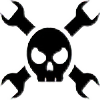 Drudger — Windows 7 GodMode Maker
Drudger — Windows 7 GodMode Maker

Published: 2010-04-08 21:07:24 +0000 UTC; Views: 27292; Favourites: 38; Downloads: 1689
Redirect to original
Description
Windows 7 God Mode MakerClick here if you don't know about GodMode
Updated 4-10
Now there's four options:
1) Create God Mode Folder on Desktop
2) Add God Mode on Bottom of Desktop Context Menu
3) Remove God Mode from Bottom of Desktop Context Menu
4) Visit jwils876 Gallery
** Tiny
** No installation Needed
** Put on your USB stick




 Tip! Put on your USB stick so next time your working on your buddy's computer you will have quick access to all the Admin. tools!
Tip! Put on your USB stick so next time your working on your buddy's computer you will have quick access to all the Admin. tools! Credits:
For Control Panel Icon: BnW Control Panel
For Suggesting New Context Menu Feature: ~L1ke20N1njas
For Information about adding GodMode to Desktop Context Menu: AskVG.com
ONLY MEANT TO BE USED IN WINDOWS 7
Related content
Comments: 60

Sorry if this is a n00b question but what does it do?
👍: 0 ⏩: 1

I like the 'add to context menu feature', Jim, even though mine's a little cluttered with 'open control panel' and 'restart windows explorer'. I'll prolly stick it in there. That frees up one more desktop icon.
PS: I've been using 'God Mode' instead of Control Panel since you first made us aware of it over a year ago. Great tip!
👍: 0 ⏩: 1
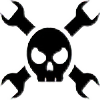
No problem, thanks for commenting.
👍: 0 ⏩: 0

Yay! In celebration, I made you a start orb [link] since its the first actual customization thing I have learned how to do with my windows 7 )
👍: 0 ⏩: 1

Great piece of utility. I've been hoping someone to come up with one, and you're the man! Thank you so much. Please, more!! Have a great & fabulous new year!!!!!
👍: 0 ⏩: 1
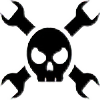
Thank you for the nice comment and I hope you have a great new year also!
👍: 0 ⏩: 0
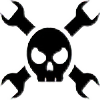
Okay? And which is quicker? And can YOU, "Sandaime-Kiichi" add God Mode to your context menu? Because that's one of the options.
👍: 0 ⏩: 1

Yes, I can. Regedit can it.
👍: 0 ⏩: 1
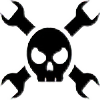
And how long would that take?
👍: 0 ⏩: 1

useful. I can create this folder myself without any programm ^^
👍: 0 ⏩: 0
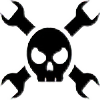
No problem, thanks for looking and commenting
👍: 0 ⏩: 1
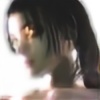
I love little tools like this. Context menu keeps it tidy. Good work man
👍: 0 ⏩: 1
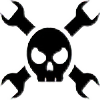
Thank you for the look and comment
👍: 0 ⏩: 0

Nice that it can be used with USB. Very helpful. Thanx for sharing-
👍: 0 ⏩: 1
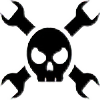
Thanks Peter, and for the 
👍: 0 ⏩: 0

Does this simply make a shortcut on your desktop or what?
Would it be possible for it to simply add a GodMode option to the context menu when right-clicking Computer, User, or Control Panel shortcuts?
Pretty useful idea, by the way.
👍: 0 ⏩: 1
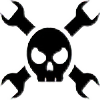
It creates a text string (like the one for Recycle Bin) that makes, or "reveals", a centralized Control Panel for all of Windows' settings. Yes it would be possible to make an option for it in the context menu, I think anyway. I will have to try that now, lol. I made this primarily for when I'm fixing other peoples computers.
👍: 0 ⏩: 1

I'm aware of what GodMode is.. And I do have it in my context menu and as a shortcut on my desktop. If you need help, I suggest [link] A very useful website, to be sure.
👍: 0 ⏩: 1
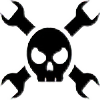
If you have it in your context menu then why did you ask if it's possible? lol
👍: 0 ⏩: 1

I meant if it was possible for you to implement that feature into your tool.
👍: 0 ⏩: 1
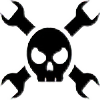
Ahh, well I will add that feature
👍: 0 ⏩: 1

Dude! Thanks for taking my advice! It's probably the first person anyway has ever done that..
Looks nice.
👍: 0 ⏩: 2
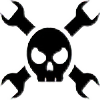
Thanks for the good idea, and I added credit for you.
👍: 0 ⏩: 1

It's probably the first time anyone has ever done that*
👍: 0 ⏩: 0
| Next =>