HOME | DD
 Dust-Rider — Flexible
Dust-Rider — Flexible

Published: 2020-01-14 20:53:21 +0000 UTC; Views: 5713; Favourites: 98; Downloads: 131
Redirect to original
Description
Just messing around with Classic Long Curly Hair from Linday. I wanted to see if it would drape with this pose, and it did! Then I thought I should just finish off the scene/render, even though the pose id a little "extreme"





 .
.The rim lights are actually just the default Iray HDRI in DS. I did add one spotlight to illuminate her face a bit more. The hair is "cloth" based dynamic hair. to get it to drape properly I did a 60 frame animation starting with the figure almost upright, and the arms straight (not bent at the elbows). The forearms were still about 40 degrees 5 frames from the end of the animation, to ensure they didn't catch the hair, and were move into their current position in the last 5 frames (after the hair was draped and settling). The character is based on Carlotte 8 from DAZ 3D with a lot of additional morphs and adjustments to the shader settings.
The scene and dynamic simulation were set up in DAZ Studio 4.12.x and rendered in Iray.
Thanks for stopping by!
Related content
Comments: 15
👍: 0 ⏩: 1

Wow, thanks so much for your kind comments and your "thank you"!! I'm so glad that you (and hopefully others) find the little bits of information I put in my descriptions useful. Additionally, such a great compliment coming from someone with the amazing artistic talent you have makes it even more heart warming, so THANK YOU!!
I'm more of a technician than an artist (have a degree in geology ... that should give you an idea how my brain is wired), and a part time instructor/teacher IRL, so I hope that people find the little bits about how I did things interesting and informative. I also like to add the info so those who don't know much about 3D realize that there is actually more to an image than "load, pose, render"
Thanks again for such inspiring comments!!!
👍: 1 ⏩: 1
👍: 0 ⏩: 1

I sort of started with Poser too. Carrara Studio was my main 3D software for many years. Initially I used Poser to set up the figure/scenes, then exported to Carrara for rendering. Then Carrara got native support for Poser figure, so I could do everything in Carrara. AS DS got better, I started using it a little more, and since DAZ didn't add Genesis 3 support to Carrara, I started using it even more. Then they added Iray, and I've done most of my "figure" 3D work in DS since then.
Trial and error .... mostly error, is my standard work flow . dForce is really impressive. That was one thing I really loved about Poser - the Cloth Room. So a lot of what I learned about cloth simulations in Poser is more or less directly transferable to dForce. One important key to any simulation to "think through the movements" before simulating. Make sure that as the simulation progresses, you don't have any body parts intersecting each other, and there is nothing that will accidentally catch the cloth or hair (like a thumb). Sometimes this means simulating to a pose that is not your final pose, then moving the arms or legs to the final position after the sim.
I'm very happy to have met you as well. Feel free to ask any questions you might have. If I can't help, I can at least point you in the right direction (I've been messing around with 3D for about 20 years).
👍: 1 ⏩: 1
👍: 0 ⏩: 1

Hopefully this all makes sense.
Make sure you have the advanced view enabled (in the "Timeline" pane's option menu - the lined button in the right top corner). When you select the key in the timeline (black symbol that looks like an up arrow), the "-Key" button for deleting keys will be enabled (next to the +Key button). Note: You might need to expand the timeline (drag the top of it up) to see the little key markers), the default size on my screen often "hides" the little key markers.
You can also "re-key" just an offending body part by going to the point in the animation that it intersect the body, or "grabs" the cloth or hair (you typically want to go to the point where the maximum movement in the wrong direction is reached). Adjust the offending limb(s), and the key will automatically be added/adjusted for the limb/joint selected. I hope some of this makes sense and helps a little.
Don't feel bad about being a "noob", we all had to start somewhere. I learn something new in DS almost every time I use it. I still feel like a real noob too.
Poser had a lot of potential (and still has, it's just way behind the curve now), unfortunately it ended up in the hands of a companies that didn't want to develop/invest in the potential, and didn't understand the user base. Bottom line though, software is simply a tool, and some tools are easier to understand/use than others (this often has a lot to do with how someone's brain is wired). Poser has an interface that is quite friendly to new users, but the down side is the interface is much different than other 3D software, making it feel harder to learn different interfaces. IRL using software is my job (and teaching to use software it as well). Any new software will have a learning curve, with the associated frustrations and pain. But in the end, it's usually worth the "pain" if the software does what you want, especially if ultimately it allows you to produce equivalent or better results with less work.
Let me know if you have any questions
👍: 1 ⏩: 1
👍: 0 ⏩: 1

So glad it helped!! Looking forward to seeing your nest creation.
👍: 1 ⏩: 0

I love that pose, but that's not how you sit on a chair.
👍: 0 ⏩: 1





















