HOME | DD
 DynamoAlchemist — SAI pressure sensitivity SOLUTION!!!
DynamoAlchemist — SAI pressure sensitivity SOLUTION!!!
Published: 2013-01-01 20:24:38 +0000 UTC; Views: 197527; Favourites: 308; Downloads: 0
Redirect to original
Description
IT SEEMS THAT THE PICTURES I HAD UPLOADED FOR VISUAL AID NO LONGER WORK.. IT NOW SHOWS A LINK.. IDK ABOUT THAT, SO SORRY..
[ORIGINAL 2013 SOLUTION]
2017 UPDATE: I have found new solutions! After purchasing a laptop and installing SAI, unfortunately, I ran across this problem again. If the tips below do not work for you please click this link and check out TWO new ones I have: NEW SOLUTIONS
2016 UPDATE: GUYS. YOU CANNOT GET PEN PRESSURE IF YOU HAVE A MOUSE. I'M SORRY. BUT YOU CAN MANUALLY ADJUST THE THICKNESS OF PARTS OF YOUR STROKES BY USING THE ERASER TOOL OR LINEART TOOL.
Also, this is not a guaranteed solution and if this doesn't work for you I am so sorry. I am working on an updated solution so please don't fret.
Hey! Two years on I'm gonna make an edit. Paint tool SAI does not require purchase. The trial is good, too. However, if you've found a way to download it for free, I cannot assure you it'll work, hence me emphasising on the SAI MUST BE BOUGHT stuff. lol XD
Sometimes you dig too deep. SAI is sometimes a very complicating and annoying son of an apple, but maybe you're looking too far into it. As suggested some users said, "Unplugging my tablet, restarting my computer and re-plugging my tablet works every time!" just don't forget to save.
If that doesn't work, you truly are in a shazaam and you're probably gonna have to do this stuffs
NOTE: Reading through the comments today, I've seen testaments that this tutorial is not always the need. CHECK YOUR 'MIN' SIZE. Keep changing it and testing it as you go along. That may be the problem
To everyone I cannot reply to and I've helped, YOU ARE VERY WELCOME! x
Good luck :3
Now, there has been a lot of problems over this I'm gonna tell you what to do with some handy screenshots.
It gets really annoying when you lose pressure sensitivity and you're in the middle of drawing and that is because sometimes SAI can lose your settings, after you have been told to remove all preferences and that, you, like me, may get no response from your pen but only when you press hard on it. I have found a great solution.
This might not work for all users, because of the type of laptop and the type of tablet because it has no sensitivity installed on it at all., but I hope that this will work for you.
Note: Before we go on I forgot to say that you need a tablet, Wacom [preferably] and you also have to have [purchased] SAI.
Without Pressure...:
So, that's what it looks like. yours might be different though, but the next steps will help. Go to Others - Options - DigitizerSupport
Your settings should be at 0%, if it is at 100% then that is why you have to press so hard, if it is other than 0% then set it to that.
Before you fiddle about with SAI, you still mustn't, for smoother lines go to Advanced settings and change your Quality to 4 (smoothest)
Size and Dens ticked. Come out of SAI (if in the middle of project save as a .sai)
Close then re open SAI and feel free to draw!
Any questions ask and I'd love to know that I've helped you ^^
This will also work with trials, there are no more possible ways to download SAI so you must buy it ^_=
Happy 2013
Related content
Comments: 585

👍: 0 ⏩: 0

👍: 0 ⏩: 1

hi. i have a huion kamvas pro13 and is doesnt work in sai. i made that change of the folder MISC on sai but its stay the same way. doenst work. before huion i had a wacom bamboo pen and it work perfectly. can y help me ?
👍: 0 ⏩: 0

I tried downloading the Wacom driver new version and it doesn't work. Then i tried downloading the older version (6.3.27) and it worked!
I don't know why but try downloading the older version. support.wacom.asia/en/content/…
👍: 0 ⏩: 0

My pressure sensitivity works but now its acting like its not calibrated? My pen is calibrated and works fine but whenever i go to sai its way off from my pen? Im using a wacom 13hd ^^"
👍: 0 ⏩: 1

I'm having the same issue and I have the same tablet. Did you ever find a solution?
👍: 0 ⏩: 0

A suggestion though.
I have a Wacom Bamboo Fun model CTE-450 which is very old. It comes with a pen and a mouse. The CD that comes with it contains a driver, but I lost it. So, when the time came that I seriously needed the pen (I've been using the mouse only), I installed the newest driver for the Wacom and fiddled around with the settings to get the pressure working. At the window of Wacom Preferences, there's a tab for the Pen, I just changed its Tip feel from Firm to Soft, then the pressure sensitivity worked, I guess.
👍: 0 ⏩: 0

rip i tried 3 times thats the method that i always use
👍: 0 ⏩: 0

i dont have the real version of sai i have the torrented version is there anyway of fixing this?
👍: 0 ⏩: 0

Changing the advanced settings worked for me, thank you!
👍: 0 ⏩: 0

Someone link me to the lineart brush or give the files to me i need it i am on useing a mouse and it doesnt work though someone on youtube got it to work with a mouse idk what to do and i need this badly
👍: 0 ⏩: 1

If by line art you mean having pressure sensitivity (Smooth lines) than I'm pretty sure its impossible to get it on a mouse. Or maybe this has nothing to do with anything your asking. idk ¯\_(ツ)_/¯
👍: 0 ⏩: 1

Lineart BRUSH is the tool that has PEN PRESSURE in it
👍: 0 ⏩: 1

Only tablets can have Pen pressure. Pen pressure is in (Mostly) all brushes so i dont think there are any way to get pen pressure with a mouse.
👍: 0 ⏩: 0

I bought a cintiq and at first it didn't work with sai (I have the hacked free version thingy don't tell on me pls). But than I went into misc and changed the whatever setting from 0 too 1 like in the extra solutions thing. And that made pressure sensitivity work. After a couple days, It stopped working again. I restarted my computer multiple times and it still didn't work. After that I rage quit and shut down my computer. I came back a day later and it mysteriously started working again and I was super confused. It worked for about a week until my computer updated automatically and the pen sensitivity on my cintiq stopped working again. I waited a day and hoped it would start working again like the last time but I have had no such luck. Than I updated the wacom drivers and it still doesn't work. It's been like 4 days since it stopped working and I am beyond confused. And I don't want to buy the legit version if it's not going to work. Plus i'm only 13 so its kinda hard to just come up with 50 bucks. I am confuzled and in need of help if you know the answer please share thanks.
👍: 0 ⏩: 1

it works again wtf im a confused
👍: 0 ⏩: 0

i tried this, but when i put it on 100 my tablet becomes completely unresponsive when in the sai window :c
im not too sure how the other technique works
sometimes when i restart it works sometimes it doesnt
completely reinstalling sai worked for the pressure for about a day
it stopped working, so i restarted, being successful, but then halfway through my drawing it stopped again and thats how i found this haha
any ideas ?
👍: 0 ⏩: 0

try this?
*NEW* Pressure Sensitivity Solution in SAI
Yep here I am again.
Quick run down:
New laptop = redownload SAISai + Windows 10 + Old tablet = NOTries own solution (which you should totally check out: SAI PRESSURE SOLUTION) DOESNT WORK ASDFGHJKLKJESDHI*searches internet hectically* Finds TWO NEW solutions
and so we begin.
GOOD LUCK IF YOU DID THIS WITH ME, BECAUSE IT'S ALWAYS LIKE A BREATH OF FRESH AIR WHEN IT FINALLY WORKS AGAIN!
1. Go to where your Paint tool SAI folder is. Mine was in "This PC" -> "Windows (C
in that folder, scroll until you see "misc". Click it.
2. Upon opening, you will see a Notepad file. Ignore "TabletCursorMode" and scroll to "TabletMouseSimulation"
If it is at "0", this is where your problem lies.
3. Change it to "1" without al
👍: 0 ⏩: 0
i have a wacom intuos, updated drivers, and windows 8
ive tried a lot of methods, but i still cant get pen pressure on sai
other programs are ok, but they're almost unusable for me because I suck :'D
any help?
👍: 0 ⏩: 1

have you tried this method?
*NEW* Pressure Sensitivity Solution in SAI
Yep here I am again.
Quick run down:
New laptop = redownload SAISai + Windows 10 + Old tablet = NOTries own solution (which you should totally check out: SAI PRESSURE SOLUTION) DOESNT WORK ASDFGHJKLKJESDHI*searches internet hectically* Finds TWO NEW solutions
and so we begin.
GOOD LUCK IF YOU DID THIS WITH ME, BECAUSE IT'S ALWAYS LIKE A BREATH OF FRESH AIR WHEN IT FINALLY WORKS AGAIN!
1. Go to where your Paint tool SAI folder is. Mine was in "This PC" -> "Windows (C
in that folder, scroll until you see "misc". Click it.
2. Upon opening, you will see a Notepad file. Ignore "TabletCursorMode" and scroll to "TabletMouseSimulation"
If it is at "0", this is where your problem lies.
3. Change it to "1" without al
👍: 0 ⏩: 0

I have a PenPower Picasso and this solution will not work for me on my Laptop. I have no idea why, if someone can help me I'd appreciate it.
👍: 0 ⏩: 0

It worked !
I'll remember this, thank you so much for taking the time to write it!
👍: 0 ⏩: 0

Hello, I am using a monoprice graphic drawing tablet (I cannot afford sai, nor a wacom tablet)
I am using the same 'crack' version of SAI my friend has, but she has a wacom tablet and her pen pressure is working.
Do you have any solutions that might help me?
👍: 0 ⏩: 0

Thank you so much. Now I can get shit done without my pressure sensitivity in the way.
👍: 0 ⏩: 0

I'm sorry that I am an idiot(I am new to sai), but all of my windows are on the right side of the screen. How do I place it to the left like the image above?
👍: 0 ⏩: 1

Hit the "Window" button at the top toolbar and go to the bottom of its drop-down. un-tick the "show layer panel to right" and the "show color and tool to right" buttons.
👍: 0 ⏩: 1

Thank you! I will do that in a minute!
👍: 0 ⏩: 0

If anyone is having problems (can't draw, no sensitivity, etc.) go back to the settings and change it from 100% to 50%. That worked for me, I have the latest version (cracked) and I'm using a Huion tablet.
👍: 0 ⏩: 0

now i get it.... i only have the free version........ IHKAD ÖQW(FNQPIFN QIPFN IDQADUON CUQPFD)N QÜ)FDN )QN FUJKCINGSHITMNMKQDUB QJWSIHATMEEMYLIFEEJEKN WF PÄ FIQIFNIGWFUCVKYOUSAISDJWQDNWQFPIF
👍: 0 ⏩: 1

well, you should try to actually BUY it because usually cracked versions contain a lot of bugs and viruses
and it will really support the company who made it if you actually buy it,,,
👍: 0 ⏩: 1

oh! are you just using the free trial or something?
sorry!! i misunderstood ;;
👍: 0 ⏩: 0

If you didn't figure out the issue, set the number you changed from 100 to 50 in the options.
👍: 0 ⏩: 0

It worked fine with my old Wacom but, I just got the pro today and I'm going to try these things hopefully they work.
Bc so far so luck ;;
👍: 0 ⏩: 0

I have a Ugee M708 and the pen pressure still doesn't work. Yes, I am using the cracked version - and like many others, I cannot afford to spend money on the official. d'ya think there's anything I could do?
👍: 0 ⏩: 1

Nope, that hasn't worked either. None of the solutions have worked so far so I might just leave it and use another program - which is a shame really.
👍: 0 ⏩: 1

I think you need a different crack honestly, would you like a link to the one working for me?
👍: 0 ⏩: 1

Well, I already have two different versions of it, but I guess I could give it a go.
👍: 0 ⏩: 1

www.mediafire.com/file/po4g8ir…
I used this one and it worked fine for me, I hope it helps you ;v;
👍: 0 ⏩: 0
| Next =>