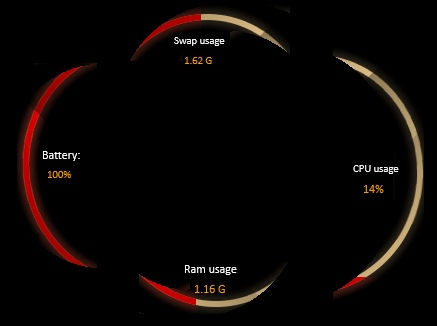HOME | DD
 Eclectic-Tech — RainScope
by-nc-sa
Eclectic-Tech — RainScope
by-nc-sa

#rainmeter #system #metering #monitoring
Published: 2015-03-19 19:42:39 +0000 UTC; Views: 23308; Favourites: 31; Downloads: 1725
Redirect to original
Description
Updated: Mar 27, 2015Universal*, minimal-edit, scale-able measure/plug-in display skins.
(*) Any measure/plug-in that you can set MinValue/MaxValue will work using a pre-written skin file.
Three preset styles of meters with multiple options.
Round Grid meters with selectable options for:






 Set Scale
Set Scale





 Toggle Text
Toggle Text





 Toggle Clear grids
Toggle Clear grids





 Toggle Shaded grids
Toggle Shaded grids





 Toggle Grid Background
Toggle Grid Background





 Toggle Outer ring
Toggle Outer ring





 Toggle XY Axis
Toggle XY Axis





 Toggle Histogram
Toggle Histogram





 Toggle Line
Toggle Line





 Flip Historam/Line
Flip Historam/Line





 Toggle Solid circle
Toggle Solid circle





 Toggle Ring
Toggle Ring





 Toggle Concentric rings
Toggle Concentric rings





 Toggle Radar sweep with 6 points
Toggle Radar sweep with 6 points





 Toggle Sweep arm
Toggle Sweep arm





 Clear All Graphs (To start a new display type)
Clear All Graphs (To start a new display type)





 You can select any combination from the list above
You can select any combination from the list above





 Gradient scale colors are manually editable
Gradient scale colors are manually editableRuler meters (4 orientations: top, bottom, left, right) with selectable options for:






 Set Scale
Set Scale





 Toggle Text
Toggle Text





 Toggle Guide
Toggle Guide





 Gradient scale colors are manually editable
Gradient scale colors are manually editableExpanding Graph meters (4 orientations: top, bottom, left, right) with option for:






 Set Scale
Set Scale





 Note: Gradient colors are preset with 2 options (green-to-red OR red-to-green) for the graphs, but the images can be edited
Note: Gradient colors are preset with 2 options (green-to-red OR red-to-green) for the graphs, but the images can be editedSome Notes on Use
Meters are set to display percentage by default, but can be easily edited to show the measure value instead.
* Update(03.21): You can set a 'DisplayMValue' variable to 'Y' and the displayed info will change to the measured value instead of percent.
Adding new meter skins is a as simple as copying the included 'new{metertype}' folder, paste folder, rename folder (don't rename the skin.ini), and then edit the few measurement variables in that skin. Save & refresh Rainmeter to use the new meter.
Yes, you do have to edit the file, but only the measure/plug-in name, options, and Max/Min values, and any special text you may want; everything else is already done! There is a 'scratch area' in the skin to use JSMorley's 'RainSend ' to get the options into the skin, then edit the values.
The measure's color gradient are generated using 'blendcolor.lua ' script created by Hakshak
The gradient can be easily customized to any colors or alpha values at any percentage range desired by editing the [mColor] measure in the skin.
All skins are scale-able; scroll the mouse over the skin to scale
Double left-click to reset to 1x.
Middle-click the skin to open it in your text editor.
Right-click to see Context menus with related options.
All skins are commented to help you modify and use.
Example skins are included (~60).
Modified SetColorSpectrum skin (original by Kaelri) included to set the color for graphic elements for all skins.
I included a few extra graphics (some animated) to eat up more of your CPU cycles!







Still thinking about improvements to simplify adding new meters...
Comments welcomed...
Update History
Version 1.03.27.2015






 Added Color Pickers (2) for Fonts and Grid Backgrounds
Added Color Pickers (2) for Fonts and Grid Backgrounds





 Re-arranged Settings Panels for better display
Re-arranged Settings Panels for better display Version 1.03.26.2015






 Added Optional Grids Background (better display on 'busy' walls)
Added Optional Grids Background (better display on 'busy' walls)





 Added Color Picker (based on Edge/ColorPicker by KreDoc kredoc.deviantart.com/ )
Added Color Picker (based on Edge/ColorPicker by KreDoc kredoc.deviantart.com/ )





 Corrected Text FontFace Settings on Rulers
Corrected Text FontFace Settings on RulersVersion 1.03.24.2015






 New Grid & Grid-Shaded Scale Overlay Images
New Grid & Grid-Shaded Scale Overlay Images





 Increased Histogram/Line Graph Size by 80%
Increased Histogram/Line Graph Size by 80%





 Added Flip Control for Histogram/Line to Context Menu
Added Flip Control for Histogram/Line to Context Menu





 Added Alpha Control for All Skins to Common Settings
Added Alpha Control for All Skins to Common Settings





 Added TextY Position for All Skins to Common Settings
Added TextY Position for All Skins to Common Settings





 Modified SetColorSpectrum to Match Common Settings Style
Modified SetColorSpectrum to Match Common Settings Style





 Added 'DisplayMName' & 'DisplayName' Variables to Grid Skin to Allow Optional Text Display
Added 'DisplayMName' & 'DisplayName' Variables to Grid Skin to Allow Optional Text Display- Needed for Plug-In Measures; the Measure Name is Always "PlugIn"






 Added Additional Measures to Sample HDD & WiFi skins to demonstrate Optional Text Displays
Added Additional Measures to Sample HDD & WiFi skins to demonstrate Optional Text Displays





 Added XYZ Scale Image to Graphics
Added XYZ Scale Image to Graphics





 Corrected Second Hand Length on Clock
Corrected Second Hand Length on ClockVersion 1.03.21.2015






 Added 'MeasurementMin' variable to allow setting a MinValue for measures
Added 'MeasurementMin' variable to allow setting a MinValue for measures





 Added 'DisplayMValue' variable to allow automatic display text changes when viewing percentage or actual measured value
Added 'DisplayMValue' variable to allow automatic display text changes when viewing percentage or actual measured value





 Added a Common Setting skin for setting Font, Text Color, Alpha (not fully incorporated yet), Drive letters, and text position variables.
Added a Common Setting skin for setting Font, Text Color, Alpha (not fully incorporated yet), Drive letters, and text position variables.





 Added option to Clear All Scales - Now you can start with a blank graph and add the combinations you want.
Added option to Clear All Scales - Now you can start with a blank graph and add the combinations you want.





 Color Setting is now done by opening the SetColorSpectrum skin from the Rainmeter context menu; removed from the Grid context menu
Color Setting is now done by opening the SetColorSpectrum skin from the Rainmeter context menu; removed from the Grid context menuOriginal Release: Version 1.03.19.2015
Related content
Comments: 6

Wow. That's really awesome. Somewhat hacker setup huh?
👍: 0 ⏩: 1

Hack Away!!
A "Work-in-Progress"...
Updated version now has a 'common' variable setting skin and a few other improvements!
👍: 0 ⏩: 0