HOME | DD
 elsevilla — Ride me Deerly
elsevilla — Ride me Deerly

Published: 2013-02-25 05:35:44 +0000 UTC; Views: 33814; Favourites: 1496; Downloads: 0
Redirect to original
Description
Old painting i made, i just added a couple strokes and textures to make it interesting, now with a better monitor calibration, colors looks less dark, i cant believe i was with a bad calibration for almost one year.Related content
Comments: 30

NICE! It time for you to make your artbook!!!!! I want it! or May be you did al ready?
👍: 0 ⏩: 0

Love the texture and colors. Very unique design. Cute yet at the same time the horns look intimidating.
👍: 0 ⏩: 0

Fantástico, me alegro que consiguieras una buena caibración de monitor
👍: 0 ⏩: 0
Its interesting the difference colour calibrating your monitor does. Last year I bought a cintiq and wanted to get the colours to match my laptop, so I got a monitor calibrator and the difference was really noticeable.
Can I ask something though?
When you are saving or working on your illustrations, in photoshop do you assign a colour profile to your work? Or do you leave it with no colour profiles?
I ask because when I leave my illustrations with no colour profile management, when I go to view them with windows picture viewer they look.....overly saturated and really bad, but then I look at them on photoshop or online and they look perfectly normal like how they were suppose to look like. It's weird and I don't know anyone else with a calibrated monitor to help out so I thought to ask a fellow artist.
(also sorry if I got what program you use for illustrations wrong Dx )
Overall your illustrations always have a pleasant range of brightness and darkness in them, even with using bad calibration for almost a year, it all looks still pretty great. Which means you can make great works even with a bad monitor
👍: 0 ⏩: 1

ohh thats easy, i mean i shared a link in the comment section of the envidia journal i just made you better check it out, its because windows uses their own settings, i like to use adobe 1998 because im thinking of printed work, but you can use rgb 1966 or somethink like that which its the better one for online and screens, but you have to remove the default stuff in color advanced settings, in the link you will see photos and explanations, now the windows looks exactly as my software program.
👍: 0 ⏩: 1
Ahh I see. My laptop doesn't use nvidia graphics card so I'm not sure how well it will work out the information and stuff in the link. Cause it is quite frustrating that windows picture viewer adds its own overly saturated colour profile to my illustrations, it becomes confusing as to whether I've coloured it right!
I just tried your suggestion of using adobe 1998 as the RGB working space in Photoshop and I believe it might have fixed the problem. I'll have to test it out on a few other illustrations to see if its worked completely.
Thankyou for answering and sharing! Really was incredibly useful as I'm really new to having a cintiq and all this monitor calibration stuff.
👍: 0 ⏩: 1

no, i mean read the link i shared to one dude below the comments, that link its for all computers not just nvidia.
👍: 0 ⏩: 1
Ohhh. Sorry didn't mean to misunderstand! I looked into the comments and saw the link, I'm going to give that a try and hopefully windows picture viewer will not mess up my colours.
Thankyou so much for your patience and helping me out with links and responding to my comments! You have no idea how much I appreciate it.
👍: 0 ⏩: 1
@____@;; I didn't realize how confusing all this stuff is.
So what i've gathered is because you work in adobe 1998 when making your illustrations, all your illustrations when saved as saved with the colour profile of adobe 1998 correct? (just wanna make sure I'm doing this stuff right)
👍: 0 ⏩: 0














































