HOME | DD
 Eniotna — How to Paperize
Eniotna — How to Paperize

Published: 2012-12-04 23:52:09 +0000 UTC; Views: 11378; Favourites: 503; Downloads: 126
Redirect to original
Description
... Now you know ~ !Done with Adobe Illustrator ~ !
Related content
Comments: 42

It's nice, but I don't really get step 4 and 5...
👍: 0 ⏩: 1

Step 4 you add a bit of a shine to the star.
Step 5 you shade a bit of the star.
👍: 0 ⏩: 0

I'm just wondering, but have you thought about making a video on how to do these? I've had always stuck with the simple MSpaint tool to make my art and stuff, but i'm thinking about upgrading to paper art. It seems like Adobe Illustrator is perfect for a beginner like me, but I still don't know how to make it in paper style. So could you maybe make a small tutorial on how to make a....let's say a paper Fire Flower step by step?
👍: 0 ⏩: 0

Ahhhh that simple huh? Haha now if only I can get the pen tool to work properly in Illustrator haha. Simple and easy tutorial! I like it!
👍: 0 ⏩: 0

This is a breakthrough. Now I can learn how to do authentic papery artwork, first I have to get adobe illustrator.
👍: 0 ⏩: 0

This helps me a bit, I had an idea but its great always to see a tutorial style sheet to get a better idea! <3
👍: 0 ⏩: 0

Paper Mario has always been paper-styled. In this case, wouldn't it be "Sticker Style"?
I am of course making the assumption that this is for Paper Mario: Sticker Star.
👍: 0 ⏩: 1

Nope, this is for my own Paper Mario game - and so, with my "own" Paper style :
Brand new Paper Mario
👍: 0 ⏩: 0

Tu as fait ça en 4 secondes et demi je suppose ? 
👍: 0 ⏩: 1

Je le fais avec Illustrator personnellement (=
Tu as juste a faire un contour de ta silhouette plus epais, en en re-créant un, ou bien en augmentant son epaisseur l'option "contour"
👍: 0 ⏩: 1

Ahah Good job, well done ! (=
👍: 0 ⏩: 1

What progrem do you make these with and do you have to pay for it?
👍: 0 ⏩: 2

You could do this with GIMP, which is free.
👍: 0 ⏩: 1

You got a more detailed tut? I'm still new to GIMP?
👍: 0 ⏩: 1

This is fairly simple... what is it you're having trouble with?
👍: 0 ⏩: 1

... AND KNOWING IS HALF THE BATTLE~!
G.I JOOOOOEEEEEE~!
I had to... >.<
👍: 0 ⏩: 1

Haha, nice.
Kinda grazed over the fact that you used an inner stroke of solid yellow between steps 4 and 5,
but over all this is a very comprehensive way to do paper style.
Well done. I like it.
👍: 0 ⏩: 0

May I ask what fonts you used for the title?
Both the 'Brand NEW' and the Paper Mario title.
👍: 0 ⏩: 1

The font for "BRAND NEW" was created for the logo (=
The one for "PAPER MARIO" is the one used for the previous Paper Mario games !
👍: 0 ⏩: 1

Ah, I see. It looks very nice.
And alrighty then.
👍: 0 ⏩: 0