HOME | DD
 exarobibliologist — dA boxes v3
by-nc-sa
exarobibliologist — dA boxes v3
by-nc-sa

Published: 2008-12-18 20:31:58 +0000 UTC; Views: 5730; Favourites: 66; Downloads: 219
Redirect to original
Description
A small revision of the CSS template submitted by `Flutterings (here ) and =brgtt (here )Permission obtained to submit this revision by `Flutterings
I did not use the deviantART icons on this model since I've gotten in trouble using DA icons before. This CSS uses Silk icons from FAMFAMFAM
Features




 Multiple Header-classes with fixed icons. No need to copy/paste img codes to make icons anymore.
Multiple Header-classes with fixed icons. No need to copy/paste img codes to make icons anymore.



 6 header classes are included in the CSS. More can be easily created and customized.
6 header classes are included in the CSS. More can be easily created and customized.How To Make Custom Headers




 Copy the header-clip section of CSS. Paste it into a new section.
Copy the header-clip section of CSS. Paste it into a new section.



 Rename it header-"yournamehere"
Rename it header-"yournamehere"



 Change the image link in that section to a
Change the image link in that section to a 16*16 graphic you have uploaded.
Usage Notes




 The Silk icons are not included in the download. To ensure that your CSS always works, I strongly reccommend you download the Silk iconset and upload your icons individually.
The Silk icons are not included in the download. To ensure that your CSS always works, I strongly reccommend you download the Silk iconset and upload your icons individually.



 I give permission for you to use or edit this as you see fit. If you decide to deviate your edited CSS, please send me a note and let me know.
I give permission for you to use or edit this as you see fit. If you decide to deviate your edited CSS, please send me a note and let me know.
Related content
Comments: 39

Lol sorry I was testing.
👍: 0 ⏩: 0

Well how awesome are you? 

👍: 0 ⏩: 1

Thanks.
Glad you like it.
👍: 0 ⏩: 0

I love this. Gonna tweak it up and use it on my main account.
👍: 0 ⏩: 1

Actually, I am using it right now for my journal on *Mirz123 Thank you so much.
👍: 0 ⏩: 0
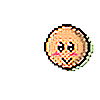
This is exactly the sort of neat, organized layout I was looking for
👍: 0 ⏩: 1

Thanks. Glad you like it.
👍: 0 ⏩: 0

Using. Its neat, and easy to use. Bravo!
👍: 0 ⏩: 1

Hopping in saying that i used it
I was hoping though to have been also to use dA's emotes for it, but apparently the text got written over it so i gave up on it lol
well, Silk Icons can still do the trick
thanks for this awesome css
--
`Rubycored
👍: 0 ⏩: 1

All the linked images have to be in HTML format. dA won't parse an emote code like :eager: if it's contained in the CSS.
If you right-click on the emote image you want to use and copy source location (so that you have the emote image address) and use that, it should show up as an image and you can use it that way.
👍: 0 ⏩: 1

that I am aware of; but I am more talking about things like this: [link]
Also; any way to change all links to have a colour?
👍: 0 ⏩: 1

Let me explain how to move the text over to avoid the textfail problem... I'll use header-clip as an example, though to make it look even you'll have to make this change to every header-"yournamehere" section.
Locate the part of the CSS under header-clip that reads: "padding:5px 50px 5px 30px;"
Change the last number (30px) to something larger and the title will adjust to the right and allow for wider emotes or avatars to be used.
To change link color, locate the CSS sections ".journaltext a:link" and ".journaltext a:hover" and add the following line to those sections: "color:#XXXXXX" where XXXXXX is your custom color in hexadecimal.
👍: 0 ⏩: 0

That's an awesome CSS!
I just installed it and am thrilled with it, but there's two little issues:
1) If I add an image linked from out of DA, the boxes inevitably break down.
(As in, the div boxes the image is in won't close down, and so it will be messy beneath it. I tried all sorts of things and it still did it.)
Is there a way to fix that, by any chance?
2) This one isn't a bug, but a question... is there a way to make the journal entry title become small, about the size of the font beneath giving the date etc?
Thank you in advance for your help!
👍: 0 ⏩: 1

1) I don't know. I've never tried linking outside images while using this CSS. You might try adding another
2) You can change the text size in the CSS.
👍: 0 ⏩: 1

1) Thank you so much, the extra





2) I figured it would be the case, but for some reason I can't seem to figure out which part of the CSS controls the title font. I'd only managed to change the font of the little text with the date etc.





I'll try again later.





Thank you!
👍: 0 ⏩: 1

1) I'm glad the extra
2) I'll see if I can take a look at the code sometime soon so I can tell you which part of the CSS controls that font size.





👍: 0 ⏩: 1

To change the main title font to a smaller size look for the section in the CSS titled "journaltop h2". Inside that section, change the font size from 22px to 10px.
👍: 0 ⏩: 0

It just gets better and better doesn't it! I love that, and your version is hot!
👍: 0 ⏩: 1

It does!
Thanks. Glad you like it.
👍: 0 ⏩: 0

Thanks. Glad you like it.
👍: 0 ⏩: 0

Strange you should get into trouble for using dA's artwork which is being used on the site anyway?? i could understand if it were another site.
Lovely layout idea tho, very much goes with the rest of the layout nicely
👍: 0 ⏩: 1

I don't make the rules... I just try my best to follow them.
Since the point where some of my CSS was deleted, I've also discovered that the Silk or Mini icons on FAMFAMFAM are some my faves to use in CSS design.
👍: 0 ⏩: 1

Go ahead and use it. That's what it's there for.
👍: 0 ⏩: 1








































