HOME | DD
 EzJedi — Tutorial: Creating Crisp Line Art
EzJedi — Tutorial: Creating Crisp Line Art

Published: 2015-04-10 17:29:19 +0000 UTC; Views: 33469; Favourites: 469; Downloads: 636
Redirect to original
Description
I was asked to create a tutorial on my line art techniques by the lovely people over at Autodesk's Sketchbook team for a series of tutorials they're currently publishing, so here it is folks, my first attempt at a tutorial! (fanfare sounds, albeit only in my head...)






It's pretty wordy, so you may wanna make a sandwich or something. Apologies for the massive file as well! This is my first ever attempt at making something in depth like this, so please, be gentle with me folks...







The tutorial uses Sketchbook 7 and a Wacom Cintiq 12wx, but 90% of it can be applied to most digital art apps and tablets. You can see the finished piece I created for this tutorial here: The Scavenger - Coloured
For more awesome Sketchbook tutorials, art and more, check out autodesk-sketchbook ! And don't forget to check out this month's Hero Challenge by the awesome talent, Kevin Mellon! You can find out more here: April Hero Challenge: Kevin Mellon .
-------------------------------------------------------------------
Don't forget, as well as here on DA, you can follow me for more art and mad ramblings if you're glutton for punishment on my Twitter and Tumblr blog !
Related content
Comments: 43

Thank-you for this tutorial! Great tips, particularly, the thicker lines when foreshortening!
👍: 0 ⏩: 1

So my usually pixelated lines are because they are too thin? Or maybe I re-sized it unevenly?
👍: 0 ⏩: 1

Most likely yes, it's probably a result of them being too thin to begin with. Just remember though, some people want an almost jagged sharpness to their lines. In fact I know several artists who actually apply sharpening masks in PS to enhance that look. Experimentation is key, then just work out what works for you!
Sorry for the slow reply btw, I was travelling abroad.
👍: 0 ⏩: 1

Oh, I'll live. Thanks a lot, I'll experiment with the lines the next time i do something digital.
👍: 0 ⏩: 1

Good luck with your dabbling!
👍: 0 ⏩: 0

Thanks I hope that this helps me improve my line art.
👍: 0 ⏩: 1

Welp, I have an old version of sketchbook pro on my tablet, so many things are different there. It still helped me here and there. Thanks for this tutorial!
👍: 0 ⏩: 1

You're welcome. I'm glad you could still find some use in it! 
👍: 0 ⏩: 0

Thanks a bunch for the tutorial! 
👍: 0 ⏩: 1

I'm glad it was useful!
I'm afraid to say that this tutorial wasn't put together using SketchBook, as it isn't really an app suited to editorial work like this (especially type heavy stuff), so I can't really comment on that! What I will say is that the desktop version I use (Sketchbook Pro 7 on OSX) doesn't have any size limitations that I'm aware of, as long as your system has the horsepower to handle the large size. Sorry, I realise that doesn't really help you a great deal!
👍: 0 ⏩: 0

hm i have a tablet and it looks different. But these are very good tips ill try them out on my tablet thanks X) ive been doing sketches instead of real drawings real hard
👍: 0 ⏩: 1

Well, everyone's technique, canvas size, brush size etc probably differs slightly. All those factors will affect the final appearance of the lines, but it's just about using these general tips to find what works for you. That and practice, practice and practice some more! It definitely doesn't click overnight. When I first got my tablet my early efforts looked bloody awful frankly! I'm still trying to get to a point where I'm happy with my work now and probably always will be! 
👍: 0 ⏩: 0

Finally! I've been looking forever for your tutorial and now I found it again. :> I'm gonna try this out on my desktop version. Trying to make good line-art on an ipad (even with a wacom styles) sucks. Love this!
👍: 0 ⏩: 1

Yeah despite my best efforts I just can't adapt to doing finished quality lines and such on a mobile or tablet. They're great for sketching ideas etc, but when it comes to finished art I have to be at my desk! Hope you find it useful!
👍: 0 ⏩: 1

I find it incredibly useful. The piece I'm working on is turning out gorgeous (lol, if I may say so myself). I suppose the difference is that the max canvasses I've worked on is 2000 x 2000 ~ish and so the effect of crisp brushes is kind of lost. I had to say I was kinda in shock when I followed your steps, because at 4000 x 4000 a 12px brush looks really ugly and fuzzy. But then I zoomed out and I saw the difference it made. Heh.
👍: 0 ⏩: 1

That's great, I'm glad it's been helpful for you! Messing around with canvas vs brush size vs resolution I'm sure you'll find a balance you're comfortable with. Have fun finishing what you're working on! 
👍: 0 ⏩: 0

Thanks, I hope you find it useful!
👍: 0 ⏩: 1

This is awesome! Thanks for the great tutorial! Here I come improvement!
👍: 0 ⏩: 1

Hehe, thank you. I hope it helps you!
👍: 0 ⏩: 0
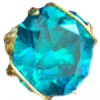
great tutorial, thanks! dagnabbit, that's my problem, resolution isn't high enough...
👍: 0 ⏩: 1

Working big really does make quite a difference. Good luck experimenting!
👍: 0 ⏩: 0

Wow love it I will have an in depth read tommorrow and try it out. Thanks man.
👍: 0 ⏩: 1

Thanks dude! It's less of a step by step tutorial, rather a collection of advice on how I make my lines clean and crisp. But I hope you still find it a useful read!
👍: 0 ⏩: 1

This is a great tutorial! I'll try to keep some of this in mind the next time I draw. Although I'm still not very good compared to a lot of other people...
👍: 0 ⏩: 1

Thanks! I hope it helps you in some way. Just practice, practice, practice, it may take some time but you'll get there!
👍: 0 ⏩: 0

Nice tutorial man! Love the design and Ian's top tips!
👍: 0 ⏩: 1

Haha, thanks buddy. I do a top tips life edition too, featuring such gems as: 'never respond, "yes darling, it does make you look a little frumpy".'
This thing could run and run...
👍: 0 ⏩: 1

Truly you are an endless font of knowledge and wisdom!
👍: 0 ⏩: 1

I know right? The depth of my worldly understanding knows no bounds...
👍: 0 ⏩: 1

I'm trying to learn to draw lines in all direction without turning the paper, but I don't see improvements, I wonder why.
👍: 0 ⏩: 1

Hehe, it's not so bad when drawing small. But turning it is a must to get cleaner longer lines that fill the page! Good luck!
👍: 0 ⏩: 0
























