HOME | DD
 f-s0ciety — [swm/wmutils] - another dec 2015 desktop scrot
by-sa
f-s0ciety — [swm/wmutils] - another dec 2015 desktop scrot
by-sa

#archlinux #inxi #swm #htop #w3m #weechat #glancy #lemonbar #screenfetch #wmutils
Published: 2015-12-26 03:29:14 +0000 UTC; Views: 8563; Favourites: 54; Downloads: 147
Redirect to original
Description
Been slowly modifying the scripts and the general environment of wmutils (it's terribly addictive). Will be uploading an all-in-one desktop environment soon that you can install. I'll keep everyone posted.Top screenshot = clean environment
Bottom screenshot = fake busy
All configs can be found at mkfs.io/git/fsociety/dmtwm
Related content
Comments: 25
👍: 0 ⏩: 0

Hello, the link looks like to no longer works.
Thanks anyway and nice work !
👍: 0 ⏩: 1

code.fsociety.info/dmtwm/log.h…
works for me ^_^
👍: 0 ⏩: 0

I'm fairly new to Linux community. I downloaded Elementary OS a while ago and I'm just now trying to get into it.
What Do I have to do to get my computer like this and learn more about this OS?
👍: 0 ⏩: 0

I've been trying to get my own ArchLinux working, just so I can try this out. Probably a little much for a beginner, but I'm motivated. I've got the basics, and am working on getting windows managers to work and different GUIs to work. Fun project! Do you know where I can find any tutorials or details on getting swm/wmutils working? Not much out there. ^_^
👍: 0 ⏩: 0

Man, I really need to install this ^^
Is it ready yet ?
Thanks master
👍: 0 ⏩: 1

You can play with incomplete script if you like or I can help you. send me an email to anonymous@fsociety.info and I'll help you out.
👍: 0 ⏩: 0

Awesome work, clean and minimal, I'll try it
Could you share the wallpaper?
thanks
👍: 0 ⏩: 1

"edit": for those interested -> wallpaper images.unsplash.com/photo-1440…
👍: 0 ⏩: 0

For anyone else looking: alpha.wallhaven.cc/wallpaper/3…
👍: 0 ⏩: 0

Dude ! This is gorgeous ! Love it.
Do you have something like a panel that appears when mouse is on top or bottom ?
How do you know if you are wireless connected or thing like that ?
And how do you know which apps are open ? Exposed ?
Anyway I want this setup, simple and minimalist the way I love it
👍: 0 ⏩: 1

I don't use wireless 
I usually htop, glances or something similar to see what process are open. I have no need for a taskbar that shows me what programs are enabled.
👍: 0 ⏩: 0

Hi,
Could you include Debian in the install script?
👍: 0 ⏩: 1

nice
How will the installation prosess be? git? I'm interested in trying it out.
👍: 0 ⏩: 1

The installation process detects your OS, then downloads all the dependencies required. After that it downloads all the appropriate programs and libraries from git and compiles them. After that it moves them all to a nice place under /usr/share/ and installs all the appropriate fonts. After this process takes place it will then ask if you what shell you want to use, if you want to replace your current xinitrc and xresources. You will have a number of Xresources themes to choose from also.
From then on there will be a configuration script which you can adjust. For example; border width, pixel gap, how many vertical windows it can create, etc. It will be available on my git in the next few days but I'll also create a website for this little project. Currently the installer only supports Arch and Ubuntu - but if you use something please tell me and I will adjust the script as needed.
👍: 0 ⏩: 1

Ah ok. I run mint and will install arch in the coming week I hope. Will check in later.
👍: 0 ⏩: 0

Very nice!
I would like to try your desktop environment.
👍: 0 ⏩: 1

watch my git repository, and when the installer is finally ready. I'll make an announcement 
👍: 0 ⏩: 1





















