HOME | DD
 FireBomb9 — Halftone Dot Pattern Tutorial
FireBomb9 — Halftone Dot Pattern Tutorial

Published: 2009-01-25 05:25:42 +0000 UTC; Views: 23253; Favourites: 375; Downloads: 1598
Redirect to original
Description
I NOW REALIZE HOW SMALL THE TEXT IS. Yeah, I don't do tutorials all that often. This is actually my first official one, so I hope you can forgive me if a few things seem awkward!Halftones are something I came across, and I wanted to share in my own sample creation. It's not the most advanced form of vector art in the world, but I believe it has its moments. Like, making T-shirt designs, for one example.





Mike Kirby (well, every Kirby) is property of Nintendo.
Related content
Comments: 60

Thank you for posting this! I always wanted to know how to create this effect
👍: 0 ⏩: 0

I always have trouble with this omfg.
Thank you very much, it was most useful :']
👍: 0 ⏩: 0

ok, random artist here who needs help .__.
What will you do if your halftone doesn't work? as in even if you put the highest radius, it still doesn't work. Nothing happens. Have you ever encountered this? ;n; Sorry for the trouble though D:
👍: 0 ⏩: 0

Awesome tutorial.
I found how to do this trough another website but I needed a great tutorial here on DA to save on my "tutorials" favorites in order to redirect people and you manage to make it so simple and understandable.
👍: 0 ⏩: 0

Thanks so much !
The tutorial was awesome !
Used it here ~ >> [link] <<
👍: 0 ⏩: 0

Wow, this is so useful and easy to understand! Thanks for creating this!
👍: 0 ⏩: 1

You're welcome 
👍: 0 ⏩: 0

Finally a easy tutorial for doing this! Thank you for making this 
I used it here: [link]
👍: 0 ⏩: 1

Thank you
I'm glad it came out well, haha~
👍: 0 ⏩: 0

Thank you for the tutorial! I used it here: [link] C:
👍: 0 ⏩: 1

=o Based on a Flygon, yes? That looks pretty cool; I wish I was capable of making my own characters from scratch more effectively like that, haha. I'm glad it worked for you~
👍: 0 ⏩: 1

Oh yes yes C:
Its for a contest lol XD
If i had her as an Oc, then I'll die trying to draw her everytime X3
👍: 0 ⏩: 0

A "Vector" image is commonly known as an image which has many noticeable solid colors and subtle gradiances. Other than the Kirby there, another example of this style would be like this: [link]
You see, it looks as though you could have made this Sonic with solid shapes and such. A program like Illustrator is known for making vector images.
An image that wouldn't be considered a vector, however, would be a lot more detailed and not have as many large, solid colors. It's pretty much a traditional drawing that looks more sketchy. A good example would be this kind of art: [link]
👍: 0 ⏩: 0

Sweet! I tried this and it makes such a nice effect and brings out the picture so nice!
👍: 0 ⏩: 1

I'm glad it helped 
👍: 0 ⏩: 0

You're very welcome 
👍: 0 ⏩: 1


👍: 0 ⏩: 0

I have to thank you, I honestly didn't know enough about the stupid thing and I've been trying to figure it out for ages.
[link] this now is completed thanks to your tut help!
👍: 0 ⏩: 1

...!? Holy crap, your art is amazing. o.O I feel as though I don't deserve to be mentioned in the same breath as this. xD And it's even related to the Sailor Senshi!
You're very welcome 
👍: 0 ⏩: 1

*blinks in surprise* I am honored by your kind words. I've been working very hard since jan of last year to improve my skills. She is, she's my OC and well I've had her since 97-98ish.
I hope to, thank you.
And as I mentioned in the other comment, Paint Tool SAI is a wonderful painting program, if you want to try it I highly recommend and it's cheap as far as art programs go. I would do a tut on it, but it's so much easier to do livestreams instead. XD;;;
I really learned a lot form this tut. *hugs*
👍: 0 ⏩: 1

Oh wow, you've had her for that long? I have a set of original characters myself for a fictional story I've been doing, but I wish I could bring them to life the way you can~
Hmm, Paint Tool SAI... How good is it for blending and such compared to Photoshop? And does that work for Mac as well (since that's all I use now ever since getting this laptop lol)?
And I'm happy to have helped, even though this tutorial seems kinda mediocre to me, ahaha. Maybe that's because it was my first...
👍: 0 ⏩: 1

Indeed, I made her after starting to watch SM, I was in HS at that time. You should try to. You never know what you'll come up with.
I love it for blending. Oh, mac. That part I'm not sure on. Since I don't use a mac and what I plan to switch to, I keep asking if it will work in. *hugs* That could be a problem. If you want to see the program in action I plan on in the next week maybe less to do a livestream, showing me working in there again.
It may see that way to you, but as someone that didn't know how to do it, I learned something brandnew and that's important to me. Actually could I do that same effect but instead of having it around said thing it would be from a corner? I tried doing that, but I couldn't get it as one color. XD;;;
👍: 0 ⏩: 1

Thank you too xD
Thanks 
A corner? You mean like, having it as a border? =o
👍: 0 ⏩: 1

No, though that would be cool too, I had originally planned on having the dots be large at the top right corner and then lessen as he came down on an angle. But every thing I tried I just got the usual multicolored dots.
👍: 0 ⏩: 0
Thanks for the helpful tut, it was very clear and easy to understand.
I put it to use here:
[link]
👍: 0 ⏩: 1

No problem, thank you for using it
👍: 0 ⏩: 0

You're welcome, thanks for using! Pretty cool outcome~
👍: 0 ⏩: 0

I took the liberty of using these pointers. ^^ Thanks a lot. I'll problably use them again. [link]
👍: 0 ⏩: 1

Oh cool! I'm glad it helped you out~
And thanks for the faaave
👍: 0 ⏩: 1

The outcome is sweet! I just hope the tutorial was easy enough to follow...
👍: 0 ⏩: 1

It was very well-done. 
👍: 0 ⏩: 0

You're very welcome, thank you for faving~!
👍: 0 ⏩: 1

You're welcome
Glad to be of help!
👍: 0 ⏩: 0
| Next =>






























