HOME | DD
 FlyWheel68 — Blender FAQ
FlyWheel68 — Blender FAQ
Published: 2013-01-23 03:37:48 +0000 UTC; Views: 5850; Favourites: 72; Downloads: 0
Redirect to original
Description
I've been getting a lot of questions regarding modeling and posing in blender. I don't want to keep answering the same questions over and over again. And though I post this in the credits every time I know someone is still going to ask these, for all those who read this post and don't ask any of the following questions, You're the real MVP.FeralHeart Blender Tutorial is here!
DOWNLOAD LINKS:
Homepage Links:
Blender: www.blender.org/
Python: www.python.org/
Direct download links: (For Blender 2.49)
64-bit:
Blender 64-bit: download.blender.org/release/B…
Python 64-bit: www.python.org/ftp/python/2.6.…
32-bit links:
Blender installer: download.blender.org/release/B…
Python: python.org/ftp/python/2.6.4/py…
Mediafire Link: www.mediafire.com/download/wht…
Blender Starter Tutorial: [link]
QUESTIONS:
How did you get your characters to pose like that?
Yes, I get this question very often and though I state it in the credits I use Blender
Which version of Blender do you use?
Blender 2.49. Yes it is the very old version but it is the only version that has all the right import and exports for meshes.
How do you get the models into Blender?
1. You need an import and export script for OGRE
2. You need to download the Ogre Command-Line Tools
3. Use the OgerXMLConverter to Convert all your .mesh files to .xml
4. Then when you open blender, there should be an option to import OGRE (.mesh.xml)
5. Import all the model meshes you converted.
Is Blender free?
Yes, blender is free to download and all the other downloads I stated before
How do poses work in game?
They are exported as any regular object you have in a map. No, they don't work like the butt swing or the head bang.
How long dose it take you to do a pose from start to finish?
I'm getting faster at it, so it takes me about two to three hours depending on the pose and getting it into the map. I'm pretty picky when it comes to poses.
How much does it cost for you to do a pose for me?
I have it in my commissions list but it is $5/500

How much does the tutorial cost?
The the Full tutorial will cost $2/200pts that covers all my tricks and tips for posing models in blender and getting them into Feralheart
These are all the questions I am willing to answer. If you have a different one it might be already in the Blender Tutorial.
Related content
Comments: 69

Do you have all of your .xml files in the same folder? The body and the skeleton need to be in the same folder. Either that or you need to convert the skeleton file into a skeleton.xml
👍: 0 ⏩: 2

Actually, come to think of it, would it mess it up if both the feline and canine skeleton files are in that folder? It might be having difficulty deciding which one to access...
👍: 0 ⏩: 1

No, that shouldn't matter. I wouldn't know what else it might be without seeing what you are doing.
👍: 0 ⏩: 0

I've done both of those- All the XML files are in one folder and its been converted into a .skeleton.xml file but blender just seems to hate me :/
👍: 0 ⏩: 1

Hopefully you figured it out by now, but if you haven't I can try helping you in a join.me or something. I'm not sure what is going wrong.
👍: 0 ⏩: 1

I still haven't managed to find out what's messing up. I could probably do a join.me thing later on today?
👍: 0 ⏩: 1

Weekends are busy for me. Either Monday or Wednesdays in the afternoons are good for me. My time zone is MST.
👍: 0 ⏩: 0
How many times have you accidentally undone a pose and had to start over? I am currently at 7. Ugh. Is there a redo button somewhere in this program? /sobs
On the other hand, that tutorial is like the best thing.
But *how* do you move the camera around? Because I have been fighting with it since I started and it isn't an easy thing. ;U;
👍: 0 ⏩: 1

I've done it quite a few times. It can get annoying. Unfortunately you can hit the redo button. There was one time I did a whole pose and clicked undo...had to start all over. I do feel your pain.
There is a couple of ways to move the camera. You scroll to move in and out and hold shift moving the mouse. Try to find a camera tutorial online and it will tell you a whole bunch of tricks you can do with it.
👍: 0 ⏩: 0

It does everything right until I tell it to start. When I do that it tells me I have a "Script Error" which I'm a bit confused on. Have any tips?
👍: 0 ⏩: 1

Make sure you replaced all the scripts right.
👍: 0 ⏩: 1

Hello, FlyWheel, i want ask you one question about your "Feral Heart Blender Tutorial" .
I can`t do file from cbody1.mesh to cbody1.mesh.xml
Drag it to OgreXMLConveter and nothing,with the bones of model i have no this problem as with items.
Why i have this problem with body mesh file?
👍: 0 ⏩: 0

How come when i try to open up the OgreConverter.exe, It won't open?
👍: 0 ⏩: 1

You don't open it. You drag and drop meshes onto the converter or set the meshes to be opened by the converter.
👍: 0 ⏩: 1

Never mind. I got it working, but I had to download a portable version of Blender because the method you explained here doesn't have the option to import .mesh.xml files. Thank you for this though c:
👍: 0 ⏩: 0

Which Python version do I need to use for Blender 2.49? I've tried doing this with 2.73, but I get an error when trying to convert .mesh to .xml. I've added in all sorts of different scripts and nothing works. I only get a text file with the error.
👍: 0 ⏩: 0

The Export Script isint working on my PC. The side is not loading, can you help me?
👍: 0 ⏩: 2

This journal is old, I'm working on a tutorial. You just have to wait till I finish it or try to Google it yourself.
👍: 0 ⏩: 1

okay thank your for replying! I'll wait
👍: 0 ⏩: 0

Export Script Link*
👍: 0 ⏩: 0

I love you. The version of OGRE Command line I was using wasn't converting the base models correctly. Thank you for this mini tutorial and all the links~
👍: 0 ⏩: 0

Okay so i obviously cant do that and i dont get it, it wont work.
So if anybody who sees this comment can send me an exported .mesh to .obj file
please!
👍: 0 ⏩: 0

Sorry to bother you, but I now have Blender 2.49,(
Help?
👍: 0 ⏩: 1

I am making a tutorial about the blender poses, you just need to wait till then. You can check my progress on my profile page.
👍: 0 ⏩: 0

mm, i have no idea where to put the files. i've had blender 2.49 for a while now but
i am not sure if you'll answer this but its kinda simple i guess
where/how do i put the files for importing that you have for download? it gives me a python script error.. haha i am confused
👍: 0 ⏩: 1

Everything is old, I'll be working on new links for the tutorial that is coming out. Just sit tight till then.
👍: 0 ⏩: 1

ah okay. sorry :v i will wait
👍: 0 ⏩: 0

I guess you have to Rig the meshes before you do this first.
But somehow i am too dumb to manage it to do that.
Have you probably any tips on doing that? ;;
👍: 0 ⏩: 1

The model is already rigged for you. You just need to import the skeleton. It should be in your models folder with all the meshes.
👍: 0 ⏩: 1

How could i be so dumb?
Thank you so very much! ;v;
👍: 0 ⏩: 0

Sorry to bother you but I have a problem. gyazo.com/62cb798bd891157f6c92… When I tried to import the mesh, Blender told me there was an error and that I should check the script, this is what I got. Do you think you can help me?
👍: 0 ⏩: 1

The scripts are probably wrong, I have to update this journal and check all my links again. Till then you just have to wait.
👍: 0 ⏩: 2

I found what I did wrong and made my mesh and stuff! I just had to upgrade my Python but could you help me with texturing? When I export my mesh it's just completely white.
👍: 0 ⏩: 1

No sorry, blender is way too complicated to explain everything in text. Like I said here I will only answer these questions. There are tons of tutorials on YouTube which help with pretty much anything you want and that's how I got started. You can also commission me for a personal blender as well.
👍: 0 ⏩: 1

Oh sorry. ;-; I'll just go with Youtube. Also, I would commission but I'm to poor to, saving up though.
👍: 0 ⏩: 0

Is this what it is suppose to look like?
s1316.photobucket.com/user/Mea…
👍: 0 ⏩: 1

I'm not really sure what your asking. If you mean what does the import option looks like it should say OGRE (.mesh.xml) or something very close to that.
👍: 0 ⏩: 1

It doesn't show '.mesh.xml', all I see are those three options.
👍: 0 ⏩: 1

You need to make sure you have all the import and export scripts
👍: 0 ⏩: 1

I did everything on you said to do.
👍: 0 ⏩: 1

I'm not sure then, I'll have to update that page then. Some of the links might be old or not the right ones.
👍: 0 ⏩: 0

How do you get the mesh/object into Blender?
👍: 0 ⏩: 1
| Next =>




