HOME | DD
 Gasara — Pixel Art Tutorial - Basics for Beginners
Gasara — Pixel Art Tutorial - Basics for Beginners

Published: 2013-02-27 19:00:42 +0000 UTC; Views: 145972; Favourites: 4156; Downloads: 2273
Redirect to original
Description
I've been asked rather a lot recently how I make my pixel art, what program do I use, how do I make avatars..? I thought about making a quick little tutorial explaining the hows of my pixel art but then it occured to me that some people might need a little more than that. Some of you might not have the first clue of what pixel art is or how you go about making it but still want to give it a go. This tutorial is for you guys. If you've played around with pixel art before or have read other tutorials then you probably don't need this but if you've never seen anything beyond someone's icon on dA then please pull up a chair.I also just want to say please don't be put off by its wordiness. I'm a very visual person, I learn better from images and diagrams than descriptions, but for some reason my tutorials seem to end up as a wall of text. I think it's somewhat justified in this case as I've tried to explain things rather then just saying 'this is how you do it, you don't need to know why'. Sometimes that extra information can be beneficial.
I always think of Delia Smith in situations like this, when she started her How To Cook programme and spent half an hour explaining how to boil an egg. People called it condescending and ludicrous but the fact of the matter is if you don't know how to turn on a cooker and heat water to boiling point then simply telling you to 'put an egg in a saucepan of water and boil it for five minutes' isn't going to help you at all. Sometimes you really need to explain everything. I love you, Delia ♥
I really do hope some of you find this useful. Remember though that this is just a guide based on what I know of pixel art and how I work with it. You'll naturally develop your own techniques over time and how you colour will reflect how you might colour digitally or paint traditionally - and all of that is perfectly okay. Wonderful, really, because uniqueness is great. And like I mention in the tutorial, there are loads of other things you can look into if you're interested, such as anti-aliasing, isometric pixel art, creating palettes... There's so many great ways to work with pixel art, and so many wonderful things to create. So good luck, guys, and remember to have fun.
Oh, and if you create your first piece of pixel art using this tutorial then I really would love to see. Feel free to link to it in the comments so I can take a look.





--
--> Pixel Art: Basics for Beginners
--> Pixel Art: Animation for Beginners
--
I'm posting this tutorial up in time for Gasara's Birthday Celebration Contests . Hopefully some of you will be able to join me in making March pixelicious and joyous!
Related content
Comments: 234

Thank you sooo much! Due to your tutorial (the art is very pretty, also) I was able to do my first pixel art, that is my icon~
👍: 0 ⏩: 0

This helped me sooooo much, thank youu!!~ ruiyoghurt.deviantart.com/art/…
👍: 0 ⏩: 0

Thanks for the tutorial! I made my avatar using it!
👍: 0 ⏩: 1

buen trabajo! muy útil para empezar tanto en pixel art como en gimp (y)
👍: 0 ⏩: 0

This was very helpful! It was thorough yet to the point. Being an impatient person, I loved being able to get started in a matter of minutes. I'm hooked now; pixeling is really fun.
👍: 0 ⏩: 1

Ah, that's great. All the best with your pixeling!
I understand that feeling of impatience too!
👍: 0 ⏩: 0

Here: www.gimp.org/downloads/ Just click the orange button that says "Download Gimp 2.8.16 directly" and it will start downloading. I hope this helps. I downloaded GIMP today, and its a bit confusing because of the many tools and options, but there are many tutorials, plus GIMP is free.
👍: 0 ⏩: 3

But it is not a prog to make animation...
👍: 0 ⏩: 1

I don't know, but many people use it to make pixel icons.
👍: 0 ⏩: 1

Its okay! GIMP is very confusing for me I guess it will take a few days to learn how to animate.
👍: 0 ⏩: 1

you can use it to animate too ^-^ just a little more complicated www.gimp.org/tutorials/Simple_…
👍: 0 ⏩: 1

That is okay 
👍: 0 ⏩: 1

Thanks for making this tutorial! Here's my first pixel art: jetmcleod.deviantart.com/art/J…
👍: 0 ⏩: 1

Thank you so much, this is extremely helpful!!! Thanks to it i managed to create my first pixel art icon^^
👍: 0 ⏩: 1

Alright, so I've made a pixel avatar, but it won't allow me to submit it as so. I put the scale to 50x50 pixels and checked and as it isn't a gif(yet) it is only 8KB. When I go to upload it I get this: We can't display this image to resize. Please try a different one.
What am I doing wrong? (ALso-Thank you so so much for this. It helped my struggling self A LOT)
EDIT: ...I figured it out. I apologize. BUT thanks much once again! You're p great!
👍: 0 ⏩: 1

Ah, great! Sorry I couldn't respond quicker but I'm glad you've got it sorted.
👍: 0 ⏩: 1

Oh no you're great! Thank you!
👍: 0 ⏩: 0

thanks so much ^w^
i'm not done with it but i'm getting a hang of it >w<
👍: 0 ⏩: 1
Thanks a lot for making this tutorial! It's really helpful and easy to understand. ^^
Here's what I made with your help: siranajhelena.deviantart.com/a…
👍: 0 ⏩: 1

No problem at all. Your icon is amazing!
👍: 0 ⏩: 1

Thank you for this tutorial, it helped me improve my pixel art! Here's the pony avatar I made: Avatar
👍: 0 ⏩: 1

Ah, you're welcome! Your pony is great!
👍: 0 ⏩: 1

I'm in love with this icon
so I want to try Pixel art
👍: 0 ⏩: 0

;3; this motivated me a lot to start pixel art .. and i think i improved a lot since then ^v^
;;v;; thank you gasara
👍: 0 ⏩: 1

Ah, that's really nice to hear. Your pixel art is wonderful!
👍: 0 ⏩: 1

Thanks for the tutorial
I never thought that it was possible to make pixel art in GIMP xD
this is what I made after I've read your tutorial: fav.me/d96v009
👍: 0 ⏩: 0

Awesome! I've been trying to transition from Photoshop to GIMP (Didn't want to pay every month for it), and I've been wanting to do pixel art for a while. Thank you, this simplifies it and makes it easy to do!
👍: 0 ⏩: 0
| Next =>





























