HOME | DD
 GinkgoWerkstatt — .:Blue Space
GinkgoWerkstatt — .:Blue Space

Published: 2009-07-30 19:26:00 +0000 UTC; Views: 26241; Favourites: 549; Downloads: 5027
Redirect to original
Description

Maybe this is a bit more "male" - no idea. Based on the Green Flowers II template [link] .
Not sure about the green in there, but you can change that, if you don't like it.

< b>... < /b>
If you want to use b to bold text, rename it to em in the CSS code. Also add font-style:normal; to that class, before the closing }
Then you could use ... instead of b for the content.
< div class="feature"> ... < /div>
< ul>< li>... < /li>< li>...< /li>< /ul>
---
Retro brushes [link] by ~digitalrevolutions
Star brushes [link] by *werram
Planet [link] by ~Gileryd
Mini gallery code by `thespook
Works for FF and IE, but IE is a slightly different.
Click install to use it.



Related content
Comments: 377

Such an amazing journal skin, I love it!
I'm gonna use this for sure.
👍: 0 ⏩: 1

Awesome to hear, thanks!
👍: 0 ⏩: 0

hey, is there a way to prevent the image of the planet from getting cut off at the bottom? could you please tell me how if it's possible? great skin btw!
👍: 0 ⏩: 1

Hm, not sure what is going on there. Seems like it only gets cut off at the profile page, but not at the actual journal page. Have to take a closer look at that later.
If i figure something out, i will let you know.
Thanks
👍: 0 ⏩: 1

rite... perhaps you can lower the the entire box where the text goes so the image is clean? it would be perfect. Thank you for your response.
👍: 0 ⏩: 1

I can't change the install file. You would have to go to the CSS section of your journal an increase the 3rd padding value of .gr-top
👍: 0 ⏩: 1

you're Awesome!! one last thing I think... how about the header where the title goes, where do you go to raise it? looks like it comes down when you increase the gr-top
👍: 0 ⏩: 1

If you play with the 1st and 3rd value of that padding, you can adjust the position of the title.
The first is the spacing between the title and the top of the journal. The third is for the bottom.
👍: 0 ⏩: 0

This is just what I was looking for, Many thanks.
👍: 0 ⏩: 1

Thank you for making this ! I'll use it and mention your work of course !
👍: 0 ⏩: 1

Oh, this is so beautiful!
I shall use this. ^-^
👍: 0 ⏩: 1

Have fun with it
👍: 0 ⏩: 0

Welcome. id use if i had premium. itd go good with my story on Zero.
👍: 0 ⏩: 1

Try to join contests, that's how i got my first premium membership.
👍: 0 ⏩: 1

Yeah only if I new how and had painting skills. Sorry if im a pest but can you tell me how?
👍: 0 ⏩: 1

Not all contests are about painting. There is all kind of different stuff you can join. Some ask for photography, some are literature related, others just have random tasks during a chat etc. It's all very different depending on who will host it.
Just browse the journal/news section for them and sooner or later you will find something that will match your skills/interests.
👍: 0 ⏩: 1

There is a link in the description
👍: 0 ⏩: 0

Thanks, good work! I'm using it if you don't mind..
👍: 0 ⏩: 1

Fell in love with this skin. Thank you for creating it!
👍: 0 ⏩: 1

Am using [link] This is my fav journal skin so far!
👍: 0 ⏩: 1

Good to know. Enjoy using it
👍: 0 ⏩: 0

Awwww, I do not get it
"If you want to use b to bold text, rename it to em in the CSS code. Also add font-style:normal; to that class, before the closing }
Then you could use ... instead of b for the content."
I think I have found where to change it "Journal --> Specific Journal Entry --> Edit this Entry --> Edit Skin" , but I do not know what to change exactly?
👍: 0 ⏩: 1
| Next =>