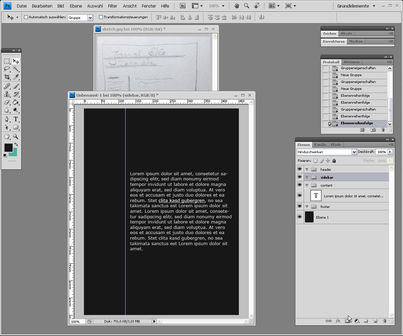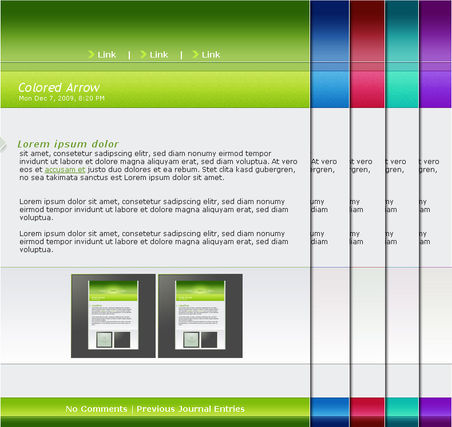HOME | DD
 GinkgoWerkstatt — How to save your code as a .txt file
GinkgoWerkstatt — How to save your code as a .txt file

#code #css #journal #save #skin #tutorial #txt #journalskin #txtfile
Published: 2015-07-05 09:21:03 +0000 UTC; Views: 1189; Favourites: 24; Downloads: 0
Redirect to original
Description
Again a totally simple thing, but as there are still people who struggle with it, here we go with another quick video tutorial.Bascially these are the steps you have to do:
• Write down your code in that CSS area.
• Click "Sharing" at the bottom of the customize skin window.
• Copy the entire code that is listed there.
• Open a text editor (not WORD) and paste your code there.
• Save it and you a ready for the upload.
Latest Tutorials:
Find plenty of other journal/CSS related tutorials here: ginkgografix.deviantart.com/ga…
If you find my tutorials helpful and want me to provide more in the future, support me here.
Related content
Comments: 4

Yup
Mal sehen wann die ersten Fragen auftauchen, warum mein Menü anders aussieht.
👍: 0 ⏩: 1

Das is glaub ich eines dieser Details, das niemandem auffallen wird…
👍: 0 ⏩: 1