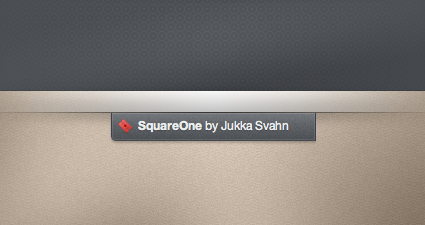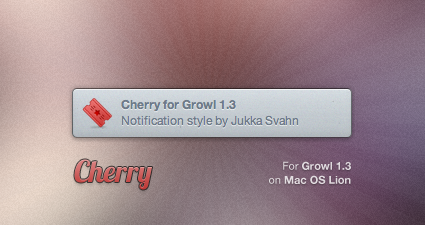HOME | DD
 Gocom —
Estacado start page
Gocom —
Estacado start page

Published: 2010-11-22 19:57:46 +0000 UTC; Views: 95084; Favourites: 696; Downloads: 12405
Redirect to original
Description
Estacado is a start page / speeddial for web browsers. The design was inspired by Orman Clark's latest postings .Estacado uses jQuery, CSS3 and valid XHTML. Has subtle effects, dark colors and supports newish WebKit and Gecko builds; Safari 5, Chrome and Firefox 3.6.
The package comes with instructions (Readme.txt) that explains how to add sites to it. Basically, it's just matter of writing a list of plain URLs into a text file and the script takes care of the rest.
Update 2011/03/20:
- Now multiple URLs that share the same domain can have different thumbnails. Reoccurring URLs will be suffixed with an ordinal number.
- Added font definitions for the search field and the button.
- If the browser doesn't support CSS3 gradients, solid background color is used instead.
Update 2011/02/02:
- Updated jQuery library to version 1.5.
- Changed Favicon's link element's type value to image/png.
Update 2010/11/30:
- Now keyboard navigation hooks to different event, and works on WebKit.
- Resets cordinates if the page scrolls or opens in odd location.
Update 2010/11/26:
- Fixed the small thumbnail dimensions typo in the readme, thank you informing me mattpoonani .
- Added hash/anchor URL support. Now navigating groups appends hash/anchor to the URL, and if the page is loaded with an anchor, the particular group is shown instead of the default first one. Especially good if you are creating thumbnails and want to refresh the view, or want to bookmark the groups.
- Added -ummm- better hover states to the buttons.
Update 2010/11/23:
- Added keyboard navigation. Left arrow takes to previous group and right to vice versa.
Related content
Comments: 277

Awesome startpage!
But: I have got a little problem with the thumbnails: I have got multiple links in it which all refer to various paths within on website. how can I still make them have different thumbnails?
👍: 0 ⏩: 1

Thank you
I see, that could be a problem as the URLs share a same domain. The new update I just made public should help in your situation, and make having different thumbs possible. I've updated Estacado so that reoccurring domains are suffixed w/ ordinal number.
For example "[link] ", "[link] " and "[link] " would get thumbs "domain.com.png" (first occurrence won't get suffix), "domain.com_2.png" and "domain.com_3.png".
Hope that helps
👍: 0 ⏩: 1

awesome!
wow that's amazing. now it works perfectly
thanks a lot!
👍: 0 ⏩: 0

So extremely simple, so endlessly helpful and gorgeus.
👍: 0 ⏩: 1

I liked this man, but is it posible to make the hover-effect appear immediately when you hover over any of the linkboxes? (it's a bit delay)
The script-thing that makes it easy for everyone to edit links and pics is awesome, great work!
👍: 0 ⏩: 2

To be clear, there is no delay set in the code itself, the effect are set right on the hover.
If you are seeing a bit delay, it's caused by the rendering. The effects are entirely CSS based, and it can cause small delay, especially on slower systems as your browser will have to take it time to draw the view.
👍: 0 ⏩: 1

Ah okay, then I understand! Thanks for the explanation
👍: 0 ⏩: 0

Thank you. The hover effect is right on hover, there is no delay. It's as immediate as it gets.
👍: 0 ⏩: 0

This is great. I currently use SpeedDial, and I want to switch to this, however, I normally have my bookmarks bar hidden in Chrome, so I use SpeedDial's show bookmarks options to get a bookmarks bar in the SpeedDial page. I don't suppose this is something this could be added easily =/.
Regardless, great stuff!
👍: 0 ⏩: 1

Thank you 
👍: 0 ⏩: 0

Love it...how do i change the website linked to the "im bored" button or just remove it completely?
👍: 0 ⏩: 1

Thank you 👍: 0 ⏩: 0

Is there a way to have the links open in a new tab?
👍: 0 ⏩: 1

I was wondering the same for chrome, did you figure it out?
please share, if you could
thanks
👍: 0 ⏩: 0

Please give a link for the firefox theme
👍: 0 ⏩: 1

What Firefox theme? There isn't even Firefox's chrome visible.
👍: 0 ⏩: 1

Ok so that is a Visual Style | the off white top | !!
I GOT IT !! Would you share the link of that VS
👍: 0 ⏩: 1

This is amazing im using chrome i know how to make the favicon chrome but how do i make it say start page on the and not new tab thanks
👍: 0 ⏩: 1

Thank you 
👍: 0 ⏩: 1

Looks good, even though it is very organized too.
👍: 0 ⏩: 1

Ummm....
What OS is this for?
Does this work on Windows?
👍: 0 ⏩: 1

The operating system doesn't matter as it is a star page, a web page for your web browser. As said in the description, it supports newish WebKit and Gecko builds; Safari 5, Chrome and Firefox 3.6.
👍: 0 ⏩: 2

How would I change the code so that the favicon.png worked on google chrome?
👍: 0 ⏩: 1

You could upload the favicon to a webserver, so that it isn't on the local system and that Chrome can access it, and change the library/favicon.png's path in /library/main.js to point to that file.
👍: 0 ⏩: 1

worked like a charm thanks 
👍: 0 ⏩: 1

how can you get the favicon working in firefox? mine wont show up.
👍: 0 ⏩: 1

simply awesome man, thank you for sharing
👍: 0 ⏩: 1

Thanks 
👍: 0 ⏩: 0

This is great going to make things a lot easier now thanks.
👍: 0 ⏩: 0

Frickin awesome. I will for sure be using this
👍: 0 ⏩: 1
<= Prev | | Next =>