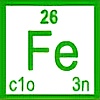HOME | DD
 HeavyMetalHanzo — Strider Step-By-Step
HeavyMetalHanzo — Strider Step-By-Step

Published: 2013-10-23 11:05:15 +0000 UTC; Views: 14755; Favourites: 312; Downloads: 0
Redirect to original
Description
Yo!Here's another Step By Step for those of you who requested it.I'll be using Capcom's Strider Hiryu Vs the Emperor Dragon this time.
I'll do this one step at a time,so stay tuned for more soon-ish.
Enjoy!
Step 1:the rough sketch...of course.
Step 2 A:Clean lines on Strider.
Step 2 B: Clean lines on the dragon.
Step 3 A: Added basic colors on Strider.
Step 3 B: Basic colors on the Dragon.
Step 4 A:Added a layer for shadows on Strider and the dragon.Keep in mind that before you add shadows,make sure you have a light source.In this case it ll be the Dragon's mouth,so around the middle between those two.
Step 4 B: Another layer for shadows was added,giving it more depth.
New! Step 5 : I add some lighting around both of them and a dark background. The final step is adding some extra effects,like fire and glows etc. Which will be uploaded on its own.
I hope this little tutorial on how i work was a bit helpful to some of you : )
Here's how the final piece looks!
© CAPCOM
Find me on Facebook: www.facebook.com/HeavyMetalHan…
Related content
Comments: 84

When you make a lovely piece like this, what size/resolution do you start with?
👍: 0 ⏩: 1

i usually keep it at 300 dpi.i bump it up to 600 if i want something printed out.
👍: 0 ⏩: 1

Thanks. I'm trying to teach myself digital drawing and painting in my spare time, so any info from someone talented that I follow is much appreciated.
👍: 0 ⏩: 1

Hi, can you guide/hint at your color selection process , cause most of the colors I pick are like too saturated (ugly) or opposite really dull.
👍: 0 ⏩: 1

its really personal preference,so you pick which color looks best to you.
👍: 0 ⏩: 0

so cool that it's going step by step... so we get to see the improvements over time
👍: 0 ⏩: 1

so cool
I really like that idea
we get to see it as you go :"D
👍: 0 ⏩: 0

Looking real good. The coloring I understand...it's that energy and foreshortening that inspires me.
👍: 0 ⏩: 1

Thanks man,its just a matter of pushing your skills.try different things.
👍: 0 ⏩: 0

I am looking at your step by step and all I can say is that: I'm impressed! I really like what's going on and how you're going at it :3 it's goig to be gorgeous! keep going love!
👍: 0 ⏩: 1

You are very welcome my dear
👍: 0 ⏩: 0

oooh God I love it!! Great work flow is really helpful and is taking an amazing look!! thank you so much for shared! 
👍: 0 ⏩: 1

You're welcome : )
I like using gradients for depth,or places that are usually darker.Or just in general,gradients for skin etc.
👍: 0 ⏩: 1

quick question for shading do u use grey shades and multiply them or do u use individual colors for shading.
👍: 0 ⏩: 1

I actually use colored shades and lower the opacity.
👍: 0 ⏩: 0

looks like you're using gradients here to add depth---I need to try that
👍: 0 ⏩: 1

Yup,i recommend it,looks nice too.
👍: 0 ⏩: 1

One silly, silly question Hanzo-sama... On what does it help putting base colors (like grey on Strider and orange on the dragon)? I mean, can it be any colors 'cuz yer just using them to make the layer selection easier or does it help to remark perspective/depth/illumination on the plains? 
👍: 0 ⏩: 1

No problem,it's for the layer selection and it helps distinguish characters and objects,since i usually have them in separate layers.
👍: 0 ⏩: 1

Ah, okTnk ya much for the explanation!
Now I know a new things! 

👍: 0 ⏩: 1

Hellz yeah. Strider is one of my favorite characters of all time. He's just such a badass. I had the original Genesis game and it's still one of the best platformer series IMO. Astro Boy Omega Factor was pretty amazing too though.
👍: 0 ⏩: 1

Cool! Step 2 is here!
Are you working with a "simple" tablet or do you use a Cintiq type one?
I don't seem to be able to draw a proper line with my tablet so that your clean lines put me in awe...
👍: 0 ⏩: 1

Actually Step 3 ; )
Nah,just a regular Intuos 3.Someday i might get a cintiq,but these things require a lot of space...
Just learn to keep your hands steady and make sure the overlay sheet on your tablet isn t full of scratches.
👍: 0 ⏩: 1

Yippie, step 3 already!
And I guess I just need to keep on practicing with my tablet then.
Maybe in one or two hundred years, I'll be able to do half of the things you do
👍: 0 ⏩: 1

Nah,you just need to train hard everyday and you ll improve in no time.I'm still learning too ; )
👍: 0 ⏩: 1

I just wish I could spend more time practicing :[
Anyway, I have one last question if I may?
How do you manage to pick your base colors with a white background?
If I don't start by setting the background color to something close to the target, it totally obscures my judgement...
(that said, maybe you'll actually stick to a really light background on this one)...
👍: 0 ⏩: 1

I normally use a grey-ish background,but thats cause all the white hurts my eyes after a while.I left it white this time so its easier for you guys to see what i m doing.
👍: 0 ⏩: 0

Dude this step by step process is mad cool. This is really helpful seeing it all come forth.
👍: 0 ⏩: 1

Dude thats really a cool thing of you!
In name of all who don't know how to color, Thanks!
👍: 0 ⏩: 1
| Next =>