HOME | DD
 HeyTayHolt — A4 Manga Template - 600 dpi
HeyTayHolt — A4 Manga Template - 600 dpi

Published: 2010-12-02 04:28:54 +0000 UTC; Views: 24049; Favourites: 149; Downloads: 2374
Redirect to original
Description




 Hit the "Download" button to the left to obtain the .PSD Template File.
Hit the "Download" button to the left to obtain the .PSD Template File.



 Resource Type: Manga template
Resource Type: Manga template



 Paper Size: A4 Paper
Paper Size: A4 Paper 



 Resolution: 600 DPI
Resolution: 600 DPI



 File Size: 13 MB
File Size: 13 MB



 Specifications: Used specs from a physical copy of Deleter A4 Paper I acquired as well as measurements given in one of Haruno Nagatomo's introductory book on manga.
Specifications: Used specs from a physical copy of Deleter A4 Paper I acquired as well as measurements given in one of Haruno Nagatomo's introductory book on manga.- A4 Paper Size (Including Ruler)
210 x 297 mm
- Outer Margin / Bleed / Full Bleed Size:
190 x 265 mm
- Outer Frame / Outside Border / Trimmed Size:
182 x 257 mm
- Inner frame / Live Area / Safe Zone:
150 x 220 mm




 Personal Notes: Quickly done. Since it's for me to use as well, I stick to boldly colored zones. I left the A4 Page Size Dimensions / Ruler Area in to better illustrate what these zones are on a A4-sized paper, but you don't really need it. You only draw out to the bleed.
Personal Notes: Quickly done. Since it's for me to use as well, I stick to boldly colored zones. I left the A4 Page Size Dimensions / Ruler Area in to better illustrate what these zones are on a A4-sized paper, but you don't really need it. You only draw out to the bleed. 



 Use: You may use these to overlay them over a digital file if you'd like. I usually just use them to check myself. I overlay it and the lessen the opacity of the template to see where everything lies with respect to printing.
Use: You may use these to overlay them over a digital file if you'd like. I usually just use them to check myself. I overlay it and the lessen the opacity of the template to see where everything lies with respect to printing. 



 General Regions:
General Regions:Line frames, known as borders, tell you how much of the paper space you can use for your manga images. Artists rely on these boundary lines to contain their drawings and avoid having their work cropped out when it’s published. Both American comic book artist and Japanese manga artists incorporate their own standard measurement sizes. You need to be aware of several border measurements, and you should indicate them on your paper even before you pick up your pencil to draw. --Manga for Dummies by Kensuke Okabayashi




 Bleed: The outer edges. They're necessary to protect you against printing errors. The full bleed size is generally what you are going to turn in to your publisher or company for printing, whether you're doing business cards, brochures, magazines, or comics. It's the total size of your document.
Bleed: The outer edges. They're necessary to protect you against printing errors. The full bleed size is generally what you are going to turn in to your publisher or company for printing, whether you're doing business cards, brochures, magazines, or comics. It's the total size of your document.



 Trimmed Size: The relative size of the final product. The trim size denotes the size of the product after it has undergone print processing (trimming). It roughly corresponds to what your comic page will look like in print. (There is some margin for printing error though, which is why the bleed exists to protect you.)
Trimmed Size: The relative size of the final product. The trim size denotes the size of the product after it has undergone print processing (trimming). It roughly corresponds to what your comic page will look like in print. (There is some margin for printing error though, which is why the bleed exists to protect you.)



 Safe Area: This is the bull's eye zone. It's super safe. It's where you keep the most important content, like important texts and dialogue. It's like an inner protective shell protecting the readable content from being accidentally cropped off during printing. NOTE: You can draw outside of this area; it's utilized mostly for keeping speech towards the middle of the page.
Safe Area: This is the bull's eye zone. It's super safe. It's where you keep the most important content, like important texts and dialogue. It's like an inner protective shell protecting the readable content from being accidentally cropped off during printing. NOTE: You can draw outside of this area; it's utilized mostly for keeping speech towards the middle of the page. 



 Places to Buy A4 Manga Paper:
Places to Buy A4 Manga Paper:Akadot Retail
DELETER Manga Shop
BlueLinePro




 Other Templates:
Other Templates:- B4 Manga Template 600 DPI
- B4 Manga Template 300 DPI
- A4 Manga Template 600 DPI
- A4 Manga Template 300 DPI
- Yen Press Talent Search Template 600 DPI
- Yen Press Talent Search Template 300 DPI
- Ka-Blam Manga Specs




 Quickly Done, so please point out mistakes so I may fix them. Again, purposely left the Ruler / Paper Size Region in for overall clarity, but you may trim it off if you so desire.
Quickly Done, so please point out mistakes so I may fix them. Again, purposely left the Ruler / Paper Size Region in for overall clarity, but you may trim it off if you so desire.
Related content
Comments: 38

👍: 0 ⏩: 0

👍: 0 ⏩: 0

👍: 0 ⏩: 0

👍: 0 ⏩: 0

Best template so far!
Even when I print the template physically it fits the best on my A4 paper. This can then be used so that I can position my manga panels the best way.
Thank you very much! All the other templates that I found so far where way of the A4 scaling.
👍: 0 ⏩: 1

I think this could be because the paper you buy from comic shops leaves extra "notes/ruler" space around the edges (that's what's in black here) instead of spacing the bleed right up against the edge of the paper. I'd be curious to know if this was true for your paper@
👍: 0 ⏩: 1

Yup that’s certainly true for my paper.
👍: 0 ⏩: 0

I love this, but is there any chance you could do the same with A3?
👍: 0 ⏩: 1

I could, probably. Just link me to a product and I'll steal the specs. I'll probably redo all these in a little while. All resources will be moving to my website soon, so keep an eye on announcements here if you'd like.
👍: 0 ⏩: 0

So, do I trim off the yellow bolde areas completely?
👍: 0 ⏩: 1

No, only the green in this case (gonna change that in future) gets choppered. Bleed gets killed by the printer. Thanks so enjoying! All resources will be moving to my website soon, so keep an eye on announcements here if you'd like.
👍: 0 ⏩: 0

Is it ok if you upload something like this but in a document form all black and white just margins and stuff so i could print it easily and use it as guide
👍: 0 ⏩: 1

I'm no longer creating non-U.S. templates at this time. Thank you.
👍: 0 ⏩: 0

Hey, I have a question. So, can I use this when I draw on a regular paper and not digitally? But if I draw on a regular paper but then scan it, do I have to crop the black part out? (If I put it online?)
👍: 0 ⏩: 1

The ruler is excess. You don't need it on your final print file or web file. If you're drawing on a regular sheet of paper, all you really have to worry about is the aspect ratio and keeping it in proportion and it should fit in here.
For my web display files, I cut off the ruler and the bleed so that it can resemble a printed book.
👍: 0 ⏩: 1

I see! Thank you so much! :^)
👍: 0 ⏩: 1

If you have anymore questions, you can always email me if dA is slow!
👍: 0 ⏩: 0

Thank you very much for this! really helpful since I was,really confused about the bleed stuff ;;
I have a question,does the printing place will usually know if the black part have to be trimmed in case we didn't tell them? >_>; I'm kinda worried they might think it's just like a manga border ;; ((where we put the page number etc))
Thanks again in advance!
👍: 0 ⏩: 1

The black part just denotes the excess you will have on your page if you're using traditional A4 paper. Assuming you're turning in *digital files, your total document size should not include the black border at all. Crop it out. All you need for digital file is your page + the bleed.
.
👍: 0 ⏩: 1

oooh I see!!
Thank you very much *_*
👍: 0 ⏩: 0
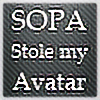
sorry, but... what it means the black region?? its part of the physical paper, or a real a4 paper starts from the full bleed region (the green one)?
👍: 0 ⏩: 1

You may trim that off. It's simply the ruler. The real measurements start from the bleed.
👍: 0 ⏩: 1

Is this white a4 paper also good for office works?
👍: 0 ⏩: 1

You can use whatever you would like. Make sure to pay attention to actual paper sizes as international papers can be different.
👍: 0 ⏩: 0

er...you find the template useful then? ^^
👍: 0 ⏩: 1

Yes, of course! Manga templates are complicated enough as it is-- I always have a hard time with them. This really helps me, as I'm sure it helps others! Thank you SO much!
👍: 0 ⏩: 1

Awww, it's really not too bad once you get used to it. Plus, I do them in Phtotoshop which does tend to helps things along. ^^
👍: 0 ⏩: 1

That is true-- I have a huge problem with spreadsheet pages. I adore them though, so I'm trying to get better with them.
👍: 0 ⏩: 0
























