HOME | DD
 horst3180 — Vertex - Theme
horst3180 — Vertex - Theme

Published: 2014-07-25 17:33:57 +0000 UTC; Views: 195351; Favourites: 482; Downloads: 37964
Redirect to original
Description
Vertex is a theme for GTK 3, GTK 2, Gnome-Shell and Cinnamon. It supports GTK 3 and GTK 2 based desktop environments like Gnome, Cinnamon, Mate, XFCE, Budgie, Pantheon, etc.
Themes for the Browsers Chrome/Chromium and Firefox are included, too.
The theme comes with three variants to choose from. The default variant with dark header-bars, a light variant, and a dark variant.
- At least Gnome/GTK 3.10. This theme works with all versions up to 3.18.
- The gnome-themes-standard package
- The murrine engine. This has different names depending on your distro.
- gtk-engine-murrine (Arch Linux)
- gtk2-engines-murrine (Debian, Ubuntu, elementary OS)
- gtk-murrine-engine (Fedora)
- gtk2-engine-murrine (openSUSE)
- gtk-engines-murrine (Gentoo)
Main distributions that meet these requirements are
- Arch Linux and Arch Linux based distros
- Ubuntu 14.04, 14.10 and 15.04
- elementary OS Freya
- Linux Mint 17.1
- Debian Jessie, Testing or Unstable
- Gentoo
- Fedora 20, 21 and 22
- OpenSuse 13.1, 13.2 and Tumbleweed
Derivatives of these distributions should work, aswell.
If your distribution is not listed, please check the requirements yourself.
Installation
Important: Remove all older versions of the theme from your system before you proceed any further.
sudo rm -rf /usr/share/themes/{Vertex,Vertex-Dark,Vertex-Light,Vertex-Gnome-Shell,Vertex-Gnome-Shell-3.16,Vertex-Cinnamon}rm -rf ~/.local/share/themes/{Vertex,Vertex-Dark,Vertex-Light,Vertex-Gnome-Shell,Vertex-Gnome-Shell-3.16,Vertex-Cinnamon}
rm -rf ~/.themes/{Vertex,Vertex-Dark,Vertex-Light,Vertex-Gnome-Shell,Vertex-Gnome-Shell-3.16,Vertex-Cinnamon}
Packages
Prebuilt packages for Ubuntu, Debian, Fedora and openSUSE are available at
software.opensuse.org/download…
Arch Linux users can install the theme from the AUR
aur.archlinux.org/packages/ver…
aur.archlinux.org/packages/ver…
Manual Installation
To build the theme you need
- autoconf
- automake
- pkg-config or pkgconfig if you use Fedora
- libgtk-3-dev for Debian based distros or gtk3-devel for RPM based distros
- git if you want to clone the source directory
If your distribution doesn't ship separate development packages you just need GTK 3 instead of the -dev packages.
Install the theme with the following commands
1. Get the source
If you want to install the latest version from git, clone the repository with
git clone git://github.com/horst3180/vertex-theme.git --depth 1 && cd vertex-themeIf you want to install the latest stable release, run
git clone git://github.com/horst3180/vertex-theme.git --depth 1 && cd vertex-themegit fetch --tags git checkout $(git describe --tags `git rev-list --tags --max-count=1`)
or download it from github.com/horst3180/Vertex-th… and cd into the extracted archive
2. Build and install the theme
./autogen.sh --prefix=/usrsudo make install
Other options to pass to autogen.sh are
--disable-cinnamon disable Cinnamon support--disable-dark disable Vertex Dark support
--disable-gnome-shell disable GNOME Shell support
--disable-gtk2 disable GTK2 support
--disable-gtk3 disable GTK3 support
--disable-light disable Vertex Light support
--disable-metacity disable Metacity support
--disable-unity disable Unity support
--disable-xfwm disable XFWM support
--with-gnome=
Note: Normally the correct version is detected automatically
and this option should not be needed.
After the installation is complete you can activate the theme with gnome-tweak-tool or a similar program by selecting Vertex, Vertex-Light or Vertex-Dark.
Uninstall the theme
Run
sudo make uninstallfrom the installation directory, or
sudo rm -rf /usr/share/themes/{Vertex,Vertex-Dark,Vertex-Light}Extras
The extra directory in the source directory contains Chrome/Chromium and Firefox themes, a fix for the Ubuntu-Software-Center when using the dark theme and an alternative metacity theme, which hides the window titles of maximized windows (doesn't work on Gnome 3.16 and up).
To install the Chrome/Chromium theme go to the extra/Chrome folder and drag and drop the Vertex.crx or Vertex-light.crx file into the Chrome/Chromium window. The source of the Chrome themes is located in the source "Chrome/source" folder.
To install the Firefox theme copy the extra/Firefox/Vertex/chrome folder to ~/.mozilla/firefox/yourprofile.default/ and restart Firefox. Make sure that the tools>options>content>colors use system colors or preferences>content>colors use system colors checkbox is unchecked.
Themes for the variants Vertex-Light and Vertex-Dark are in the Firefox folder, too. Installation is the same.
To install the alternative metacity theme, copy the Vertex_alt_metacity folder to /usr/share/themes and select it as window theme.
To install the Plank theme, copy the extra/Vertex-Plank folder to ~/.local/share/plank/themes or to /usr/share/plank/themes for system-wide use. Now open the Plank preferences window by executing plank --preferences from a terminal and select Vertex-Plank as the theme.
Troubleshooting
If you get artifacts like black or invisible backgrounds under Unity, disable overlay scrollbars with
gsettings set com.canonical.desktop.interface scrollbar-mode normalUbuntu-Software-Center doesn't play nice with dark themes. If you are using Vertex-Dark under Ubuntu the software center will have unreadable text. To fix this, install the Ubuntu-Software-Center fix. Instructions and relevant files are included in the extra/Ubuntu-Software-Center folder.
If you find a bug, please report it at github.com/horst3180/Vertex-th…
Other Info
Wallpaper: Alone by memovaslg
Icon theme: Vertex Icons
Launcher icons: White Pixel Icons by darkdawg
Licence: GPLv3
Changelog
2014-07-25
Initial release
...
Changelog has been purged because it was too long, complete changelog here
...
2015-03-25
Add support for Gnome 3.16
Port Gnome-Shell 3.16 theme to Sass
Dash got redesigned due to 3.16 changes
New hover state for window buttons
Minor bugfixes
2015-04-10
Gnome-Shell theme fixes
Nicer Xfce and Mate panel style
Better Xfwm theme
2015-04-18
Migrate the project to autotools to simplify the installation process (kudos to James Geboski)
Small bugfixes
2015-05-25
Add a Plank theme
Fix gnome-shell crashes on non-accelerated systems
Make gala-notifications light (except in the dark theme)
Bugfixes
2015-09-23
Add support for Gnome 3.18
2016-03-29
Add support for Gnome 3.20
Add Budgie v10.x support
Bugfixes
Related content
Comments: 268

👍: 0 ⏩: 0

Hi there. Just wanted to tell you that this is a fantastic theme. Thank you for all your hard work on this. I'm currently using it on Linux Mint 18.1 Cinnamon 3.2.6(?), and it's working fine. No major bugs yet. I am curious how you got that docking panel on the left side, but I have a feeling it's the distro you're using. If it's available for install via another method, I'd love to know....
👍: 0 ⏩: 0

where is fucking download button???????????????????????????
👍: 1 ⏩: 0

I was wondering if anyone could please help me. I downloaded the theme, did everything it says to do, including putting the Vertex-Plank folder in the ~/.local/share/plank/themes folder, but when I go into plank preferences and set the theme to Vertex-Plank it doesn't change at all. It looks exactly like it did before. I tried downloading another theme, just some random one to see if it works, and it works just fine, the theme changes. For some reason though, the Vertex-Plank theme does not change the look of plank at all. I am using Linux Mint Cinnamon 18 with u\Ubuntu 16.04. The theme acts a little weird too. When I apply the "Desktop: theme it changes the status bar and Mint Menu, then I will apply the "window borders" and nothing changes at all, so I apply the "Controls" seciton and now the theme applies, but it is white. If I select "Vertex-Dark" it does nothing, stays white, in fact if I chose "Vertex-Dark" for "Controls" whole thing turns to a white color. No matter what I do the windows stay white. I have tried downloading the github version, building it and same thing. I can't get this theme to work right and no matter what I do the plank theme will not change. Please help, I am in love with the look of this theme, but I can't get it and I really want my plank to look like in the pic. Thank you for any help.
👍: 0 ⏩: 1

Hi there. Did you ever get this theme working? If so, what was the problem you had?
👍: 0 ⏩: 0

A couple of questions on the screenshots. 1) Is the dock on the left side plank? 2) If so what configuration options are being applied to make it look that way?
👍: 0 ⏩: 1

What is the best icon theme for this theme ? The Vertex Icon Theme have a bad contrast on Vertex Dark…
👍: 0 ⏩: 0

It's one of the most beautiful themes I've ever used. Would a variation in black and red be possible?
👍: 0 ⏩: 0

Hey. I use your gtk theme on Debian 8 Cinnamon and it works great. But I have one question. I didn't find the setting that sets the blue color. I tried to change all the blue hex color codes in the gtk.css and in the gtkrc file from your theme to my custom color. My custom color got applied to some things (when I select a file in Nautilus or select text in Firefox for example) but the most noticable highlight/selection color is still blue. Does it take the blue color from the .png files that are included in your theme? Or is the blue color defined in the gtkrc, in the gtk.css, or somewhere else?
👍: 0 ⏩: 1

ok I managed to customize every color, I found it myself.
👍: 0 ⏩: 1

I'm using Ceti-2 theme, which I think is based on Vertex.
I somehow managed to change the highlight/selection color to green, including on the Nautilus sidebar, but I'm still seeing blue color in slider switches, combo boxes and other places.
I want to have a consistent theme throughout the system with a dark grey background and green accent.
So may I ask what changes do I have to make to achieve that?
👍: 0 ⏩: 1

Use GIMP to give every included blue .png and .svg file another color.
Also, change all the blue hex codes RGB & all the blue decimal codes RGB from the included configuration and .css files.
👍: 0 ⏩: 1

Thanks, mate.
I actually edited the .svg file to change all the blue colors to their green equivalents. Now almost everything looks the way I'd wanted.
However, I'm experiencing a strange issue with Nautilus whenever I open it. The buttons, the places on the sidebar and sometimes even the contents of a directory are invisible until I hover my mouse over them. I have no idea what's causing this.
Here are a couple of screenshots:
Empty Nautilus
Empty Nautilus Mouse Hover
👍: 0 ⏩: 1

I assume that Nautilus has issues with the new SVG files.
The library used by Nautilus to render the preview thumbnails for SVG files (librsvg) supports fewer SVG features than Inkscape, and chokes on certain filter effects and linked images (IIRC of type 'jpeg' or 'tiff'), and possibly other items too.
But I don't really know how to fix the svg files
Inscape uses vectors, but gimp uses raster: goinkscape.com/inkscape-vs-gim…
Maybe it will work if you recreate the original svg files with the other program.
👍: 0 ⏩: 1

Will definitely give it a try with gimp this time and let you know how it goes.
Thanks mate. Cheers
👍: 0 ⏩: 0

Very nice theme... works fine with the latest gtk3 updates
My only problem i that I dont like the Blue Color so much - I just hope for a Dark-Red-Bloody Theme
Thanks a lot for this theme... keep it up
👍: 0 ⏩: 0

Absolutely amazing theme. Thank you so much. I was wondering one thing... what is that "dock" sort of thing on the right side of the window in the screenshots? I am loving the look of it and would love to add that to my desktop. I am running linux mint 17.2 Rafaela cinnamon, and I am looking for some good customization stuff. Please let me know, and if you have any other tools that are useful for this please let me know too. I am fairly new to linux, and absolutely loving it thus far. Thank you.
👍: 0 ⏩: 0

Still my favorite dark theme ever, thank you over and over! One thing I noticed and was curious if this was done on purpose is that the standard Vertex (blue accents) vs the Vertex-Manjaro (green accents) draws the panel icons smaller than in the Manjaro version on Cinnamon and XFCE. Is this done on purpose? The Manjaro version looks much cleaner in the panel with the "normal" size panel icons vs the blue version, but I prefer the blue. Next question, well more of a request...can we get a dark version that has grey as an accent color over the blue/green versions? That IMO would be the ultimate dark theme!
👍: 0 ⏩: 0

This is a very very very great theme indeed. Loving your work!
👍: 0 ⏩: 0

Terrific! This is the theme i will use as soon as there is Photoshop for Linux. Too bad that will never happen.
👍: 0 ⏩: 0

Great theme!
Is support for 3.18.2 planned? Thank you!
👍: 0 ⏩: 0

Looks great, i would put the caption buttons on the left side
👍: 0 ⏩: 0

It took me a while, but I have finally found *the* dark theme. It's so good, that I hate to suggest a modification, but nonetheless: radio buttons and check boxes have a blue glow/border when selected, which makes them stand out immediately. However, toggle sliders only have a muted grey highlight (is that the word?). It seems out of place, and I feel they could really use the blue glow. Maybe it's a problem only I have, but it takes me a second to remember which direction is "on" in the slider. Kinda how the Cenodark theme (www.deviantart.com/art/Cenodar… ) does it (compare: imgur.com/HVqwr8X ).
Thanks for the awesome theme!
👍: 0 ⏩: 0

I was conflicted over what kind of flat theme I should stick with until I found this beauty. Thank you sir, this is one of the best looking themes I've ever seen.
👍: 0 ⏩: 0

Cannot make it work for GTK2 applications. But it looks great.
👍: 0 ⏩: 1

Never mind, I moved the folder from ~/.local/share/.themes into ~/.themes and it works now.
👍: 0 ⏩: 0

Finally... a theme that does it right, other themes I have used had something, a little flaw that made me throw them away and I never settled for one. I think this is gonna be it.
Regards from Chile!
P.S. Use this combo: Fedora 22 + Cinnamon + Loki (Cinnamon theme) + Vibrancy Colors icon theme, with gnome pre-installed so you can enjoy the apps, and everything looking good, clean and fluid.
👍: 0 ⏩: 0

Hey, using the standard vertex theme the xfce-pulseaudio-sound indicator will show a black icon on black ground. A correct white icon is shown in the dark theme variant. Can this be fixed? The Arc theme uses a grey icon per default which is at least visible.
Best regards
Alcasa
👍: 0 ⏩: 0

i have a question,could i can change the blue color to another ?
s18.postimg.org/54pw5qud5/Scre…
thank in advance
👍: 0 ⏩: 1

done,i find how to change by myself
👍: 0 ⏩: 0

Which fonts are you using?
could you take a picture of your fonts configs?
thanks in advance
👍: 0 ⏩: 0

Missing terminal rounded corner on Fedora 22.
Installed Vertex from source... any suggest?
Thanx
EDIT: Ceti 2 same bug. This bug is not present if I log with a Wayland session
👍: 0 ⏩: 1

I think this is a mutter bug and seems to be related to this bugzilla.gnome.org/show_bug.cg…
If I increase the border radius, it looks wrong on other windows, for example firefox. For some reason this only affects some applications using server side window decorations.
The fact that it works on wayland is another indicator that this is not a bug in Vertex, since there's no difference in theming for wayland and xorg.
👍: 0 ⏩: 1

Thanks for the info!
I don't know if can help you to workaround this problem, but the themes MosSky (Gnome 3.16) has no problems with border in the terminal window too.
www.deviantart.com/art/MosSky-…
Your themes are so cool... and so I hope in a workaround
👍: 0 ⏩: 0

This is amazing stuff mate!Top notch work!
Super detail in the theme department and even better details on how to install this!
Many many thanks for sharing!
👍: 0 ⏩: 0

you are awesome......looking forward to more of your AWESOME THEMES....
👍: 0 ⏩: 0

could you mind to port nexa to gnome 3.x ?
i think this will be great theme
www.deviantart.com/art/Nexa-Su…
there a guy have nick name haicaoboi87 done this in gnome 2.x
www.deviantart.com/art/when-li…
haicaoboi87.deviantart.com/art…
👍: 0 ⏩: 0

Asking myself if it is in a easy way possible to change the Blue color in Ubuntu Orange?
Searching around on internet i saw i have to change the CSS but there are many inside the files.
👍: 0 ⏩: 0

hi ! your themes is great and i love them !
I have a problem : when i trying to use this layout button : gsettings set org.gnome.desktop.wm.preferences button-layout 'close:minimize'
to choose the close button in the left and the minimize button in the right,but when i hover in minimize button,its show close character button ?
do you have an idead to fix this ? ( i try ceti-2 and its same as vertex )
ps : i use fedora core 21 and gnome 3.14
👍: 0 ⏩: 1

That's a general problem with GTK 3.14 unfortunately. I use a hack to draw the window buttons, and it breaks if you don't use the standard button order. This is fixed with GTK 3.16.
👍: 0 ⏩: 1
| Next =>