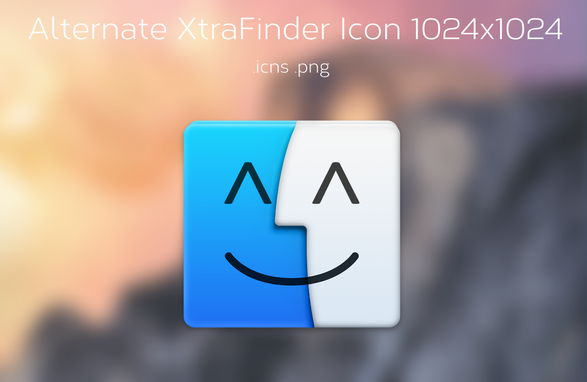HOME | DD
 human-fizix — Y'z Dock Backgrounds
human-fizix — Y'z Dock Backgrounds

Published: 2005-04-22 05:20:10 +0000 UTC; Views: 12669; Favourites: 5; Downloads: 3137
Redirect to original
Description
This collection of Y'Z Dock backgrounds that I've created.



 The collection includes these 6
The collection includes these 6 



 background sets:
background sets: 




* Aqua
* Black
* Blue
* Bright Blue
* Gloss Black
* Yellow




 To install just unzip the package to \Y'z Dock\backgrounds (to the backgrounds folder of your Y'z Dock or Aqua Dock Installation)
To install just unzip the package to \Y'z Dock\backgrounds (to the backgrounds folder of your Y'z Dock or Aqua Dock Installation)



 Some of the backgrounds don't work on a vertical dock so should be avoided.
Some of the backgrounds don't work on a vertical dock so should be avoided.



 You'll have to change the configuration files to use these background sets with ObjectDock.
You'll have to change the configuration files to use these background sets with ObjectDock.



 Now you'll never be short of a matching dock for every new theme you put on!
Now you'll never be short of a matching dock for every new theme you put on!



 Don't ask me where to find Y'z Dock. Apple had stopped
Don't ask me where to find Y'z Dock. Apple had stopped 



 Yamaguchi
Yamaguchi 



 from furhter developing this beautiful software that I still use today. But I am sure that it is still around.
from furhter developing this beautiful software that I still use today. But I am sure that it is still around. 



 A google search
A google search 



 can revive the lost software! 0.8.3 was the last version to come out to public.
can revive the lost software! 0.8.3 was the last version to come out to public.



 Comments and suggestions are appreciated. Adding this to your favorites (+fav) would make me feel happy!
Comments and suggestions are appreciated. Adding this to your favorites (+fav) would make me feel happy! 




(c) 2004-2005 UP INC.
[link] DeviantArt URL
[link] Campus Life Blog
Related content
Comments: 14

👍: 0 ⏩: 0

Thanks for the link! I've been using it for more than an year now! 

👍: 0 ⏩: 0

yz dock looks great, and your skins as well 
My question: is it possible to have all 'opened windows' showup in this dock? right now all I see are the apps. if I open a regular explorer window, it does not show up in YZDock for quick minimize/maximize
thanks again! looking forward to use YZ!
👍: 0 ⏩: 1

Please visit [link] (DockEx.com) There you can find docklets to use with Y'z Dock. I am sure that there is a docklet for the kind of stuff you want. If I am able to find the precise link I shall forward it to you. Please note that most of ObjectDock Docklets work with Y'z Dock. I hope that this answers your query. Feel free to contact me in the future too. If you are looking forward to nice wallpapers then you can check my page [link] You can add me to your DeviantWatch (+devWatch) if you want to be updated with my content & journal entries.
👍: 0 ⏩: 1

thanks for the prompt response. I will indeed look around for a docklet showing the 'running tasks'; if I find one I will definitely stick with Y'z
for now I get a "Bandwidth Limit Exceeded" while trying to access [link]
👍: 0 ⏩: 2

have you ever seen [link] up and running before? it seems that the problem is lasting for a while.. I ve been checking pretty much every hour since yesterday...
👍: 0 ⏩: 0

Yeah there is some problem with DockEx right now. Just wait for a while. It generally happens with sites with a lot of traffic. Take care!
👍: 0 ⏩: 0

I like it...
i was wondering how do i make yz dock start on start up.. there's no option ... or is there?? he he he
👍: 0 ⏩: 1

Dear Hellman,
Yes there is a way to automatically start Y'z Dock. You can just place a shortcut of Y'z Dock into your Startup Folder and it shal automatically run each time windows starts. To do that just follow these steps:
(I presume you're using WindowsXP, the process is similar for other Windows versions)
1. 'Right-Click' on your Start Button (the one on windows taskbar)
2. Click on 'Open'
3. Open the 'Programs Folder'
4. Navigate to the 'Startup' Folder inside and open it. (The startup folder contains some of the programs that automatically start with windows)
5. Open the folder (in a separate window) where Y'z Dock is installed.
6. 'Right-Click' & 'Hold' YzDock.exe (the main executable). Now drag-and-drop it to the 'Startup' folder that we opened a little while ago.
7. Let go the Right Button.
8. From the 'Menu' that appears, select 'Create Shortcuts Here'
There you go! Now Y'zDock will automatically start with windows.
There are several other ways of achieving this but I've mentioned the one that I found to be the simplest. Alternatively, you could add an entry to your Windows Startup through the registry, but that would be a little complicated.
Hope this answers your question. If you have any doubts, feel free to contact me!
You can check my gallery at:
[link] (Link to my gallery!)
Ciao!
👍: 0 ⏩: 1

I really needed this information!
Thank you!
And excellent work!
👍: 0 ⏩: 0