HOME | DD
 Hyanna-Natsu — Soft afternoon - Steps
Hyanna-Natsu — Soft afternoon - Steps

Published: 2015-02-22 18:46:43 +0000 UTC; Views: 36289; Favourites: 1443; Downloads: 0
Redirect to original
Description
Click in the image to full size - big file warning!Not really steps, but maybe more like "work in progress"
Yes there's some unnecessary steps and screenshots, but I wanted it simple and without too much text 8D
[1 - 8] Sketch brush settings > For the lineart used the same but with 5px size and a bit less Min Size
(I really don't know why the people ask it, it's pretty simple and I change the configurations always)
[11] Blur Effect:
- Select what you want to blur
- CTRL J (will copy + paste in a new layer the selection)
- Apply gaussian blur as you wish it blurred
[12] Soft Effect:
- Duplicate the drawing layer
- Apply gausian blur
- Set layer mode/effect to "darken"
- Change opactity until you feel it looks good ^^
Also something similar here:
I hope you guys like it~
Finished drawing:
- - - - - - - - - - - - - - - - - - - - - - - - - - - - - - - - - - - - - - - - - - - - - - - - - - - - - - - -
Tablet Wacom Bamboo Connect Pen
Made in Paint Tool Sai
Edited in Photoshop
Art (c) Hyanna-Natsu
Character (c) Dovahkitt
Don't repost, copy, or use without my permission, thanks!
FAQ | Commissions Info | Tumblr | Twitter | Pixiv | Fur Affinitty
Related content
Comments: 97
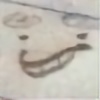
Q: what's included?
A: patience, practice, and kawaiiness, o' course!
👍: 0 ⏩: 0

YOU HAVE THE BEST MOE DRAWINGS EVER ToT SO KAWAII
👍: 0 ⏩: 0

Hey there I also have a question, I prefer the more - to put it in your words - simple anime style you used in this art but my drawings always turn out in the typical manga style, So, is there maybe a tutorial of how I can make my drawings more look like an actual anime instead of a manga?
Also could you please tell me how you did the hairstyle of the girl I just love it!
May I can use the picture of yours as background for my phone? 
👍: 0 ⏩: 1

This is somewhat old but instead of using the usual shading like in manga, try to use cel shading and have a uniform line, then play arround with colours until you find something that looks good, if you need to use colour references do it until you know how to use it.
For the hair, look at her speedpaints and try to watch closely how she draws.
And for the picture, as long as you don't post it online I'm sure she doesn't mind ^^
👍: 0 ⏩: 0

STOP THINKING AND JUST...watch it
👍: 0 ⏩: 0

Yes I did, it's explained in the description o3o
👍: 0 ⏩: 0

Hi Hyan! I love this tutorial, thank you for taking your time to make it. I have a question? Did you use gaussian blur in photoshop, or do you have a spearate brush for that?
👍: 0 ⏩: 1

I'm glad you liked it, I hope it was helpfull C:
Yes I do these effects on Photoshop ^^
👍: 0 ⏩: 0

lovely i love the coloring work
is there already guide lines for perspective etc in paint tool sai that you can add or did you make them by yourself?
👍: 0 ⏩: 1

Thank you very much~
I did the guidelines by myself C:
👍: 0 ⏩: 0

You should do tutorials, I'm sure you'd be great at it!
'
👍: 0 ⏩: 1

nope nope~ I'm lazy and I don't know how to explain things, because I'm not technical ^^'
I'm like "just do it and practice"
👍: 0 ⏩: 0

woooooooooow kawaii i really really love it so much thank u
and i'm waiting u to see more from your work ♥>♥
👍: 0 ⏩: 1

Thank you a lot >////<
I'm glad you like my art~~ and no problem!
👍: 0 ⏩: 1

Thank you very much ^^
👍: 0 ⏩: 1

yaya glad you did!
👍: 0 ⏩: 0

Wish I could draw as you.
👍: 0 ⏩: 1

for sure you can, just practice!
👍: 0 ⏩: 0

i thought the shading part is the hard one..
never mind, great tutorial!
👍: 0 ⏩: 1

haha xD there's more before shading!
thank you!
👍: 0 ⏩: 0
I have a question about perspective lines, how can you get it right? please.
👍: 0 ⏩: 1

I did the lines using brush holding shift to be a straight line~ (did it manually)
Idk explain more, so I'll just link tutorials owo sorry!
Nsio explains: Perspective
AUTODESK TUTORIAL- Perspective Guide Tool
Intro to Perspective: 1, 2, and 3 Point
Tutorial: Magic Perspective Guidelines
I hope it helps C:
👍: 1 ⏩: 1
that's good enough, thank you so much for your time
👍: 0 ⏩: 1

so das hyan hyan pui is so freaking cute >w< and evrething so CUUUUTE GAAAAAAH XD
👍: 0 ⏩: 1

hahaha thank you very much!
👍: 0 ⏩: 1

your very welcome >w< <3
👍: 0 ⏩: 0

Your sketch = My lineart after like, an hour of cleaning...
👍: 0 ⏩: 1

Manually, in the photoshop ^^
👍: 0 ⏩: 1

ummm, I've seen people using them, I thought it's some trick to apply them 
👍: 0 ⏩: 1
| Next =>






























