HOME | DD
 Illogical-Lynx — Photoshop Brush Pack
Illogical-Lynx — Photoshop Brush Pack

Published: 2009-04-10 11:18:07 +0000 UTC; Views: 11399; Favourites: 117; Downloads: 3188
Redirect to original
Description
Here are a bunch of brushes I made in the process of colouring Azura- Death's Envoy.This is my first attempt at making brushes but these are the ones that worked very well for me. If I've done this right, there are two brush packs in a zip archive, one containing the various runes I used for the project (displayed here [link] ) and one which has all the other little bits and pieces that I made. I don't know how useful any of these will be, but there's one I made for doing fur and that seems to work rather well as well as one I used for the foundation of the blood effect. Also a few skin texture brushes I made, which although certainly not perfect managed to do the trick to my satisfaction.
I've also written a little tutorial for how I used each of them which I'll also post.
Don't know how much (if any) help these'll be to anyone, but worth putting up just in case.





How to use: [link]
You don't have to reference me if you use any of these, although I'd always be interested to see if you mange to put them to a good use.





IMPORTANT EDIT:
Having had these downloaded over 500 times, it seems that only one person saw fit to tell me the .abr file doesn't work.





This is wholly my mistake, but seriously, 500 people and one person tells me a mistake that any of the 500 should have noticed?
Random google searching my name after an unrelated discussion with flatmate shows that this page was linked offsite as well [link] so I've kinda made an idiot of myself on a net-wide level.





Aaaanyhow, I've fixed the problem (or so I think). Pleeease tell me if these are still broken (there are two .abr files in the .rar archive,, each should install more than one brush). I've also put a .png of a blown up version of the fur one for people using other programs. It's super simple to make your own one too.
Related content
Comments: 43

👍: 0 ⏩: 0

So I'm an idiot and I can't seem to figure out how the hell to download these DX
👍: 0 ⏩: 1

Over on the right there should be a "Download File" button just under the "More like this" section? Clicking that should start the download. It's a .rar file so you'll need to extract it once it's done.
👍: 0 ⏩: 1

Thank you so much! ^.=.^
👍: 0 ⏩: 0

Hmm, I think these were made in CS1, which is Photoshop 8.0. Did you get the .abr files out of the archive?
👍: 0 ⏩: 0

i still have trouble with it for photoshop cs5, gives an error after the download
👍: 0 ⏩: 1

Hmm, strange. I can't test it in CS5 because I only have CS3 at the moment. I just tried installing them on my laptop and it seemed to work fine for CS3. What does the error say?
👍: 0 ⏩: 1

can't compete because wrong type of document: rar instead of abr file type, have that problem with a few brushes from this site D:
👍: 0 ⏩: 1

Ohh, I see! .rar is an archive file, you need to open it to extract the .abr files which are inside. When I upload several files online, I put them in a .rar file so you only need to download one file to get all of them.
Have you heard of zipped files? It's just like one of those. Many downloaded packages for all sorts of things will come in a .rar file, it would be well worth getting a program to open them. Do you use Windows? 7-zip is a free software package that will open .rar, .7z and .zip files among other types. You can download it here [link]
👍: 0 ⏩: 1

ahhh ty for explaining!
👍: 0 ⏩: 1

You're welcome, did you get it sorted out in the end?
👍: 0 ⏩: 0

Dude. O_e 500 people? Lame. -__-
Soooo, how do you actually upload a pack to dA?
👍: 0 ⏩: 0

Hmm, I'm not sure to be honest, I can't remember if I was using 7.0 or 8.0 at the time. Try it and let me know.
👍: 0 ⏩: 1

jea it works in 7.0
👍: 0 ⏩: 1
Abr works for some photoshops
Photoshop elements works with abr not rar
so it depends
👍: 0 ⏩: 1

.rar is an archive that contains a few .abr's. All you need to do is unzip the archive with Winrar and then take the .abr's out. You can't just feed the .rar into Photoshop...
The only reason I put them in an archive was to keep them all together neatly.
👍: 0 ⏩: 1

Its my first time download brushes and im not sure how to get them in photoshop.
👍: 0 ⏩: 1

I'm running photoshop CS, and I just drag the icon from the folder and drop it in an open photoshop window and it installs them.
Sorry for the late reply, I'm new to making and installing brushes too. xD
👍: 0 ⏩: 0

I think my computer hates me, Lynx. Tried downloading them and it says some rubbish about there not being anything to extract. >:/
Darnit I hate my Vista!
👍: 0 ⏩: 1

Well there are definitely the right files in there... I archived them in a .rar archive... can your unzipper do .rar's?
👍: 0 ⏩: 1

Not sure....On the chance it's too retarded to do it, d'you know any unzippers that DO do .rar files?
👍: 0 ⏩: 1

Winrar!
(That's the name of the program btw lol)
👍: 0 ⏩: 0

Hey, um. I downloaded the files, but there were literally only two different brushes...a blood spatter and one rune. I have no clue why this is...o.o; Just letting you know, but I like them, they are pretty cool! I'll experiment with the ones I was able to get!
👍: 0 ⏩: 1

Wow, you're actually right.
I don't know if I should be more embarrassed at such a massive screw-up or confused that of 430 people who have supposedly downloaded it, you're the first person who's pointed it out to me. xD
Sorry about that, first time making brush packs and I couldn't really test to see if they worked since I already had them installed, but I got my flatmate to download and install what I've got here and yeah, only two.
I'll try and update this when I get a free moment and I'll be sure to let you know. Thanks very much for pointing this out to me!
👍: 0 ⏩: 1

lol. Don't worry about it, I remember my computer arts teacher saying that when you want to save paint brushes, you need to save each individual one as a separate file, but in the same folder to download.
Haha, about those uploads, that is weird..O_o i'm the first out of 430 people..? Wow. haha.
Ok! Thanks! I'll be looking forward to playing with them! Especially the fur one! 83
You're welcome!
👍: 0 ⏩: 1

Ok... It should be fixed now. There are still two .abr files, but each of them should install several brushes. I've tested them on my flatmate's computer and they should go, unless sticking them in a .rar and uploading them is causing problems...
Let me know if it doesn't work, and thanks again!
👍: 0 ⏩: 1

Erm...wow it's been loooong since I got this comment...O_o; sorry it took so long to get back to you! Now my computer is telling me it's the wrong file type for my version of Photoshop. Oh well. Hehe. I know how to make brushes, so I'll try my hand at making my own.
👍: 0 ⏩: 0

I'd like thesee 
I'm old school :/ gahh
👍: 0 ⏩: 1

Hehe, I did make them in PS7, they should be fine for you.
👍: 0 ⏩: 1

I hope they're helpful for you, let me know if you manage to make something out of them.
👍: 0 ⏩: 1

Oh I will do :]
I'll have a lot of fun with these (Y) aha
👍: 0 ⏩: 0

Thanks so much!
You can't begin to imagine the use I could put these to!
I just need time to use photoshop.. And talent.. Hmmm.
👍: 0 ⏩: 1

You're welcome!
Good luck with using them.
👍: 0 ⏩: 0

I think I might mess around with your brushes on my photoshop for fun, to see if I might use them in any future works
👍: 0 ⏩: 0

Can you post the shape of the brushed with invisible backgrounds as .png files? Then people without Photoshop can use them.
👍: 0 ⏩: 1

Hmm, the blood ones have a bunch of weird texture effects, rotation/transperancy and stuff like that in them that I dont think would come across properly in a .png, although I've reuploaded this with the fur brush as a large .png. It's really simplistic, so you may even want to try making your own one similar to it.
👍: 0 ⏩: 0
























