HOME | DD
 ionstorm01 — Chillin' Bot Desktop v2.0 for Rainmeter
by-nc-nd
ionstorm01 — Chillin' Bot Desktop v2.0 for Rainmeter
by-nc-nd

Published: 2012-08-17 06:23:15 +0000 UTC; Views: 111694; Favourites: 248; Downloads: 26230
Redirect to original
Description
This desktop is set up in a screen resolution of 1920 x 1080.This submission was worth a follow up. There were enough changes to label it v2.0!
It is an update to the screen shot seen here: [link]
The first version was never seen here but it was so popular I decided to post the Rainmeter skin for you!
The only mods I made were to the "Roots" skin. I modded the extra drives that go up to drive "K".
Wallpaper: [link]
Clock: [link]
Weather: [link]
Lyrics: [link]
Hex Eye Candy: [link]
Equalizer: [link]
Shutdown: [link]
RAM, CPU & NET: [link]
Trash: [link]
Drives: [link]
WiFi: [link]
Rocket Dock Skin: [link]
Rocket Dock Icons: [link]
Heads up to the original designers of these skins. They deserve all the credit!
Comments & FAV's appreciated!!
Related content
Comments: 83

👍: 0 ⏩: 0

👍: 0 ⏩: 0

How did you change the drives's name ?
EDIT: Nevermind, i found a way to do that.
👍: 0 ⏩: 0

Amazing, I'm going to start to try making my own skins. Wish me luck!
👍: 0 ⏩: 0

The drive mapping can be changed but I am unsure of the main colors behind the drive letters. You may have to ask the creator of that skin. I listed the credits on the page. Sorry I couldn't help more!
👍: 0 ⏩: 0

Aww, it looks like the robot from invader Zim! ^^
👍: 0 ⏩: 1

pls help me with this www.imagesup.net/?di=514070804…
👍: 0 ⏩: 2

Sorry, wasn't paying attention. I have seen that before but I can't tell you what it is. WindowBlinds maybe. If you find out for certain let me know.
👍: 0 ⏩: 0

Is this your screen shot? What is it that you need done?
👍: 0 ⏩: 0

This looks amazing! How did you get the equalizer to attach to the dock though?
👍: 0 ⏩: 1

It's actually behind the dock. Glad you like it! Enjoy!
👍: 0 ⏩: 1

Oh okay, cool. Thank you very much! And thanks for the hard work!
👍: 0 ⏩: 0

All your rainmeter skins turned out so nice and awesome.
Expecting from you the best.
👍: 0 ⏩: 1

Thank you so much for your wonderful comments & support! You aren't so bad yourself! This particular skin is very popular. Over 100,000 page views. Almost as many download combined from many sites. Together with "Targeting the Bone Dragon" they are the most popular skins in my collection. It's nice to know that so many people all over the world enjoy your work. Before I started making skins I never had FANS before! lol
👍: 0 ⏩: 0

I downloaded this rainmeter and the music player is not working. What should I do?
👍: 0 ⏩: 1

The lyrics or the equalizer? No player was used in this skin.
👍: 0 ⏩: 1

You have to download Samurize. Install it. Download the newest version of the equalizer skin. Here is the link. Follow the directions listed on the page. It works just be patient and follow the directions. It does work with most all players.
kartechnology.deviantart.com/a…
👍: 0 ⏩: 0

I downloaded this rainmeter and the music player is not working. What should I do?
👍: 0 ⏩: 0

how did you created rainmeter version checker ? can you create one for my skins or can you give me the codes ???
👍: 0 ⏩: 1

If I am understanding you correctly just download the newest Rainmeter and install it. Then download the RMSKIN file from this page and install it. Set your resolution to 1920x1080 and load the Chillin bot layout. All should work. No need for a version checker. Good luck!
👍: 0 ⏩: 1

NO. I Need The Script To Create A Skin For My Themes And Skins To Check If The Other Downloaders Have Installed The Latest Version Of My Themes !
👍: 0 ⏩: 1

Post that question to the Rainmeter forums. I won't be able to help you.
👍: 0 ⏩: 1

very niceee :3 but how can i put the clock in 24 hrs ?
👍: 0 ⏩: 1

I haven't tested it in a while but if you look in the designers gallery you might find a replacement or possibly there is a variant. Right click the skin to find out. Here is the link. [link] Good luck!
👍: 0 ⏩: 0

Thank you! Glad you like it!
👍: 0 ⏩: 0

Can you help me with email.ini I can't edit it ...
👍: 0 ⏩: 2

Also don't forget you will have to include the entire email user name ???????@gmail.com
👍: 0 ⏩: 0

This is the first few lines in the .ini file:
[Variables]
GMAILURL=[link]
GmailUsername=USERNAME_HERE
GmailPassword
It is best if you use a text editor like Notepad++ to do this editing with. I also use a plugin called RainLexer for rainmeter code. It highlights the code perfectly. If you still have difficulty let me know.
👍: 0 ⏩: 0

It is there under the email folder. You will have to edit the ini file and put your user info in it.
👍: 0 ⏩: 0

Just curious, how do people hide thestart menu on some of these rainmeter themes? s therea way to turn it off or change how it looks? or do people just auto hide it?
👍: 0 ⏩: 1

Me personally, I auto hide mine. There are start button skins and I did consider one for Ravenous but I just wanted to release and move onto another project. It is a big deal to get rid of the task bar. If you want to go that route consider some BlackBox skins. Check out PitKons skins in the BlackBox group. [link]
Hope that helps!
👍: 0 ⏩: 1

Thank you, My favorite themes always hide the task bar and never explained how to go about this.
👍: 0 ⏩: 1
| Next =>