HOME | DD
 Isihock — SAI brushes
Isihock — SAI brushes

Published: 2014-01-31 08:15:40 +0000 UTC; Views: 860392; Favourites: 24875; Downloads: 30256
Redirect to original
Description
IT SAYS IN THE DESCRIPTION HOW TO MAKE THEM, YOU DONT DOWNLOAD THEMNewer versions of SAI don't have some brush settings but you can download them here: comments.deviantart.com/1/4307…
FAQ:
- you need a TABLET for these to work as you need pen pressure which a mouse does not have
- if these aren't working, it is most likely a problem with your SAI
- I don't know how to fix issues with brush settings not saving sorry!
Thought I'd share some of my brushes since a couple of people have asked <3
These are my favourites/the ones I use most C:
1. Painting Brush: The Brush I use for most of my painting. It blends really nicely but you have to merge all your layers. It's nice and smooth and especially good for grass, fur, and small details.
2. Marker Tool: I mostly use the Marker tool for sketching, because it's soft and subtle and lines just turn out so much nicer <3 Also good for bushes or leaves. ( fav.me/d6v9lg6 as shown here) Picture above is a really bad example of what it is capable of, sorry ahaha :L
3. Pencil Tool: Basically the same as the pen tool you automatically get in SAI, but with slightly changed settings for sharp, crisp and smooth lines C: I always use this one for lineart.
4. Marker Tool #2: Completely different to marker tool one. I use this one to lay down my colours while painting and not much else. It blends ok. Reason I like it though because its really good to lay down the colours you're going to use, as it's slightly see through, without making it look messy.
5. Acrylic Tool: I really need to rename my tools pff. Basically the same as the previous tool but with much better blending.
6. Fur Tool: Although I've never actually found a use for this tool (sigh) it'd be really good for fur and I love the way it looks //v\ just haven't found a use for it yet.
7. Water Tool: Ahaha wow I use this tool way too much. I use it for getting my shading to look softer at some parts, I use it for blurring, blending, lighting, adding effects ect. ect. Its one of the tools that comes with Paint Tool SAI when you first get it but I think the settings are changed a bit.
How to make new brushes in SAI
Most of you probably already know how to make yourself brushes in SAI, but here it is just in case. Right click one of the light grey, empty boxes underneath your tools, and select a tool base. (for example pen, brush, marker, acrylic, eraser) This will be the starting point of your brush. then just edit the settings, and give it a name C:
Feel free to make/use these C:
Related content
Comments: 1640

👍: 0 ⏩: 0

👍: 0 ⏩: 0

👍: 0 ⏩: 0

👍: 0 ⏩: 0

👍: 0 ⏩: 0

👍: 0 ⏩: 0

So I noticed that where everyone has "pen" as the first brush, mine is "pencil". When I try to create a new brush, I don't have the "pen" option, but I have a "pencil" instead. Is there a chance I have a different version or something? Everything else seems to be the same.
I'm guessing the tool is the same and it's just named differently somehow, but I don't want to go and make all these brushes and have them turn out weird because I was wrong x.x
👍: 0 ⏩: 0

I'm unsure what you mean, but the description says how to make new brushes and where to download the extra settings not available by default in newer versions of SAI!
👍: 0 ⏩: 1

👍: 0 ⏩: 0

Recently trying my hand at art again and lost all of my previous brushes on SAI. Thanks for the post, this is helping me get back on track.
👍: 0 ⏩: 0

ooooooooooh thank you this is helpful for a beginner!
👍: 0 ⏩: 0

Yes, it says in the description you need a tablet.
👍: 0 ⏩: 1

Hey there!
I absolutely love these and added them all haha. I am a bit confused though, for the (simple circle) options, I don't have Stringy_M or Middle_Flat? I'm just curious on how you got those options in Sai? :v
👍: 0 ⏩: 0
I love the fifth one! Thank you so much for sharinge these~
👍: 0 ⏩: 1

These Are So Beautiful! Ill Definetly Make Them!
…Once I can find a not sketchy sai link (Sigh)
👍: 0 ⏩: 1

Wait a secccccccccc
I cant find it? Sorry if I am being annoying
👍: 0 ⏩: 1

Have My Paint Tool Sai !!!PLEASE READ THIS BEFORE DOWNLOADING!!!
HEY YOU GUYS. AGAIN I CANNOT HELP YOU WITH SAI. I CANNOT HELP YOU WITH SAI AT ALL.
I just wanted to post up my links so ya'll can have the program but i am not tech support. Please stop asking me for help on your sai malfunctioning. This is a pirated program - its gonna have issues and even I dunno how to fix em. This has no viruses as far as im concerned.
UPDATE #3 | 12/23/16 : To those who don't want floating panels / tool boxes in their Sai for 'VileBile's Custom Sai 2" - Here is a tutorial on how to reverse it or actually enable it for those who want it in their OWN sai
Floating panels in Sai settings
__________________________________________________________________________________
[ Hey Guys! Decided to update my sai download with the newest version I have - It has all my brushes, textu
👍: 0 ⏩: 0

i wanna know if paint tool sai can have like a lineart effect (like from jazza's lineart brush) or the Marker tool from firealpaca
👍: 0 ⏩: 2

actually i found it in paint tool sai 2. you have to pick the brush shape Fine Flat then you can click the red arrow next to it and where it says auto change it to pen direction.
👍: 0 ⏩: 1

oh okay. im confused what you meant
👍: 0 ⏩: 1

yeah i guess it did sound weird heh
👍: 0 ⏩: 0

could you show me what you mean?
👍: 0 ⏩: 1

i think they mean a stroke outline
👍: 0 ⏩: 0

Thank you for sharing these; I've had fun experimenting with the settings!
👍: 0 ⏩: 1

no problem, glad it helped!! ; u ;
👍: 0 ⏩: 0

Thank you for this lovely collection of brush settings. I've been looking for a nice brush that could be used for fur! ^^
👍: 0 ⏩: 1

no problem !! <3 glad it helped!
👍: 0 ⏩: 0

what is the problem exactly? :0
👍: 0 ⏩: 1

when i change the stroke, opacity, etc it doesn't give me the kind of brush...???
👍: 0 ⏩: 1

do you use a Wacom tablet or a mouse? :0
and could you show me what the brush looks like for you when you use it?
👍: 0 ⏩: 1

hmm not sure if it would work on that! do you have pen pressure using that touch screen?
👍: 0 ⏩: 1

not really, and nevermind, it doesnt really matter anymore c:
👍: 0 ⏩: 0

If you download the brushes can you still have the first brushes or the brushes get erased?
👍: 0 ⏩: 1

you don't download them :0 and no, you keep your previous brushes!
it says in the description how to add the brushes to your SAI!
👍: 0 ⏩: 1
| Next =>























